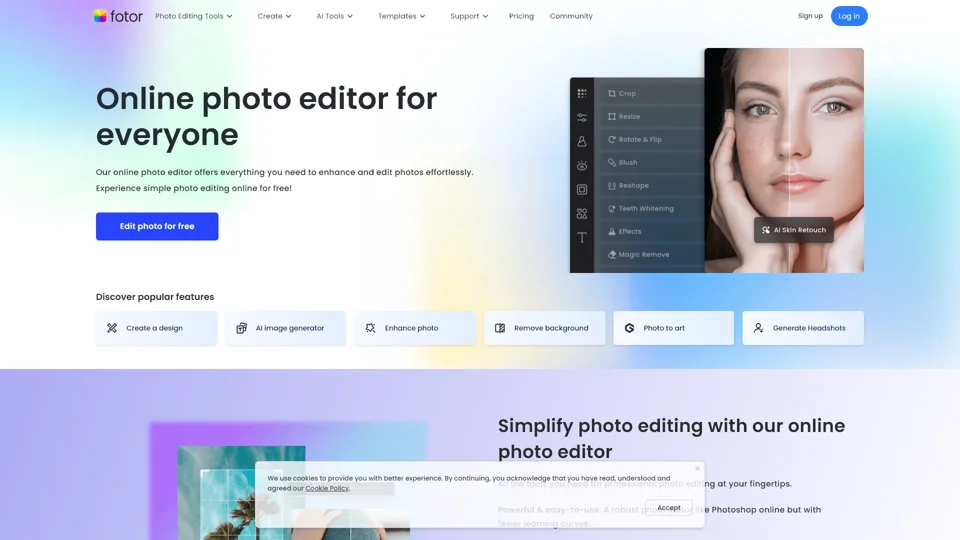What is Fotor's Online Photo Editor?
Fotor's Online Photo Editor is a comprehensive, user-friendly platform designed to enhance and edit photos effortlessly. It offers a wide range of features from basic adjustments like brightness and contrast to advanced editing tools such as AI-powered enhancements, background removal, and object removal. Whether you're a professional photographer or a casual user looking to spruce up your social media feed, Fotor provides all the necessary tools for crafting stunning visuals.
Main Features of Fotor's Online Photo Editor
1. Comprehensive Editing Tools
- Basic Adjustments: Easily adjust lighting, color, and exposure.
- Advanced Editing: Retouch portraits, add text, stickers, photo frames, and more.
- Batch Editing: Edit multiple photos at once with the batch photo editor.
2. AI-Powered Enhancements
- AI Photo Enhancer: Automatically improve photo quality by adjusting lighting, unblurring images, and enhancing details.
- AI Background Remover: Remove image backgrounds in seconds and replace them with new ones.
- AI Object Remover: Effortlessly remove unwanted objects from photos without leaving traces.
3. Generative AI Tools
- Text-to-Image: Convert text descriptions into stunning AI-generated art.
- AI Avatar Generator: Transform selfies into various AI avatars for different platforms.
- AI Image Extender: Expand photos beyond their original boundaries using advanced AI outpainting technology.
4. Creative Effects and Filters
- Stunning Filters: Apply artistic effects like vintage, black & white, sepia, bokeh blur, and more.
- AI Effects: Turn photos into captivating cartoons, anime characters, or sketches with one click.
5. Customizable Collages
- Photo Collage Creation: Combine multiple photos into beautiful collages with customizable templates, layouts, and grids.
How to Use Fotor's Online Photo Editor
Using Fotor's online photo editor is simple and straightforward:
- Upload Photos: Upload or drag and drop your photos into the editor.
- Edit Photos: Adjust lighting, color, and exposure; apply filters and effects; customize with text, stickers, and frames.
- Download & Share: Download your edited photos in high-quality formats (JPG, PNG, PDF) and share them instantly on social media.
Pricing
Fotor offers both free and premium plans:
- Free Plan: Access to basic editing tools and features without watermarks.
- Pro Plan: Unlock advanced features, unlimited downloads, and priority customer support.
Helpful Tips
- Maximize AI Tools: Utilize AI-powered enhancements to save time and achieve professional results.
- Explore Templates: Take advantage of pre-designed templates for quick and easy edits.
- Customize Collages: Create personalized collages to showcase your best moments.
Frequently Asked Questions
1. Is Fotor’s Online Photo Editor Free to Use?
Yes, Fotor offers a free plan that allows users to edit as many images as they want and export edited photos without watermarks. Advanced features are available with a Pro subscription.
2. Can I Use Fotor on PC and Mobile?
Absolutely! Fotor is available on Windows, Mac, iOS, and Android devices, ensuring you can edit and enhance photos anytime, anywhere.
3. What's the Difference Between Fotor and Photoshop?
While both offer robust photo editing features, Fotor is less complex and more user-friendly, making it ideal for amateurs and professionals alike. Fotor simplifies the process with its intuitive interface and powerful AI tools.
4. How Do I Add Text to a Picture?
To add text:
- Upload your photo.
- Click "Text" to insert text.
- Customize font, size, color, and spacing.
- Save and download your edited photo.
5. How Do I Edit the Background of an Image?
You can:
- Use the Blur Tool to create a depth of field effect.
- Remove the background automatically with the background eraser.
- Replace the background using Fotor's AI background generator.
6. How Do I Remove Objects from a Photo?
Use Fotor's AI object remover to quickly eliminate unwanted objects from photos without requiring any advanced skills.