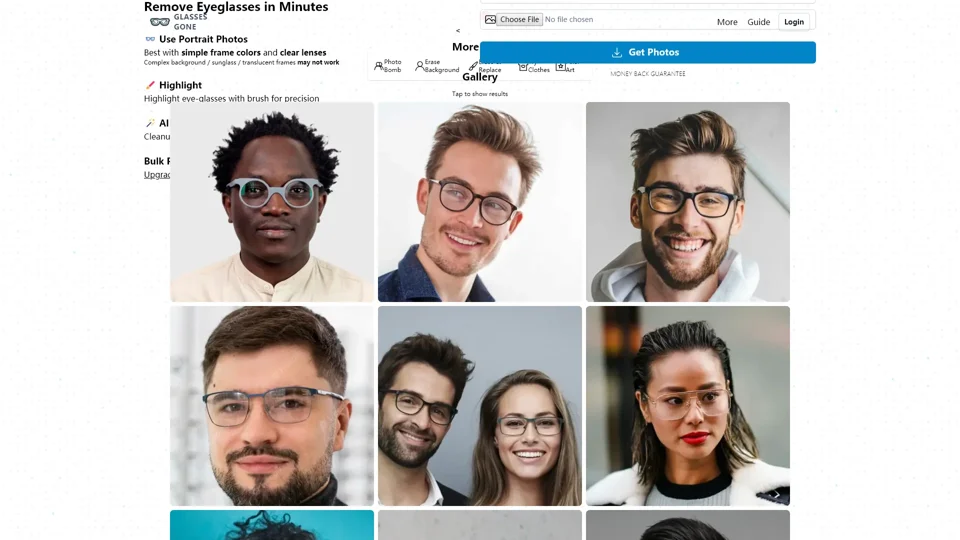What is Glasses Gone?
Glasses Gone is an innovative AI-powered tool designed to remove eyeglasses from portrait photos effortlessly. This tool leverages advanced algorithms to erase glasses in minutes, ensuring that the final image looks natural and professional. Whether you have simple frame colors or clear lenses, Glasses Gone can handle a variety of scenarios, though it may not work as effectively with complex backgrounds, sunglasses, or translucent frames.
Main Features of Glasses Gone
1. AI Eyeglasses Eraser
The core feature of Glasses Gone is its AI-driven eyeglasses eraser. By using this tool, users can remove glasses from their photos in just a few clicks. The AI ensures that the removal process is seamless, preserving the integrity of the subject's facial features.
2. Precision Highlighting
Users can highlight specific areas of the photo where they want the glasses to be removed. This precision highlighting allows for more accurate results, especially when dealing with intricate details around the eyes.
3. AI Enhancement
After removing the glasses, Glasses Gone offers an AI enhancement feature that can clean up any defects, adjust eye color, or even repaint the area for a more polished look. This ensures that the final image looks flawless.
4. Bulk Pricing
For users who need to process multiple photos, Glasses Gone offers bulk pricing options. Upgrading to a subscription plan provides a cheaper rate per photo, making it cost-effective for frequent users.
How to Use Glasses Gone
Using Glasses Gone is straightforward:
-
Choose Photo: Select the photo you want to edit.
-
Highlight Eyeglasses: Use the brush tool to highlight the glasses you want to remove.
-
AI Enhancement: Optionally, apply AI enhancements to refine the image further.
-
Get Photos: Download the edited photo once the process is complete.
Can I Remove Sunglasses or Translucent Frames?
While Glasses Gone excels at removing standard eyeglasses, it may not perform as well with sunglasses or translucent frames. For the best results, use this tool with simple frame colors and clear lenses. Complex backgrounds can also affect the accuracy of the removal process.
Pricing
Glasses Gone offers both free and paid options:
-
Free Tier: Limited to a certain number of edits per day.
-
Subscription Plans: Gain access to unlimited edits, bulk pricing, and additional features like advanced AI enhancements.
Helpful Tips
-
Use High-Quality Images: Ensure your photos are high resolution for better results.
-
Simple Backgrounds: Opt for images with simple backgrounds to enhance the accuracy of the glasses removal.
-
Clear Lenses: Clear lenses work best with this tool; avoid heavily tinted or reflective lenses.
Frequently Asked Questions
Q: Is my data safe?
A: Yes, Glasses Gone prioritizes user privacy. Your data will not be used for training purposes, and you can delete your account at any time to remove all your data.
Q: Can I try Glasses Gone before subscribing?
A: Absolutely! You can use the free tier to test the tool and see if it meets your needs before committing to a subscription.
Q: What if I'm not satisfied with the results?
A: Glasses Gone offers a money-back guarantee. If you're not happy with the edited photos, you can request a refund.
Q: Are there other apps by Glasses Gone?
A: Yes, Glasses Gone also offers other photo editing tools like Photo Bomb (for background removal) and AI Editor Guide (for comprehensive photo editing).