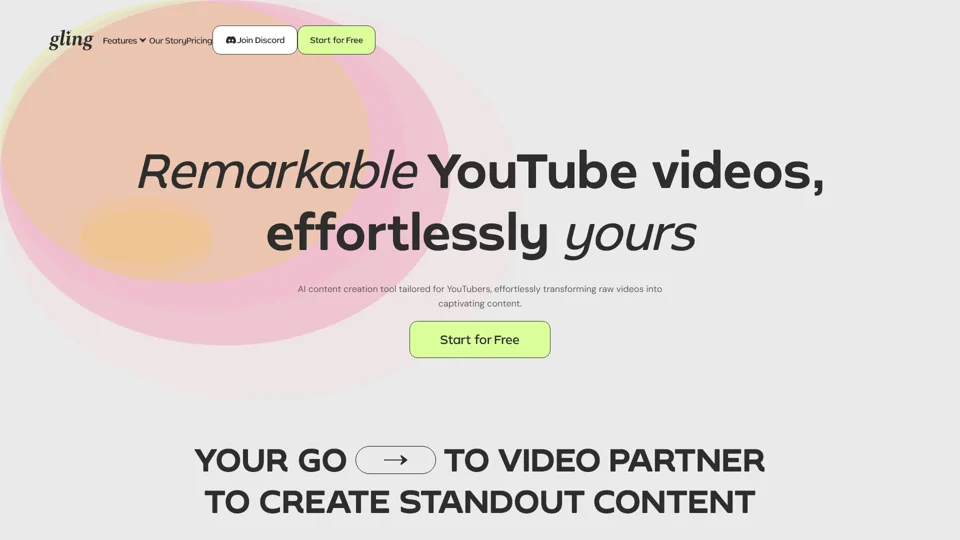What is Gling?
Gling is an AI-powered video editing software specifically designed for YouTube creators. It streamlines the video editing process, allowing users to transform raw footage into captivating content effortlessly. With features like AI-driven bad take removal, noise reduction, and automated captions, Gling empowers creators to produce high-quality videos while saving time and optimizing their workflow.
Features of Gling
Save Time
- Remove Bad Takes: Automatically detect and remove unwanted takes.
- Cut Silences & Filler Words: Eliminate unnecessary pauses and filler words from your videos.
- AI Text-Based Trimmer: Seamlessly trim videos based on text analysis.
Quality Content
- AI Captions: Generate accurate subtitles automatically.
- Noise Removal: Ensure crystal-clear audio by removing background noise.
- Auto Framing (Zoom In/Out): Automatically adjust camera angles for a professional look.
Maximize Success
- Title Generator: Create compelling titles that attract more views.
- Chapters Generator: Automatically generate chapter markers for better navigation.
- Next Video Suggestions: Get ideas for future videos that resonate with your audience.
How to Use Gling
-
Upload Your Raw Recording:
- Upload your video or audio files. Gling's AI transcribes the content and removes any unwanted takes and silences.
-
Edit & Refine:
- Review the AI-edited video and make manual adjustments if needed. Enjoy creative control with Gling's intuitive editing features.
-
Download or Export:
- Export your final video directly to MP4 or MP3 formats, or integrate it with popular editors like Final Cut Pro, DaVinci Resolve, and Adobe Premiere. Download captions in SRT format.
Pricing
Gling offers a free version with essential features, making it accessible to all creators. For advanced functionalities and unlimited usage, consider subscribing to premium plans. Check the official website for detailed pricing options.
Helpful Tips
- Maximize Efficiency: Utilize the AI features to save time on repetitive tasks.
- Enhance Quality: Leverage auto-framing and noise removal for polished videos.
- Boost Engagement: Use the title and chapters generator to increase viewer retention.
Frequently Asked Questions
Can I use Gling for free?
Yes, Gling offers a free version with core features. Premium features are available through subscription plans.
Is Gling compatible with other video editors?
Absolutely! Gling integrates seamlessly with popular editors like Final Cut Pro, DaVinci Resolve, and Adobe Premiere.
How does Gling ensure video quality?
Gling uses advanced AI algorithms to remove noise, optimize framing, and generate accurate captions, ensuring professional-grade output.
Will my data be used for training purposes?
No, Gling prioritizes user privacy. Your data will not be used for any training purposes, and you can delete your account at any time.
How do I get started with Gling?
Simply sign up for free, upload your raw footage, and let Gling's AI do the rest. Explore all features and refine your video as needed before exporting.
@ Copyright 2025, Gling Inc