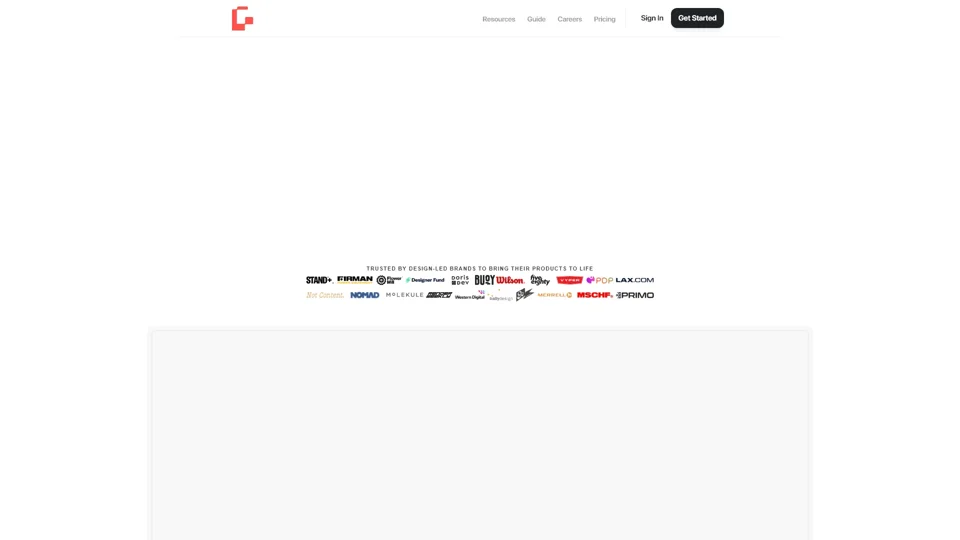What is Glossi?
Glossi is an innovative platform designed to elevate your 3D models into breathtaking, high-impact product visuals. It offers a streamlined solution for producing professional-grade images and videos directly from your CAD designs, making it an indispensable tool for designers, marketers, and brands alike. With Glossi, you can achieve professional-quality results without the need for costly photoshoots or complicated software.
Features of Glossi
-
Studio Lighting: Effortlessly adjust realistic lighting and shadows to create flawless highlights for your product visuals.
-
One-Click Camera Animations: Customize camera movements and select targets to craft dynamic product presentations.
-
Pro-Quality Materials: Access ultra-realistic materials powered by Unreal Engine 5 for lifelike textures and details.
-
4K Pro-Res Rendering: Render high-resolution images and videos in minutes, all within the cloud.
-
Browser-Based: No need for advanced hardware; everything is accessible directly from your browser.
-
No 3D Experience Necessary: A user-friendly interface ensures anyone can create professional visuals effortlessly.
-
Support for Multiple 3D Formats: Import models from KeyShot, SolidWorks, Blender, and other standard 3D file formats.
-
USD Support: Seamlessly transfer high-quality geometry and materials for a smooth rendering experience.
How to Use Glossi
-
Import Your 3D Model: Upload your 3D model, complete with materials, from your preferred design tools like KeyShot, SolidWorks, or Blender.
-
Style Your Scene: Adjust lighting, camera angles, and animations to best showcase your product.
-
Export Product Visuals: Render and download up to 4K images and videos, ideal for various applications such as product pages, social media, and advertisements.
Price
Glossi provides an accessible solution for creating high-quality product visuals. While specific pricing details are not provided in the content, Glossi emphasizes affordability and value, enabling users to save money by handling rendering in-house. You can begin rendering for free without needing a credit card.
Helpful Tips for Using Glossi
-
Leverage Sample Models: If you don’t have a 3D model, start with one of Glossi’s sample models to explore its capabilities.
-
Experiment with Animations: Utilize the one-click camera animation library to create engaging product presentations.
-
Batch Export: Save time by batch exporting your renders in seconds.
-
Real-Time Adjustments: Fine-tune your scene in real-time for instant feedback and faster iterations.
Frequently Asked Questions (FAQs)
How do I get started with Glossi?
Getting started with Glossi is simple. Just sign up with your email, upload a 3D textured model to your workspace, and begin creating. If you don’t have a 3D model, you can use one of Glossi’s sample models to start exploring its features.
What file formats does Glossi support?
Glossi supports imports from popular 3D design tools like KeyShot, SolidWorks, Blender, and other standard 3D file formats. It also supports USD for a seamless model transfer process.
Can I use Glossi without prior 3D experience?
Yes! Glossi is designed to be user-friendly, making it accessible to everyone, even those without extensive 3D experience. Its intuitive interface and presets simplify the creation of professional visuals.
Is Glossi suitable for large brands?
Absolutely. Glossi caters to a wide range of users, from independent freelancers to large brands. Its scalability and ease of use make it a versatile tool for any organization.
How do I contact Glossi for more information?
If you have questions or need tailored solutions, you can book a 15-minute demo with the Glossi team to discuss your specific needs.