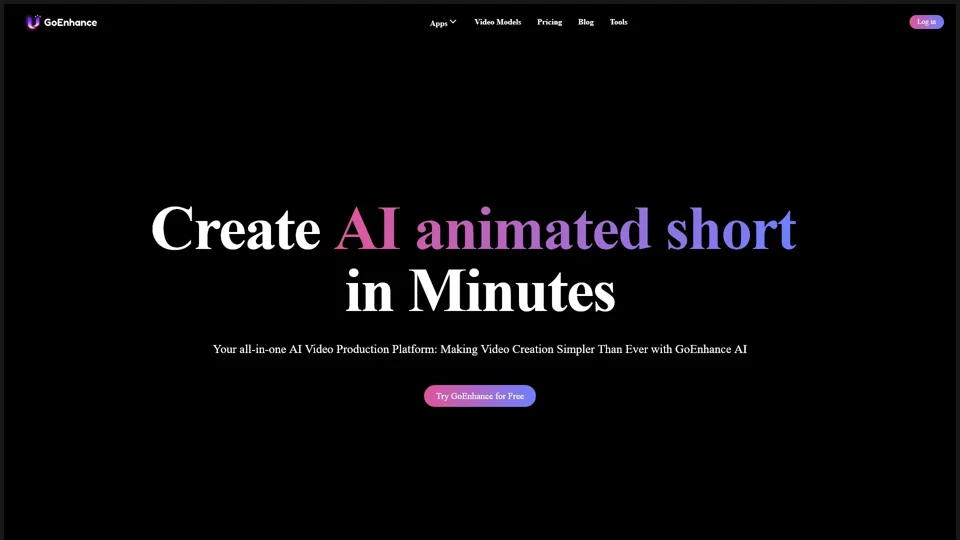What is GoEnhance AI?
GoEnhance AI is an all-in-one AI video production platform designed to simplify video creation and enhancement. It offers a wide range of tools for transforming videos and images, including video-to-video conversion, AI image generators, face swapping, and character animation. Perfect for creators, marketers, and enthusiasts, GoEnhance AI provides an easy-to-use interface to bring imagination to life quickly and efficiently.
Features of GoEnhance AI
GoEnhance AI is packed with cutting-edge features to meet the creative needs of users:
-
Video to Animation: Effortlessly transform videos into high-resolution animations with over 30 stunning styles.
-
Video Face Swap: Instantly swap faces in videos and images using advanced AI technology.
-
AI Image Generator: Create high-quality images from text descriptions, supporting various styles like realistic scenes and anime art.
-
AI Video Generator: Produce engaging videos from text or images, enabling text-to-video and image-to-video generation.
-
Character Animation: Transform static images into dynamic anime characters with one click.
-
Frame-to-Frame Video: Generate seamless videos by inputting the first and last frame images.
-
Enhance and Upscale Image: Elevate visuals with a 4K AI image enhancer and upscaler.
How to Use GoEnhance AI
Using GoEnhance AI is straightforward:
- Choose the desired app (e.g., Video to Animation, Face Swap, etc.).
- Upload your video or image.
- Select from a variety of styles or options provided by the tool.
- Apply the AI-powered transformation.
- Review and export your enhanced or transformed media.
Pricing
GoEnhance AI offers flexible pricing plans to suit different user needs. While specific pricing details can be found on their official website, the platform ensures affordability and accessibility for both casual users and professional creators.
Helpful Tips for Using GoEnhance AI
-
Start Small: Experiment with free tools to get familiar with the platform.
-
Explore Styles: Try different styles and settings to find what works best for your project.
-
Check Tutorials: Utilize tutorials and guides on the GoEnhance AI website for tips and inspiration.
Frequently Asked Questions
1. What types of videos and images can I enhance with GoEnhance AI?
GoEnhance AI supports various video and image formats, allowing users to enhance, upscale, or transform their media into animations, AI-generated images, and more.
2. Can I use GoEnhance AI without prior video editing experience?
Absolutely! GoEnhance AI is designed to be user-friendly, making it accessible to both beginners and professionals.
3. Do I need a subscription to use GoEnhance AI?
GoEnhance AI offers both free and paid options. Subscriptions may be required for advanced features or higher usage limits, but the platform provides affordable plans.
4. How do I get support if I encounter issues?
GoEnhance AI offers support through multiple channels, including email, YouTube tutorials, and community forums like Discord and GitHub.
5. Is GoEnhance AI available in multiple languages?
Yes, the platform supports English, Simplified Chinese, Traditional Chinese, Japanese, Korean, and Spanish.