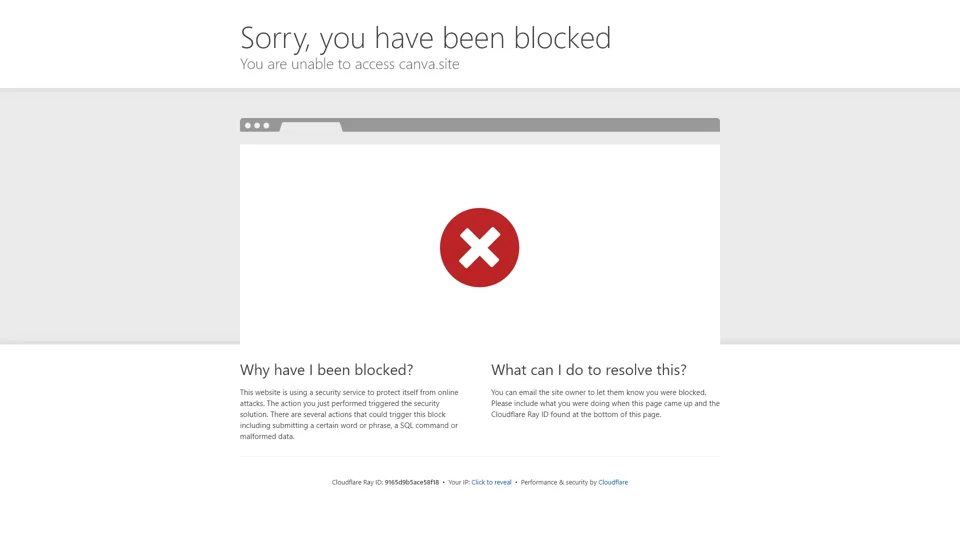What is GPT Builder Tools?
GPT Builder Tools is a comprehensive platform designed to help creators build, manage, and monetize their custom GPTs within the OpenAI ecosystem. This tool simplifies the setup process, allowing users to easily implement features like chat summaries, subscription payments, and affiliate links. With detailed analytics and advanced monetization options, GPT Builder Tools empowers creators to optimize their GPTs for maximum engagement and profitability.
Main Features of GPT Builder Tools
Effortless Setup
- Easy Implementation: Set up your GPTs by simply copying a few links and updating your instructions.
- Quick Start: Get started with minimal effort and no coding knowledge required.
Advanced Analytics
- Chat Summaries: Gain insights into user interactions through detailed message and chat summaries.
- Usage Insights: Track unique users, repeat conversations, and user retention rates.
- Geographical Data: Understand user locations by country and continent to fine-tune your GPTs for global audiences.
Monetization Options
- Subscription Payments: Charge monthly fees for access to premium features.
- Donations: Accept donations from users who value your work.
- Affiliate Links: Auto-generate affiliate links through partners like Amazon, BetterHelp, and Apollo to earn additional revenue.
User Management
- Email Collection: Collect and export user emails for lead generation and marketing campaigns.
- Customer Support: Manage billing, disputes, refunds, and queries efficiently.
- Custom Instructions: Offer private and user-specific custom instructions for enhanced personalization.
How to Use GPT Builder Tools
- Sign Up: Create an account on GPT Builder Tools.
- Set Up Your GPTs: Follow the simple setup guide to integrate your GPTs with the platform.
- Enable Features: Activate features like chat summaries, subscription payments, and affiliate links.
- Monitor Performance: Use the analytics dashboard to track user interactions and performance metrics.
- Monetize: Implement various monetization strategies to start earning from your GPTs.
Pricing Plans
Free Plan
- Includes: Analytics (chat summaries, daily chat count, GPT Store keyword search ranking), enable login, GPT builder page.
- For: 5 GPTs.
Pro Plan
- Includes: Everything in the free plan plus monetization features (donations, subscriptions, affiliate links), automated emails for payment conversion, customer support.
- For: Unlimited GPTs.
- Price: $10/month.
Business Plan
- Includes: Everything in the pro plan plus email collection/export, all-access subscription, free trials/whitelisting, private/user-specific instructions, faster support times.
- For: Unlimited GPTs.
- Price: Custom pricing; contact us for details.
Helpful Tips
- Maximize Engagement: Use chat summaries to understand user behavior and improve your GPT's responses.
- Promote Subscriptions: Offer free trials or whitelist users to attract more subscribers.
- Leverage Affiliate Links: Integrate affiliate links to generate passive income streams.
- Stay Updated: Regularly check the analytics dashboard to stay informed about your GPT's performance.
Frequently Asked Questions
Can I use GPT Builder Tools outside the US?
Yes, GPT Builder Tools is available globally, allowing creators worldwide to monetize their GPTs without waiting for OpenAI.
Is there a limit to the number of GPTs I can create?
The free plan supports up to 5 GPTs, while the pro and business plans offer unlimited GPTs.
How do I collect user emails?
You can enable the login feature to collect user email addresses as part of the sign-up process.
What kind of support do you offer?
We provide customer support for managing billing, disputes, refunds, and queries. The business plan includes faster support times.
Can I try before subscribing?
Yes, the free plan offers all essential features to get started. You can upgrade to the pro or business plan when you're ready to unlock advanced features.