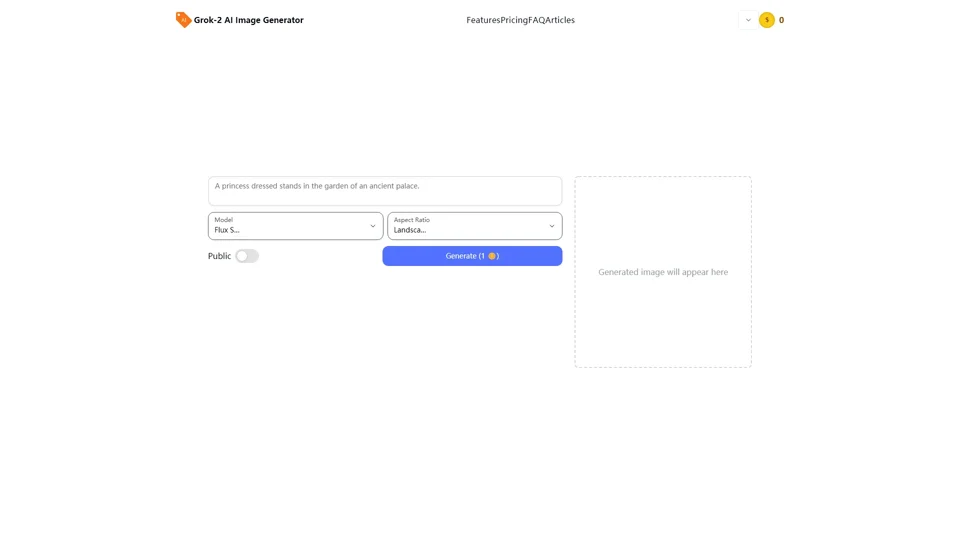What is Grok-2 AI Image Generator?
Grok-2 AI Image Generator is an advanced AI-driven tool that leverages the state-of-the-art Flux AI model to create high-quality, customized images. It offers a user-friendly interface designed for both beginners and professionals, allowing users to generate stunning artwork quickly and efficiently.
Features of Grok-2 AI Image Generator
-
AI-Powered Art Creation: Generate high-quality images using advanced AI algorithms.
-
Customization Options: Personalize your creations with various styles, colors, and expressions.
-
User-Friendly Interface: An easy-to-use platform suitable for all skill levels.
-
Fast Generation: Produce images in seconds, saving time and effort.
-
Community Sharing: Share your artwork with a vibrant community and receive feedback.
-
High-Resolution Outputs: Export images in high resolution for professional use and printing.
-
Multiple Models: Choose from different models like Flux Schnell, Flux Dev, and Flux Pro for varied outputs.
How to Use Grok-2 AI Image Generator
-
Select Model: Choose from available models such as Flux Schnell, Flux Dev, or Flux Pro.
-
Set Parameters: Define aspect ratios like Square, Portrait, or Landscape, and select styles.
-
Generate: Use your credits to generate images based on your inputs.
-
Download: Once generated, download your high-resolution image for use.
Pricing of Grok-2 AI Image Generator
-
Free Version:
- 100 credits (10 generations)
- Basic customization options
- Standard resolution outputs
- Basic customer support
-
Standard Version ($4.9/month):
- 500 credits/month
- Advanced customization options
- Priority customer support
-
Premium Version ($14.9/month):
- 5000 credits/month
- Exclusive art styles
- Intelligent art optimization
- Priority feature requests
Helpful Tips for Using Grok-2 AI Image Generator
-
Detailed Prompts: Use specific prompts to achieve desired results.
-
Experiment: Try different styles and parameters to explore creative possibilities.
-
Community Engagement: Share your work and learn from the community.
-
Resolution Selection: Choose appropriate resolutions based on your needs.
-
Credits Management: Monitor your credit usage to optimize your image generation.
Frequently Asked Questions (FAQs)
1. What is Grok-2 AI Image Generator?
Grok-2 AI Image Generator is a tool that uses AI to create images. It offers customization and a user-friendly interface for all users.
2. How does Grok-2 AI Image Generator work?
It uses machine learning algorithms to generate images based on user inputs and selected styles.
3. Is Grok-2 AI Image Generator free to use?
Basic features are free, but advanced features require a subscription.
4. Can I customize the generated images?
Yes, users can personalize images with various styles and parameters.
5. How fast can I generate artwork?
Images are generated in seconds, making the process efficient and quick.
6. Can I share my creations?
Yes, Grok-2 features a community for sharing and feedback.
7. Is Grok-2 suitable for professional artists?
Yes, it's versatile for both hobbyists and professionals in various projects.
8. What support is available?
Customer support is available through the platform's help section.
9. Can I use Grok-2 on multiple devices?
Yes, it's accessible on desktops, tablets, and smartphones.
10. What are the premium features?
Premium features include advanced customization, higher resolution, exclusive styles, and priority support.