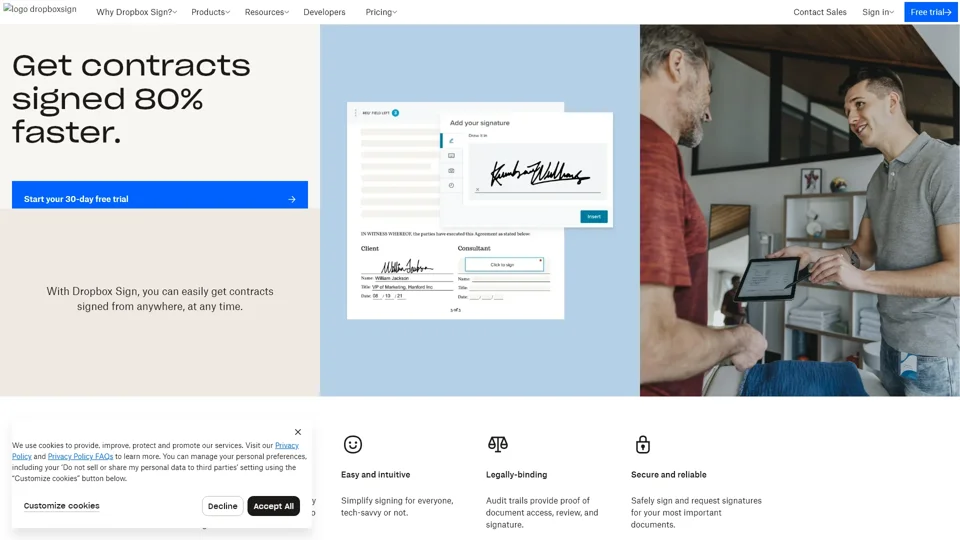What is Dropbox Sign?
Dropbox Sign is an eSignature platform that is designed to simplify and speed up agreement workflows. It allows users to prepare, send, sign, and track documents electronically, eliminating the need for paper-based processes. With features like automated follow-ups, easy workflows, and legally-binding audit trails, Dropbox Sign helps businesses maintain momentum and close deals faster.
Main Features of Dropbox Sign
-
Electronic Signatures: Send and sign documents online from anywhere, on any device.
-
Seamless Integration: Works with popular tools like Salesforce, Dropbox, and more.
-
API Access: Easily integrate eSignatures into your application with the Dropbox Sign API.
-
Document Management: Track progress, set reminders, and ensure timely completions.
-
Security & Legally Binding: Secure, reliable, and legally-binding signatures with audit trails.
-
Templates & Bulk Send: Create templates, send documents in bulk, and manage workflows efficiently.
How to Use Dropbox Sign
-
Starting Up: Create a Dropbox Sign account and start your 30-day free trial.
-
Sending Documents: Upload your document, add recipients, and specify signature fields.
-
Tracking Progress: Monitor the status of your documents and set reminders for pending signatures.
-
Signing: Recipients can sign documents from any device with a browser.
-
Integration: Connect with your existing tools to streamline workflows.
Pricing
-
Dropbox Sign: Starts at $15/user/month with a 30-day free trial.
-
Dropbox Sign API: Starts at $100/50 API requests/month for developers.
Helpful Tips for Using Dropbox Sign
-
Use Templates: Streamline repetitive workflows by creating reusable templates.
-
Leverage Integrations: Maximize efficiency by connecting with tools you already use.
-
Set Reminders: Automatically remind signers to prompt quicker responses.
-
Bulk Send: Manage multiple signatures efficiently with bulk sending capabilities.
-
Go Mobile: Sign and send documents on the go for ultimate flexibility.
Frequently Asked Questions
1. Is Dropbox Sign legally binding?
- Yes, Dropbox Sign eSignatures are legally binding in the US, EU, UK, and many other countries.
2. How many API requests are included in the Dropbox Sign API plan?
- The Dropbox Sign API plan starts at $100 for 50 API requests per month.
3. Can I try Dropbox Sign for free?
- Yes, Dropbox Sign offers a 30-day free trial with unlimited signature requests.
4. What integrations does Dropbox Sign support?
- Dropbox Sign integrates with tools like Salesforce, Dropbox, Google Workspace, and many more.
5. Is my data secure with Dropbox Sign?
- Yes, Dropbox Sign ensures secure and reliable document signing with robust security measures.
By using Dropbox Sign, businesses can streamline their agreement workflows, reduce paperwork, and improve efficiency significantly. Start your 30-day free trial today!