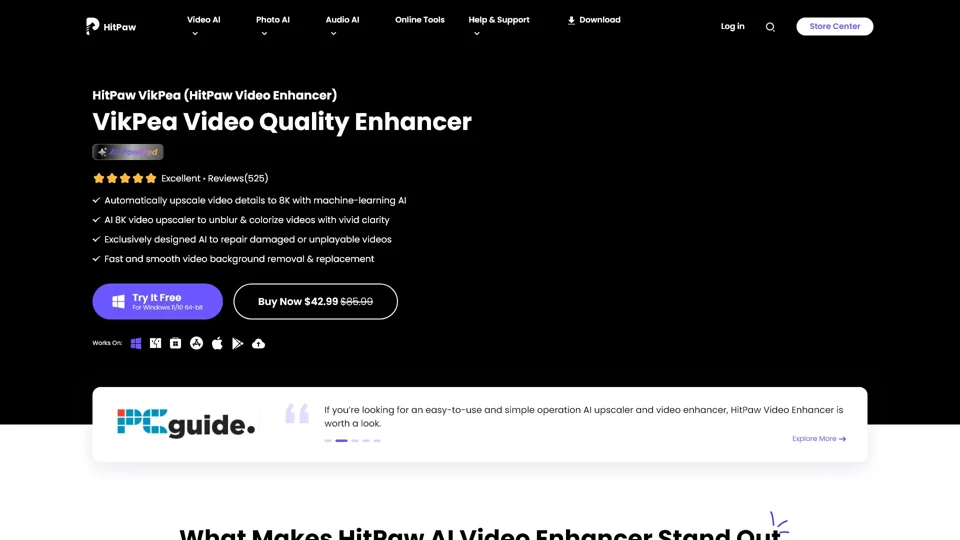What is HitPaw VikPea?
HitPaw VikPea (formerly known as HitPaw Video Enhancer) is an advanced AI-driven video quality enhancer designed to upscale and repair videos using machine-learning algorithms. It offers a range of features such as upscaling video details to 8K, unblurring, colorizing, repairing damaged videos, and removing background noise. This tool is available for both Windows and macOS platforms, providing users with a seamless experience in enhancing their video content.
Features of HitPaw VikPea
AI Restore
Revitalize your damaged videos with HitPaw VikPea's AI Video Repair. The advanced AI algorithms fix glitches, artifacts, and other issues, restoring your footage to its original quality and breathing new life into faded or corrupted videos.
AI Upscaling
With cutting-edge AI-powered algorithms, HitPaw VikPea automatically upscales low-resolution or compressed videos to higher resolutions. It uses deep learning AI to add natural, realistic colors to old black and white videos, making them vibrant and clear.
4K/8K Quality Enhancement
The video quality enhancer can intelligently enhance all kinds of videos from 480p to 1080p or even 4K. Upscaling videos to super-resolution has never been easier; just a few clicks and the AI does the rest.
Noise Reduction
Effectively denoise and deinterlace videos by analyzing video pixels frame by frame. HitPaw VikPea ensures high-quality videos while preserving all the details, making your videos clearer and more professional.
Unblur Video
This feature leverages strong neural networks to recognize textures and grains in your video, automatically removing visible motion blurs and out-of-focus blurs. The result is a sharper, more detailed video.
Enlarge Video
Losslessly enlarge your video while preserving all video details with super-resolution technology. You can easily get your videos to be clear and distortion-free, even when played on large screens.
How to Use HitPaw VikPea
Using HitPaw VikPea is straightforward:
-
Download and Install: Get the software from the official website for Windows or macOS.
-
Import Videos: Load the videos you want to enhance into the application.
-
Select Enhancement Options: Choose from various AI models like Detail Recovery, Animation, Face Model, etc., depending on your needs.
-
Start Processing: Click the "Enhance" button and let the AI do the work.
-
Export Videos: Once processing is complete, export the enhanced videos in your desired format.
Price
HitPaw VikPea offers both free trials and paid versions:
-
Free Trial: Try it online or download a free trial version to test the features.
-
Paid Versions:
- For Windows: $42.99 (regularly $85.99)
- For macOS: $69.99 (regularly $239.99)
Helpful Tips
-
Batch Processing: Save time by processing multiple videos at once.
-
GPU Acceleration: Ensure faster processing times by enabling GPU acceleration if your system supports it.
-
No Watermark: Enjoy watermark-free output in the paid version.
-
Auto Enhancement: Let the AI handle everything for you with automatic enhancement settings.
Frequently Asked Questions
Can I use HitPaw VikPea on both Windows and Mac?
Yes, HitPaw VikPea is available for both Windows and macOS platforms.
Is there a free trial available?
Yes, you can try HitPaw VikPea online or download a free trial version to test its features before purchasing.
Does HitPaw VikPea add watermarks to my videos?
The free trial version may add watermarks, but the paid version provides watermark-free output.
How long does it take to process a video?
Processing time depends on the length and resolution of the video, as well as your system's performance. GPU acceleration can significantly speed up the process.
Can I repair corrupted videos with HitPaw VikPea?
Yes, HitPaw VikPea includes AI models specifically designed to repair corrupted or damaged videos, restoring them to their original quality.
By leveraging these powerful AI tools, HitPaw VikPea empowers users to enhance their video content effortlessly, ensuring high-quality results every time.