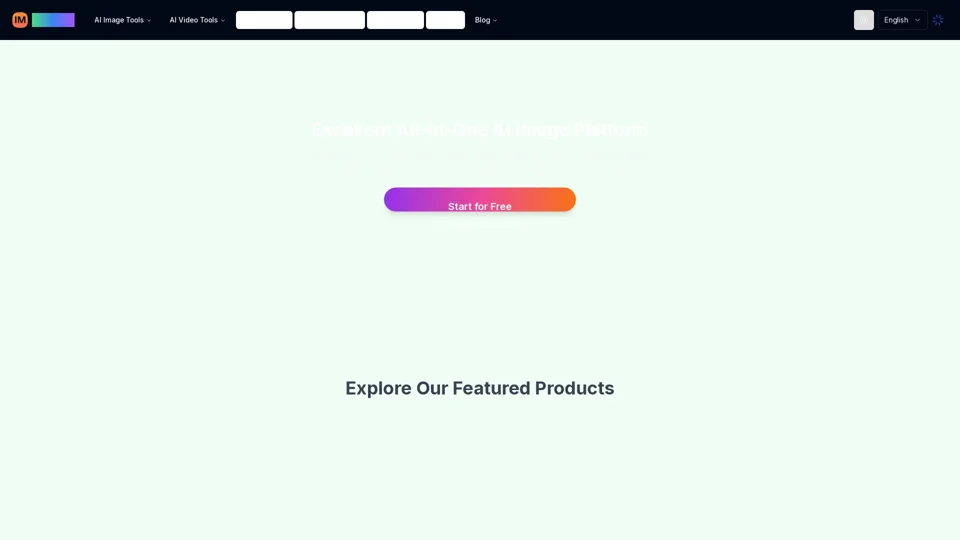What is Image AI?
Image AI is an all-in-one AI image platform designed to provide users with a wide array of AI-powered tools for creating, editing, and enhancing images. Whether you need to swap faces, remove backgrounds, or generate images from text, Image AI offers a comprehensive suite of tools to meet your creative and professional needs.
Features of Image AI
Image AI provides over 20+ AI image tools, each designed to cater to different user requirements. Some of the key features include:
-
Face Swap: Seamlessly replace faces in images with high-quality results.
-
Outfit Change: Virtually try on different outfits using AI technology.
-
Text to Image: Convert text descriptions into stunning images using AI technology.
-
Image Upscale: Enhance image resolution while preserving details.
-
Background Removal: Automatically remove backgrounds from images.
-
Image Recognition: Recognize and summarize image content using AI.
-
Photo Magic: Transform photos into artistic styles like cinematic, Disney characters, and more.
-
Sticker Image: Create personalized stickers from text descriptions.
-
Avatar Generator: Generate unique avatars for social media, gaming, and more.
-
Eyes Open: Fix closed-eye photos with AI technology.
-
Face Restore: Make blurry faces clear with excellent restoration effects.
-
Remove Watermark: Automatically identify and remove watermarks from images.
-
Remove Text: Accurately remove text from images while preserving the original content.
-
Colorize Image: Breathe life into black and white photos with AI colorization.
-
Video Face Swap: Replace faces in videos using advanced AI technology.
-
Face to Sticker: Convert photo faces into personalized stickers.
-
Face to Many: Transform photo faces into different styles like 3D, clay, toy, etc.
-
Image Reimagine: Recreate existing images to generate new artistic effects.
-
Text to Image (SD3): Generate high-quality images using the latest Stable Diffusion 3 technology.
-
AI Tools Directory: Explore and discover more AI tools continuously updated.
How to Use Image AI?
Using Image AI is straightforward and user-friendly. Here’s a step-by-step guide:
-
Sign Up: Register to receive free credits and access to AI tools.
-
Choose a Tool: Select the desired tool from the list of available options.
-
Upload Your Image: Upload the image you want to modify or use the text-to-image feature to generate a new image.
-
Adjust Parameters: Fine-tune settings and parameters to achieve the desired results.
-
Generate Results: Let the AI process your request and generate the output.
-
Download: Download your edited or generated image for further use.
Pricing and Credits
Image AI offers a free-to-use model with some limitations. Here’s how the pricing and credits work:
-
Free Credits: Users receive free credits upon registration and can earn additional credits by logging in daily.
-
Free Tools: Most tools on the platform are free to use, with optional paid plans for additional features or higher usage limits.
-
Optional Paid Plans: For users who need more credits or advanced features, Image AI offers affordable subscription plans.
Helpful Tips for Using Image AI
-
Experiment with Tools: Try different tools to explore their capabilities and find what works best for your needs.
-
Use Specific Tools for Specific Tasks: For example, use the "Outfit Change" tool for virtual try-ons and the "Eyes Open" tool for fixing closed-eye photos.
-
Optimize Prompts: When using text-to-image tools, provide detailed prompts for better results.
-
Save and Reuse: Save your favorite prompts and settings for future use.
-
Check Back for Updates: Image AI is continuously updating with new tools and features, so visit regularly to explore new possibilities.
Frequently Asked Questions
What AI image tools does Image AI offer?
Image AI offers a variety of AI image tools, including face swap, outfit change, text to image, background removal, image upscale, image recognition, photo magic, sticker image, avatar generator, eyes open, face restore, remove watermark, remove text, colorize image, video face swap, face to sticker, face to many, image reimagine, text to image (SD3), and more. New tools are added regularly.
Are all tools on Image AI free to use?
Yes, all tools on Image AI are free to use. You can use free credits to access these tools. Additional credits can be earned by logging in daily.
How can I get free credits?
You receive free credits upon registration. You can also earn extra free credits by logging in daily and using various AI image tools.
Are the tools on Image AI safe to use?
Yes, Image AI takes user privacy and data security seriously. All uploaded images are used only for processing, and your personal information is not disclosed.
What should I do if I encounter problems while using the tools?
If you encounter any issues, you can contact support via email or Twitter. The support team will help resolve the problem as soon as possible.
What new tools will Image AI add in the future?
Image AI is continuously developing new AI image tools. Follow the platform for updates on new features and tools.