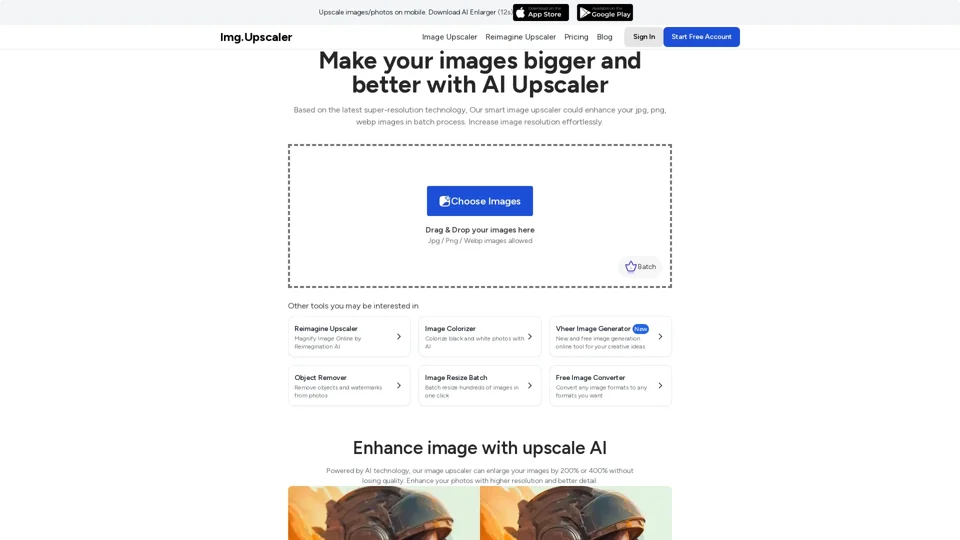What is an AI Image Upscaler?
An AI Image Upscaler is an advanced tool powered by artificial intelligence designed to increase the resolution of images without sacrificing quality. It enhances images by intelligently adding new pixels, delivering smoother, clearer results while preserving intricate details. This technology leverages the latest super-resolution algorithms to upscale jpg, png, and webp images effortlessly.
Main Features of Img.Upscaler
1. Increase Resolution Effortlessly
-
2x and 4x Upscaling: Enlarge your images by 200% or 400%.
-
Batch Processing: Process multiple images at once for efficiency.
-
High-Quality Output: Produce upscaled images up to 16000x16000 with a subscription.
2. Fast and Reliable
-
Latest AI Technology: Integrated with cutting-edge AI and super-resolution technology for faster processing.
-
Quick Results: Only a few seconds are needed to upscale images.
3. Powerful Image Editor
-
Integrated Tools: Crop, apply filters, fine-tune, annotate, add stickers, and frames before or after upscaling.
-
Enhanced Details: Automatically remove random noise and blur from images.
4. Privacy Protection
-
Data Security: All photos will be cleared within 24 hours, ensuring your privacy is highly protected.
5. Free for Commercial Use
-
No Hidden Costs: Upscaled images can be used commercially at no extra cost.
How to Use Img.Upscaler
Step 1: Upload an Image
- Simply drag and drop the image you want to upscale into the designated area. Whether it's a portrait, landscape, or product photo, Img.Upscaler works for all types.
Step 2: Select the Ratio
- Choose either '200%' or '400%' to increase the size of your image by that percentage. Click 'Upload and Start' to begin the process.
Step 3: Preview and Download
- Once the image is upscaled with higher resolution and better detail, preview the result or click 'Download' to save it.
Pricing
Free Plan
-
Limitations: One image at a time, up to 4096x4096 resolution.
-
Features: Basic upscaling, free for commercial use.
Subscription Plans
-
Starting at $3.9: Unlock batch processing and produce upscaled images up to 16000x16000.
-
Additional Benefits: Extended access to premium features and tools.
Helpful Tips
-
Maximize Batch Processing: If you have hundreds of small images to upscale, consider upgrading your account for batch processing capabilities.
-
Explore Other Tools: Check out related tools like Reimagine Upscaler, Image Colorizer, Object Remover, and Image Resize Batch for a comprehensive image editing experience.
Frequently Asked Questions
1. What is an AI Image Upscaler?
An AI Image Upscaler uses advanced algorithms to analyze and upscale images, generating additional pixels to enhance resolution and detail.
2. How does an AI Image Upscaler work?
It analyzes your image and generates additional pixels using AI algorithms, refining details and smoothing edges for high-quality results.
3. What is the difference between AI Image Enlarger and AI Image Upscaler?
Both enlarge images but focus differently. The enlarger emphasizes sharpening and enhancing details, while the upscaler delivers smoother, more natural enlargements.
4. How do I upscale an image to 4K?
Simply upload your image, select the desired scale (200% or 400%), and let the AI do the rest. You’ll receive a high-quality 4K image in seconds.
5. What are the best uses for online image upscaling tools?
These tools are ideal for improving photo resolution, preparing images for printing, enhancing website visuals, restoring old photos, and refining digital content.
6. Can I edit images after upscaling them?
Yes, you can further enhance upscaled images using our integrated editing tools for cropping, adjusting brightness, exposure, contrast, and more.