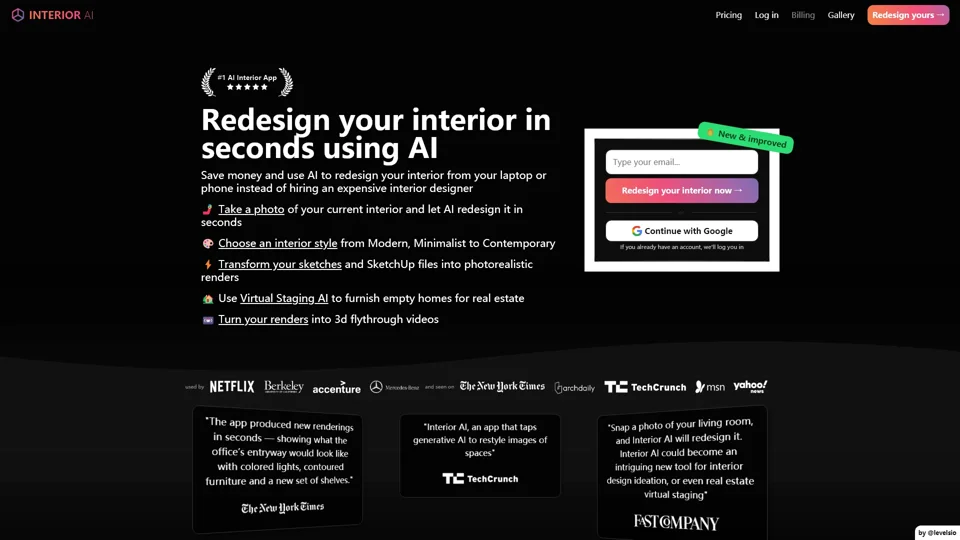What is Interior AI?
Interior AI is an innovative AI-powered application designed for interior design and virtual staging. It allows users to redesign their spaces quickly, transform sketches into photorealistic renders, and virtually stage empty homes for real estate purposes. Whether you're looking to refresh your living room, visualize a new office layout, or enhance real estate listings, Interior AI offers a versatile solution.
Features of Interior AI
-
Instant Redesign: Take a photo of your current interior and let AI redesign it in seconds.
-
Styling Options: Choose from a wide range of interior styles, including Modern, Minimalist, Contemporary, and many more.
-
Photorealistic Renders: Transform your sketches and SketchUp files into high-resolution, realistic images.
-
Virtual Staging: Furnish empty spaces for real estate listings to make them more attractive to potential buyers.
-
Video Creation: Convert your designs into 3D flythrough videos for a dynamic presentation.
How to Use Interior AI
Using Interior AI is straightforward:
-
Upload or Take a Photo: Start by taking a photo of your current interior or uploading an image.
-
Select Room Type and Style: Choose the room type (e.g., living room, bedroom) and the desired style (e.g., Modern, Rustic).
-
Render Your Design: Tap the "Render" button to see how your space would look with the selected style.
Pricing
-
Basic Usage: Free with limited features and usage.
-
Premium Subscription: $60/month for unlimited usage, priority access, and faster response times.
Helpful Tips for Using Interior AI
-
Lighting Matters: Ensure your photos are well-lit for the best results.
-
Experiment with Styles: Try different styles to find the one that suits your space best.
-
Creative Settings: Adjust the creativity level to get unique design suggestions.
-
Extra Features: Use the extra prompt feature to add specific elements to your design.
Frequently Asked Questions
Q: How many times can I use Interior AI for free?
A: The free version offers limited usage, depending on your needs.
Q: What are the benefits of upgrading to Premium?
A: Premium offers unlimited usage, faster processing times, and priority access to new features.
Q: Can I use Interior AI without a subscription?
A: Yes, basic features are available for free, but with limitations.