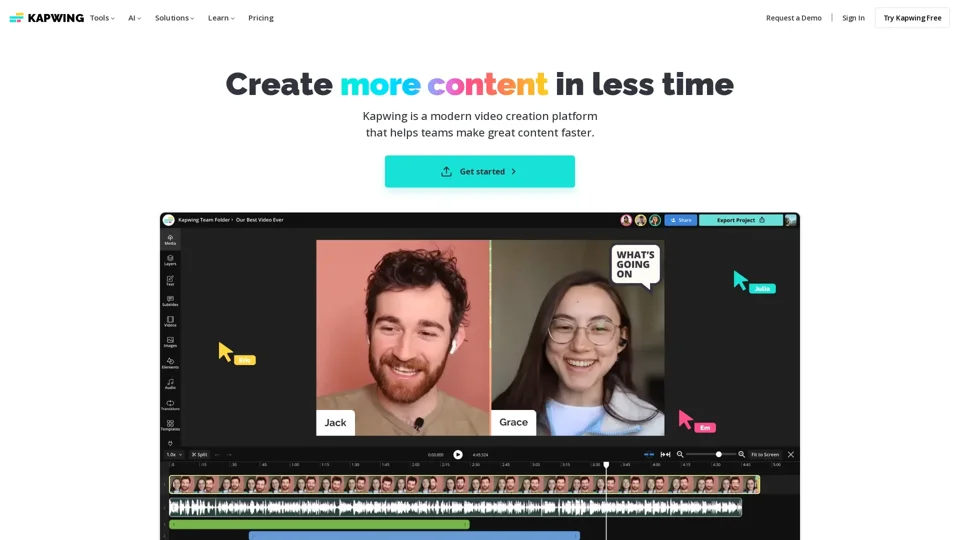What is Kapwing?
Kapwing is a modern video creation platform designed to help teams and individuals create high-quality video content faster. It offers a wide range of tools and solutions for video editing, audio enhancement, subtitle generation, and more. Kapwing is ideal for marketers, educators, content creators, and businesses looking to streamline their video creation process.
Features of Kapwing
-
Video Editing Tools:
- Trim, split, merge, and resize videos with ease.
- Add text, images, and audio overlays to enhance your videos.
- Use customizable templates for consistent branding.
-
AI-Powered Tools:
- Smart Cut: Automatically removes silences from videos.
- AI Video Generator: Create videos from text or articles.
- Clean Audio: Enhance audio quality and remove background noise.
-
Collaborative Editing:
- Work with your team in real-time.
- Share feedback and edit projects simultaneously.
-
Subtitles and Translations:
- Auto-generate subtitles in multiple languages.
- Translate videos into 30+ languages for global reach.
-
Brand Consistency:
- Store brand assets and templates in a shared space.
- Ensure all content meets brand standards.
How to Use Kapwing?
- Start Editing: Upload your video to the Kapwing editor and begin editing. Use tools like trimming, resizing, and adding overlays.
- Add Subtitles: Use the Subtitler tool to auto-generate and customize captions for your videos.
- Enhance Audio: Clean background noise and improve audio quality with the Clean Audio feature.
- Collaborate: Invite your team to edit and provide feedback in real-time.
- Export and Share: Once done, export your video in the desired format and share it across platforms.
Pricing
Kapwing is free to use for teams of any size. It also offers paid plans with additional features, storage, and support for users who need more advanced capabilities.
Helpful Tips for Using Kapwing
- Leverage Templates: Use Kapwing's templates to quickly create professional-looking videos.
- Experiment with AI Tools: Explore AI-powered features like Smart Cut and AI Video Generator to save time.
- Collaborate: Take advantage of real-time editing and feedback to streamline your workflow.
- Focus on Branding: Use the shared brand assets and templates to maintain consistent branding across all videos.
- Check Tutorials: Utilize Kapwing's resources and tutorials to get the most out of its tools.
Frequently Asked Questions
-
Do I need to pay to use Kapwing?
No, Kapwing is free to use. However, for additional features and storage, you can opt for a paid plan. -
Can I collaborate with my team in real-time?
Yes, Kapwing allows real-time collaboration, enabling teams to edit and provide feedback simultaneously. -
Can I add subtitles to my videos?
Yes, Kapwing's Subtitler tool allows you to auto-generate and customize subtitles in multiple languages. -
Is Kapwing suitable for social media content creation?
Absolutely! Kapwing is designed to help you create social media-ready videos quickly and efficiently. -
Do I need to download any software?
No, Kapwing is a web-based platform. You can use it directly in your browser without any downloads or installations.