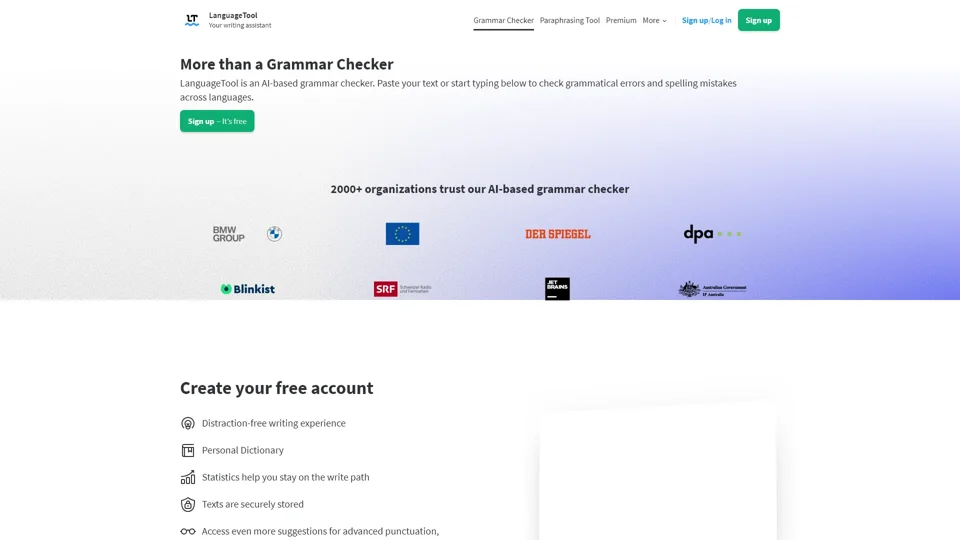What is LanguageTool?
LanguageTool is an AI-based grammar checker designed to help users improve their writing by checking for grammatical errors, spelling mistakes, and style issues. It supports multiple languages, including English, German, Spanish, French, Dutch, and Portuguese, making it a versatile tool for writers across different regions and languages.
Features of LanguageTool
-
Comprehensive Grammar Checking: Identifies and corrects grammar, punctuation, and style issues beyond basic spelling errors.
-
Multilingual Support: Offers corrections in over 30 languages and dialects, with specific focus on English, Spanish, German, French, Dutch, and Portuguese.
-
Integration with Popular Applications: Compatible with Google Docs, Microsoft Word, Outlook, and other productivity tools for seamless writing experiences.
-
Advanced Punctuation Checker: Detects and corrects complex punctuation errors, including commas, hyphens, and dashes.
-
Paraphrasing Tool: Uses AI to rephrase sentences for clarity, formality, or conciseness.
-
Personal Dictionary: Allows users to add frequently used terms or proper nouns for personalized corrections.
-
Style Suggestions: Provides feedback on word choice, redundancy, and overall writing style.
-
Browser Add-ons: Available for Chrome, Firefox, Edge, Safari, and Opera to check text in real-time across websites.
How to Use LanguageTool
-
Browser Extension: Install the browser add-on to receive real-time grammar and spelling checks while typing emails, social media posts, or blog entries.
-
Web Editor: Directly paste text into the online editor for immediate feedback on grammar, style, and punctuation.
-
Office Plugins: Integrate LanguageTool into Microsoft Word, Google Docs, or Apple Pages for direct editing within your documents.
-
Mobile Apps: Use the iOS or Android app for on-the-go writing assistance.
-
Paraphrasing Tool: Enter text into the paraphraser to generate alternative sentences tailored to your needs.
Price
-
Free Version: Includes basic grammar, spelling, and punctuation checks, with limited features.
-
Premium Version: Offers unlimited paraphrasing, advanced suggestions, and full access to all features. Pricing details can be found on the official LanguageTool website.
Helpful Tips for Using LanguageTool
-
Enable Picky Mode: Get more detailed feedback on your writing by activating this feature for stricter grammar and style checks.
-
Use the Personal Dictionary: Add industry-specific terms or names to ensure they are not flagged as errors.
-
Check Punctuation Regularly: Utilize the advanced punctuation checker to avoid common mistakes in complex sentences.
-
Track Progress with Statistics: Monitor your writing improvements and consistency over time with the built-in statistics feature.
Frequently Asked Questions
1. Is LanguageTool a comprehensive grammar checker?
Yes, LanguageTool goes beyond basic checks. It offers in-depth grammar, style, and punctuation analysis, making it a powerful writing assistant.
2. How well does LanguageTool detect comma errors?
LanguageTool excels in identifying punctuation errors, including commas, ensuring polished and correct writing.
3. How does LanguageTool detect and correct errors?
The tool automatically checks text and provides suggestions while typing. Double-click any word for synonyms.
4. Which languages does LanguageTool support?
It supports over 30 languages and dialects, with a focus on English, Spanish, German, French, Dutch, and Portuguese.
5. Is LanguageTool free?
Yes, a free version is available with basic features. The Premium version offers advanced features for a fee.
6. Does LanguageTool work with all programs?
LanguageTool can be used with various applications through browser extensions, Office plugins, and dedicated apps.
7. Can LanguageTool help with academic writing?
Yes, it's ideal for academic texts, including theses, with features like style checks and discounts for students.
8. Is LanguageTool suitable for paraphrasing?
Yes, the AI-based paraphraser helps rewrite sentences to be simpler, shorter, or more formal.
9. How secure is my data with LanguageTool?
LanguageTool respects user privacy. Text is not stored, and all data is deleted upon account removal.
10. What are the benefits of the Premium version?
Premium offers unlimited paraphrasing, advanced suggestions, and full access to features like Picky Mode.
By following these guidelines and using LanguageTool effectively, you can enhance your writing skills and produce error-free content across various platforms.