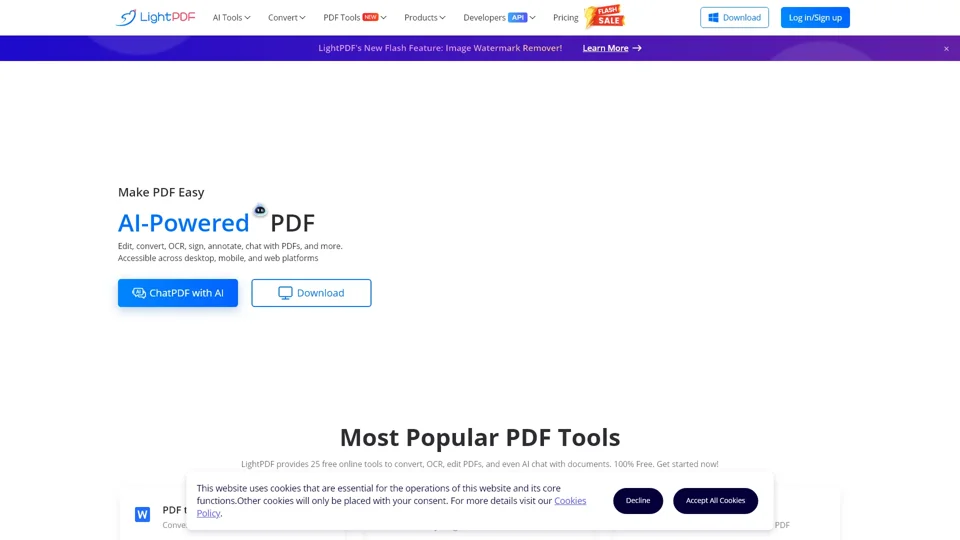What is LightPDF?
LightPDF is an AI-powered, all-in-one PDF editor, converter, and reader that provides a wide range of tools to manage and manipulate PDF documents. It offers features such as PDF conversion, OCR (Optical Character Recognition), editing, annotating, and AI-driven chat functionality. The platform is accessible across desktop, mobile, and web platforms, making it a versatile solution for PDF-related tasks.
Features of LightPDF
-
AI-Powered ChatPDF: Allows users to interact with PDF documents using AI chat, enabling tasks like summarization, extraction, and analysis.
-
Conversion Tools: Supports conversion between PDF and various formats such as Word, PPT, Excel, and more.
-
OCR Functionality: Converts scanned PDFs and images into editable text.
-
PDF Editing: Enables users to add text, annotations, and watermarks to PDFs.
-
PDF Security: Offers features like protecting PDFs with passwords, unlocking secured PDFs, and signing documents.
-
Cloud Access: Allows users to upload and manage documents in the cloud, ensuring access from anywhere.
-
Mobile Support: Provides apps for iOS and Android, enabling PDF management on the go.
-
Developer Tools: Offers APIs and SDKs for integrating PDF functionalities into custom applications.
How to Use LightPDF
-
Download and Install: Download the LightPDF app for Windows, Mac, iOS, or Android.
-
Upload Documents: Access the platform and upload your PDF documents.
-
Choose Tools: Select the desired tool (e.g., convert, edit, OCR, or chat) based on your needs.
-
Process Documents: Follow the on-screen instructions to complete your task.
-
Save and Share: Save the processed document and share it as needed.
Price of LightPDF
LightPDF offers both free and paid options:
-
Free Version: Provides access to basic tools with limitations on usage.
-
Subscription Plans: Offers advanced features and unlimited access to all tools. Currently, there is a "Spring Sale" with up to 70% off on subscriptions.
Helpful Tips for Using LightPDF
-
Maximize Productivity: Utilize the free tools first to understand the platform before upgrading to a paid plan.
-
Cloud Integration: Take advantage of cloud syncing to access your documents across multiple devices.
-
AI ChatPDF: Use the AI chat feature to quickly summarize and analyze PDF content.
-
Regular Updates: Keep the app updated to benefit from the latest features and improvements.
Frequently Asked Questions
1. What devices does LightPDF support?
LightPDF is available on Windows, Mac, iOS, and Android platforms, ensuring accessibility across various devices.
2. Can I use LightPDF for free?
Yes, LightPDF offers a free version with basic features. However, for advanced functionalities, a subscription is required.
3. Is my data secure with LightPDF?
Yes, LightPDF prioritizes data security and privacy, ensuring your documents are protected.
4. Can I convert PDF to Word for free?
Yes, LightPDF provides a free PDF to Word conversion tool, but usage may be limited compared to the paid version.
5. What is the OCR feature used for?
The OCR feature is used to convert scanned PDFs and images into editable text, enhancing the usability of your documents.
6. How do I access the AI ChatPDF feature?
The AI ChatPDF feature is accessible through the LightPDF interface, allowing you to interact with your PDF documents using AI-driven chat.