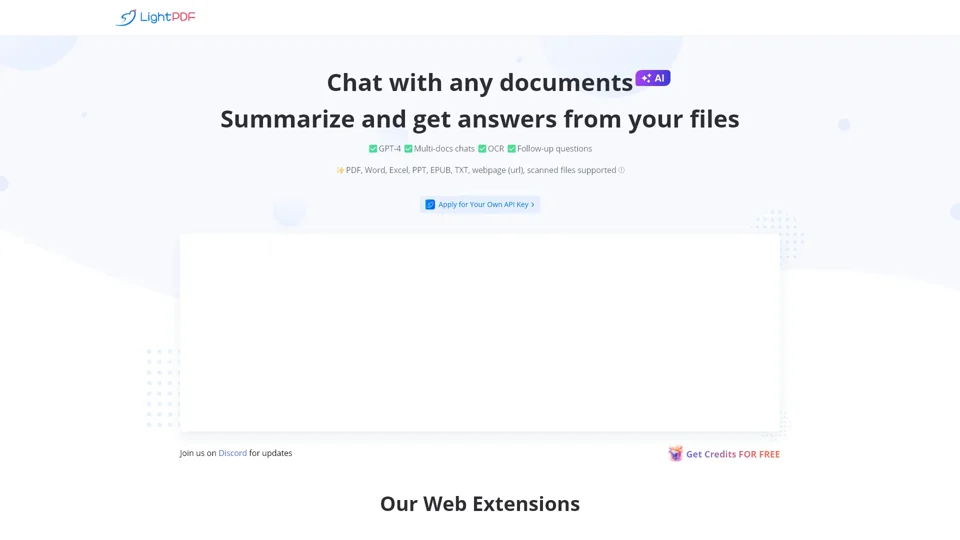What is LightPDF Chat for Docs?
LightPDF Chat for Docs is an advanced AI-powered platform designed to help users interact with their documents in a conversational manner. This tool leverages GPT-4 technology to provide accurate and insightful responses to queries about uploaded files, including PDFs, Word documents, Excel spreadsheets, PPT presentations, EPUBs, and more. It supports OCR (Optical Character Recognition) for scanned documents and webpages, making it versatile for various file types.
Main Features of LightPDF Chat for Docs
1. GPT-4 Powered Conversations
- Engage in multi-document chats using GPT-4, ensuring precise and contextually relevant answers.
- Supports follow-up questions, allowing for deeper exploration of document content.
2. Versatile File Support
- Upload documents up to 100 pages for free, with options to upgrade for larger files.
- Compatible with PDF, Word, Excel, PPT, EPUB, TXT, and scanned files.
3. Instant Summarization and Analysis
- Generate summaries, tables, and outlines from your documents.
- Extract key information and provide concise outputs in various formats like paragraphs, lists, and tables.
4. Multi-platform Compatibility
- Accessible on Windows, Mac, Android, and iOS devices.
- Communicate with the AI in over 100 languages.
5. Security and Privacy
- Documents are stored in encrypted cloud storage.
- Full ownership and control over your data, with the ability to delete files at any time.
How to Use LightPDF Chat for Docs
-
Upload Your Document:
- Select the file you want to chat with from your device or via URL.
-
Ask Questions:
- Enter clear and specific questions about the content of your document.
-
Receive Answers:
- Get instant, accurate responses powered by GPT-4, complete with citations and references.
-
Explore Further:
- Utilize follow-up questions to delve deeper into the document's content.
Pricing
LightPDF Chat for Docs offers a free tier that allows users to upload documents up to 100 pages. For extended features and larger file support, consider subscribing to one of our affordable plans. Check out our pricing page for detailed information on available packages.
Helpful Tips
- Provide Specific Prompts: The more specific your question, the better the response you will receive.
- Use Follow-Up Questions: Explore topics in greater depth by asking follow-up questions.
- Leverage Multi-document Chats: Upload multiple files to compare and analyze them simultaneously.
- Secure Your Data: Always ensure your documents are securely uploaded and managed within the platform.
Frequently Asked Questions
Q1: Is my document safe when uploaded to LightPDF?
Your document's security is our top priority. We store your files in encrypted cloud storage and never share them with third parties. You retain full ownership and control over your data.
Q2: Which platforms are supported by this AI-powered document chat tool?
LightPDF Chat for Docs is accessible on Windows, Mac, Android, and iOS devices. It also supports communication in over 100 languages.
Q3: Can I get summaries and analyses from scanned documents?
Yes, LightPDF uses OCR technology to extract text from scanned documents, enabling summarization and analysis just like any other file type.
Q4: How do I get started with LightPDF Chat for Docs?
Simply upload your document, ask a clear and specific question, and receive an instant, accurate response. For more detailed instructions, visit our user guide.
Q5: What if I need more than 100 pages of document support?
For users requiring support for larger documents, we offer subscription plans that provide extended access and additional features. Visit our pricing page for more details.
By leveraging LightPDF Chat for Docs, you can enhance your productivity, gain valuable insights from your documents, and streamline your workflow with ease.