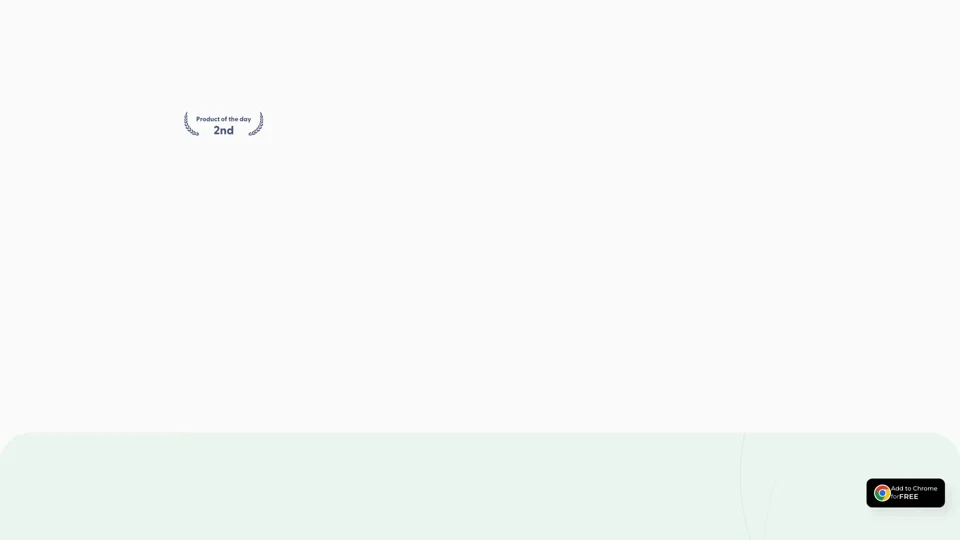What is LinkedCRM AI?
LinkedCRM AI is an AI-driven platform designed to streamline LinkedIn prospecting and customer relationship management (CRM). It offers a comprehensive suite of tools, including a LinkedIn email finder, CRM integration, and AI-powered insights. The platform provides free unlimited access to GPT-4o for tasks like email generation and outreach automation, making it an essential tool for sales professionals and businesses.
Features of LinkedCRM AI
Here are the key features of LinkedCRM AI:
-
LinkedIn Email Finder with 98% Accuracy: Quickly find professional email addresses of LinkedIn profiles with high accuracy.
-
AI-Powered Prospecting: Use GPT-4o to create ice-breaking scripts and summarize user information for seamless outreach.
-
Seamless CRM Integration: Sync LinkedIn data to popular CRMs like Salesforce, HubSpot, Notion, and Google Sheets with one click.
-
AI Email Generation: Automatically compose reply emails based on contextual information.
-
Unlimited GPT-4o Queries: Access AI-driven insights and automation without usage limits.
-
Affordable Pricing Plans: Choose from flexible pricing options, including a free plan and cost-effective subscriptions.
How to Use LinkedCRM AI
-
Install the Chrome Extension: Add the LinkedCRM AI Chrome extension to your browser for easy access.
-
Find Emails: Use the email finder tool to locate verified email addresses of LinkedIn profiles.
-
Sync Contacts: Automatically sync contacts and data to your preferred CRM tools.
-
Leverage AI for Outreach: Generate ice-breakers, summaries, and reply emails using the AI-powered tools.
Pricing of LinkedCRM AI
LinkedCRM AI offers multiple plans to meet different user needs:
-
Free Plan: $0 (No credit card required)
- 50 credits for email finding and verification
- Contact sync to CRM
- Unlimited GPT-4o queries
-
Basic Plan: $6.9/month (billed yearly)
- 500 credits for email finding and verification
- Contact sync to CRM
- Unlimited GPT-4o queries
-
Pro Plan: $16.9/month (billed yearly)
- 2000 credits for email finding and verification
- Contact sync to CRM
- Unlimited GPT-4o queries
-
Unlimited Plan: $20.9/month (billed yearly)
- Unlimited credits for email finding and verification
- Contact sync to CRM
- Unlimited GPT-4o queries
Helpful Tips for Using LinkedCRM AI
-
Maximize AI Capabilities: Use the AI tools to generate emails and ice-breakers, saving time and improving outreach effectiveness.
-
Leverage CRM Integration: Sync your data seamlessly to maintain organized records and streamline your workflow.
-
Start with the Free Plan: Explore the platform’s features before committing to a paid subscription.
-
Use Email Verification: Ensure high deliverability by verifying email addresses before sending outreach messages.
Frequently Asked Questions
1. Can I generate images using LinkedCRM AI?
No, LinkedCRM AI focuses on LinkedIn prospecting and CRM automation. It does not currently support image generation.
2. How many GPT models are available on LinkedCRM AI?
LinkedCRM AI provides unlimited access to GPT-4o for all users, including free plan subscribers.
3. Will my information be used for training data?
No, LinkedCRM AI values user privacy. Your data will not be used for training purposes, and you can delete your account and data at any time.
4. When would I need a LinkedCRM AI subscription?
If you need more than 50 email credits or advanced features like 2000 or unlimited credits, consider upgrading to the Pro or Unlimited plan.
5. How can I maximize my use of LinkedCRM AI’s AI services?
Use the unlimited GPT-4o queries for email generation, outreach automation, and CRM integration to streamline your workflow.
LinkedCRM AI is a powerful tool for sales professionals looking to optimize their LinkedIn prospecting and CRM processes. Its combination of AI-driven insights and seamless integration with popular tools makes it an excellent choice for businesses of all sizes.