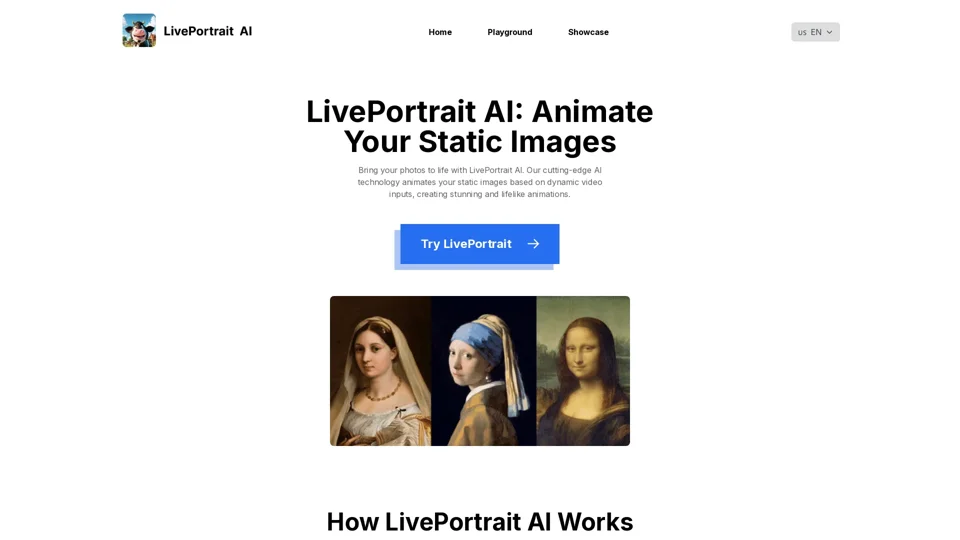What is LivePortrait AI?
LivePortrait AI is an innovative tool designed to animate your static images by applying actions and expressions from a dynamic video, creating lifelike animations. This cutting-edge technology allows users to bring their photos to life, making them more engaging and vivid.
Features of LivePortrait AI
-
Customization: Personalize your animations by selecting specific actions and expressions from your dynamic video to apply to your static image.
-
Ease of Use: Get started quickly with our user-friendly interface, making it easy to animate your images in just a few steps.
-
Quality: Enjoy high-quality animations that ensure your static images look vivid and lifelike with the help of LivePortrait AI's advanced technology.
-
Real-time Preview: See your animations come to life instantly with our real-time preview feature, allowing you to make adjustments on the go.
-
Speed: Experience rapid processing as LivePortrait AI swiftly transforms your static images into animated portraits with minimal wait time.
-
Resource Efficiency: LivePortrait AI is optimized for performance, using minimal resources to deliver maximum quality in your animated images.
How to Use LivePortrait AI
-
Upload Your Static Image: Start by uploading the static image you want to animate. Ensure your image is of high quality for the best results.
-
Upload Your Dynamic Video: Next, upload a video that showcases the actions or expressions you wish to transfer to your static image. LivePortrait AI will use this video to animate your photo accurately.
-
Generate Your Animated Portrait: Simply click to generate. LivePortrait AI will process your uploads and create a lifelike, animated version of your static image.
Pricing and Subscription
LivePortrait AI offers a free trial with limited features. For full access to all features and unlimited usage, you can subscribe to one of our premium plans:
-
Basic Plan: Ideal for casual users, includes limited animations per month.
-
Pro Plan: Designed for frequent users, offering unlimited animations and advanced features.
-
Enterprise Plan: Tailored for businesses, with custom solutions and priority support.
Helpful Tips for Using LivePortrait AI
-
Image Quality: Use high-quality static images for the best animation results.
-
Video Selection: Choose dynamic videos with clear actions and expressions for realistic animations.
-
Real-time Adjustments: Utilize the real-time preview feature to make adjustments and tweak your animations on the go.
-
Experimentation: Try different combinations of static images and dynamic videos to create unique animations.
-
Saving Options: Save or download your animations for sharing or further use in your projects.
Frequently Asked Questions (FAQs)
What is LivePortrait AI?
LivePortrait AI is an innovative tool that animates your static images by applying actions and expressions from a dynamic video, creating lifelike animations.
How can I use LivePortrait AI for my social media posts?
Upload a static image and a dynamic video to LivePortrait AI, and it will generate an animated version of your image. You can then share this engaging animated image on your social media platforms.
Is there a limit to how many times I can use LivePortrait AI?
There may be usage limits depending on your subscription plan. Please check our pricing page for detailed information on usage limits.
Can I customize the animations in LivePortrait AI?
Yes, you can customize the animations by selecting specific actions and expressions from your dynamic video to apply to your static image.
Is LivePortrait AI free to use?
LivePortrait AI offers a free trial with limited features. For full access, you can subscribe to one of our premium plans.
Can I use the animations created by LivePortrait AI for commercial purposes?
Yes, you can use the animations for commercial purposes. However, please review our terms and conditions for more details on commercial usage.
How do I get started with LivePortrait AI?
Getting started is easy! Visit the LivePortrait AI website, upload your static image and dynamic video, and generate your animated portrait in just a few clicks.
What types of videos work best with LivePortrait AI?
High-quality videos with clear actions and expressions work best with LivePortrait AI to create realistic and vivid animations.
Is there a way to save or download the animations created by LivePortrait AI?
Yes, once you've generated your animation, you can easily save or download it to your device for sharing or further use.
Does LivePortrait AI offer any tutorials or guides on how to use it?
Yes, we provide detailed tutorials and guides on our website to help you get the most out of LivePortrait AI and create amazing animations.