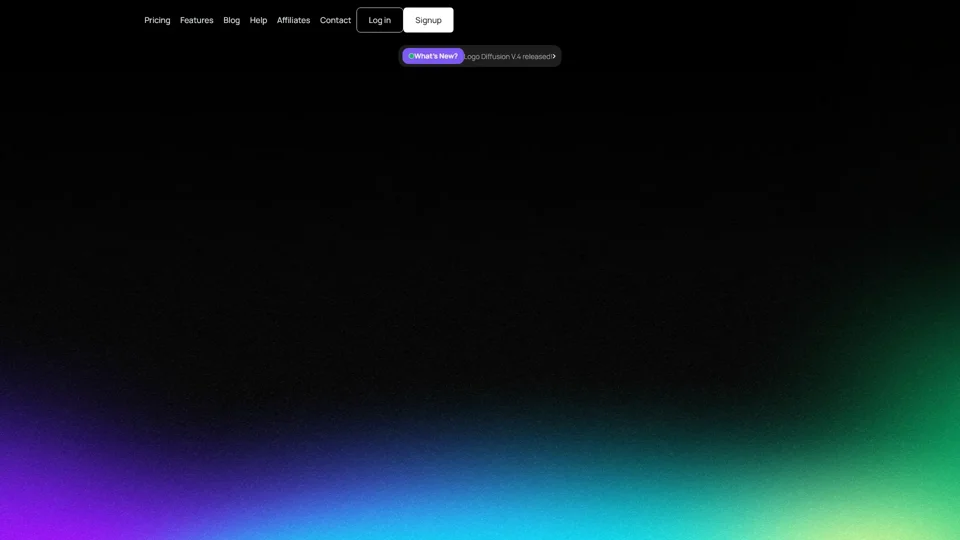What is Logo Diffusion?
Logo Diffusion is an advanced AI-powered logo design platform that combines cutting-edge generative AI with intuitive design tools to help users create professional, unique logos instantly. Whether you're a designer, entrepreneur, or creative enthusiast, Logo Diffusion offers a versatile toolkit to elevate your brand's visual identity. With features like text-to-logo generation, logo redesign, and sketch-to-logo conversion, Logo Diffusion simplifies the logo design process while delivering high-quality results.
Feature of Logo Diffusion
Logo Diffusion is packed with powerful features designed to streamline logo creation and brand asset development:
-
AI-Powered Logo Generation: Create beautiful, unique logos from simple text prompts or sketches using generative AI.
-
Style Transfer: Transfer the style of any image to your logo for a customized look.
-
Vector Export: Export your designs as production-ready vector files (SVG) for professional use.
-
Background Removal: Instantly create transparent PNG files for websites, presentations, or product catalogs.
-
Creative Upscaler: Upscale images up to 4x while enhancing details for high-resolution outputs.
-
2D to 3D Conversion: Transform your logos into striking 3D illustrations for dynamic visuals.
-
45+ Design Styles: Access curated design styles covering the latest trends in logo and graphic design.
-
Customizable Colors: Fine-tune your brand's colors and themes with intuitive controls.
-
Sketching Tools: Start with a basic sketch and let AI refine it to your exact vision.
-
Seamless Integration: Use Logo Diffusion alongside other design tools for a cohesive brand experience.
How to Use Logo Diffusion
Logo Diffusion is designed to be user-friendly, catering to both beginners and professionals:
-
Text-to-Logo: Type your ideas into the text prompt, and the AI will generate up to 4 unique logo options instantly.
-
Logo Redesign: Use text prompts to redesign an existing logo or give it a fresh twist.
-
Sketch-to-Logo: Start with a basic sketch and let the AI refine it into a polished design.
-
Style Transfer: Apply the style of any image to your logo for a customized look.
-
Creative Upscaling: Enhance and upscale your logos or images for professional-grade results.
-
2D to 3D Conversion: Convert your logos into 3D illustrations for eye-catching visuals.
-
Background Removal: Remove backgrounds instantly to create transparent PNG files.
-
Vector Export: Download your designs as vector files for scaling without loss of quality.
Pricing of Logo Diffusion
Logo Diffusion offers flexible pricing plans to suit every need, with a ### Black Friday Sale offering ### 25% off for life using the code ### BF50:
-
Free Plan:
- $0 per month.
- 40 credits per month (~20 designs).
- Commercial use license.
- Basic features like private image generation and background removal.
-
Basic Plan:
- $20 per month (billed annually) or $24 per month (billed monthly).
- 1000 credits per month (~500 designs).
- Full commercial use license.
- Additional features like vectorizer access and creative upscaling.
-
Pro Plan:
- $40 per month (billed annually) or $49 per month (billed monthly).
- 2500 credits per month (~1250 designs).
- Advanced features like 4X creative upscaling and priority support.
-
Elite Plan:
- $82.5 per month (billed annually) or $99 per month (billed monthly).
- 10,000 credits per month (~5000 designs).
- Premium features like 200 vectorizer exports and 250 image background removals.
-
Enterprise Plan:
- $165.83 per month (billed annually) or $199 per month (billed monthly).
- 15,000 credits per month (~5000 designs).
- Custom-trained models, dedicated GPU servers, and tailored solutions for enterprise needs.
Helpful Tips for Using Logo Diffusion
-
Start with Text Prompts: Use clear and descriptive text prompts to generate logos that align with your brand's vision.
-
Experiment with Styles: Explore the 45+ design styles to find the perfect match for your brand.
-
Leverage Sketching Tools: Begin with a rough sketch and let the AI refine it for a more personalized touch.
-
Combine Features: Use tools like style transfer and creative upscaling to create unique, professional-grade designs.
-
Check Tutorials: Visit the official YouTube channel and blog for tips and workflows to maximize your use of Logo Diffusion.
Frequently Asked Questions (FAQs)
1. Are there tutorials to use Logo Diffusion?
- Yes! Tutorials are available on the official YouTube channel and in the blog section. The help section also provides detailed guides for getting started.
2. Can I share my logo designs with my team or clients?
- Yes, you retain ownership of all assets created using Logo Diffusion, provided they comply with applicable laws and do not infringe on trademarks.
3. What should I use Logo Diffusion for?
- Logo Diffusion is perfect for brainstorming logo ideas, converting sketches to logos, creating vector files, and enhancing images with upscaling and style transfer.
4. Can I cancel my subscription at any time?
- Absolutely! You can cancel your subscription or delete your account at any time, and you will still have access to the platform until the end of your current billing cycle.
5. Can I buy more credits if my plan runs out?
- Yes, you can purchase additional credits (up to 2000) if your current plan's credits are depleted. These credits do not expire but require an active subscription to use.