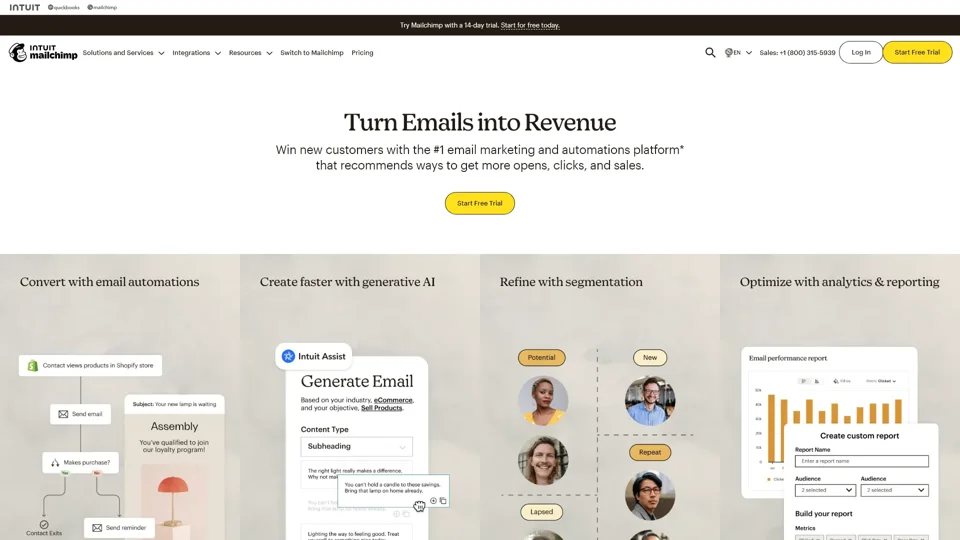What is Mailchimp?
Mailchimp is a comprehensive marketing, automation, and email platform designed to help businesses and individuals drive revenue through personalized campaigns. It combines email marketing, social media marketing, website creation, and marketing automation tools with advanced analytics and AI-powered features to enhance marketing efforts.
Key Features of Mailchimp
- Email Marketing: Send personalized emails that convert with customizable templates and AI-driven recommendations.
- Websites: Create branded web presence with built-in website tools.
- Social Media Marketing: Amplify conversations across multiple channels.
- Templates: Customize pre-designed layouts for emails and websites.
- Marketing Automation: Deliver the right message at the right time with automated workflows.
- Reporting & Analytics: Track sales and campaign performance with detailed insights.
- Audience Management: Target and segment customers based on behavior and preferences.
- AI Marketing Tools: Use generative AI for content creation and growth assistance.
- Content Creation Tools: Build captivating and converting content.
- 300+ Integrations: Seamlessly integrate with tools like Shopify, Salesforce, Canva, and more.
How to Use Mailchimp
- Sign Up: Start with a free trial or choose a pricing plan.
- Set Up Your Audience: Import or create a list of contacts.
- Create Campaigns: Use email or social media campaigns to engage your audience.
- Automate workflows: Set up automations for follow-ups, abandoned cart emails, and more.
- Analyze Results: Use reporting tools to track performance and optimize campaigns.
Pricing & Plans
- Free Plan:
- Comes with basic features to send up to 500 emails per day and 2000 contacts.
- Ideal for small businesses or startups.
- Essentials Plan:
- Starts at $20/month.
- Includes advanced features, templates, and support.
- Standard Plan:
- Starts at $40/month.
- Includes AI features, advanced segmentation, and custom-coded templates.
Helpful Tips for Using Mailchimp
- Personalize Your Emails: Use audience segmentation to create targeted campaigns.
- Leverage AI Tools: Use generative AI to create on-brand content and recommendations.
- Set Up Automations: Automate recurring tasks like nurturing campaigns or abandoned cart follow-ups.
- Track Performance: Use analytics to refine your strategies and improve ROI.
- Explore Integrations: Enhance your toolkit by connecting Mailchimp with platforms like Shopify or Salesforce.
Frequently Asked Questions
- Is Mailchimp Free?
- Yes, Mailchimp offers a free plan with basic features and a 14-day free trial for premium plans.
- How Many Emails Can I Send with Mailchimp?
- The number of emails depends on your plan. Free accounts can send up to 500 emails per day.
- Can I Use Mailchimp for E-commerce?
- Yes, Mailchimp integrates with Shopify, WooCommerce, and other e-commerce platforms to sync product data and customer information.
- What is AI in Mailchimp?
- Mailchimp uses generative AI to help create content, automate workflows, and provide personalized recommendations for your campaigns.
- Does Mailchimp Offer Customer Support?
- Yes, Mailchimp offers customer support, with premium plans including personalized onboarding and dedicated success teams.
- Can I Integrate Social Media with Mailchimp?
- Yes, Mailchimp supports social media integration with platforms like Facebook and Instagram to amplify campaigns.
Mailchimp is a versatile platform for businesses seeking to streamline and enhance their marketing efforts, providing tools for email marketing, automation, analytics, and AI-driven growth.