Create Email Marketing Your Audience Will Love - MailerLite
What is MailerLite?
MailerLite is an all-in-one digital marketing tool designed to help businesses and creators grow their audience and drive revenue. It offers a range of features including email marketing, automation, landing pages, and website builders, all backed by award-winning 24/7 customer support.
Features
Send Emails
- Email Marketing: Grow your audience and build stronger relationships with engaging campaigns.
- Automations: Send perfectly-timed and targeted emails automatically with easy-to-set-up workflows.
- Newsletter Editors: Design stunning emails yourself using an AI-powered drag-and-drop editor.
- Email Notifications: Trigger timely emails based on website or app activity.
Build Websites
- Website Builder: Create professional websites on your own to showcase your business.
- Create a Blog: Drive traffic and engage visitors with an easy-to-build blog.
Collect Leads
- Landing Pages: Design pages to collect leads, sell products, and more.
- Signup Forms: Invite people from across the web to become subscribers.
- iPad Subscribe App: Collect subscribers even offline at events or stores.
Sell Products
- Digital Products: Sell e-books, downloads, and more to grow your income.
- E-commerce Integration: Boost sales by connecting your e-store with email marketing.
- Paid Newsletter Subscriptions: Set up recurring payments for paid subscriptions.
Email Verifier
- Clean and optimize your email lists to improve deliverability.
How to Use MailerLite?
- Create Email Campaigns: Use the intuitive drag-and-drop editor to design engaging emails in minutes.
- Set Up Automations: Automate workflows based on triggers like birthdays, anniversaries, or user activity.
- Build Landing Pages: Create pages to collect leads or sell products.
- Design Websites: Use the website builder to create stunning websites.
- Track Results: Monitor performance to understand what works best for your business.
Pricing
MailerLite offers flexible pricing options to suit businesses of all sizes:
- Free Plan: Perfect for small businesses and creators, includes basic features.
- Paid Plans: Access advanced features and support with affordable pricing.
- Free 30-Day Trial: Explore premium features without needing a credit card.
Helpful Tips
- Leverage Automation: Use pre-built templates to create professional email workflows quickly.
- Customize Templates: Choose from expertly-designed templates for newsletters, websites, and forms.
- Monitor Performance: Track your results to optimize your email marketing strategy.
- Sell Digital Products: Use MailerLite’s tools to grow your income by selling digital products.
- Integrate Other Tools: Connect with popular platforms like Shopify, WordPress, and WooCommerce for seamless workflows.
Frequently Asked Questions
1. Can I use MailerLite for free?
- Yes, MailerLite offers a free plan with essential features. You can upgrade to a paid plan for additional benefits.
2. How easy is it to use MailerLite?
- MailerLite is known for its simple, user-friendly interface. It’s designed to be easy for anyone to use, even without technical skills.
3. Does MailerLite offer 24/7 support?
- Yes, MailerLite provides 24/7 customer support with a 97% satisfaction rate and an average response time of 5 minutes on live chat.
4. Can I integrate MailerLite with other tools?
- Yes, MailerLite integrates with popular platforms like Shopify, WordPress, and WooCommerce to enhance your workflow.
5. Is my data safe with MailerLite?
- Absolutely. MailerLite is GDPR-compliant and prioritizes user privacy and data security.
6. Can I sell digital products using MailerLite?
- Yes, MailerLite allows you to sell digital products like e-books and downloads, and even set up paid newsletter subscriptions.
7. How can I grow my audience with MailerLite?
- Use landing pages, signup forms, and the iPad Subscribe App to collect leads and grow your audience effectively.
8. Does MailerLite offer any templates?
- Yes, MailerLite provides expertly-designed templates for newsletters, websites, landing pages, and pop-ups to help you get started quickly.
Start creating email marketing campaigns your audience will love with MailerLite today!