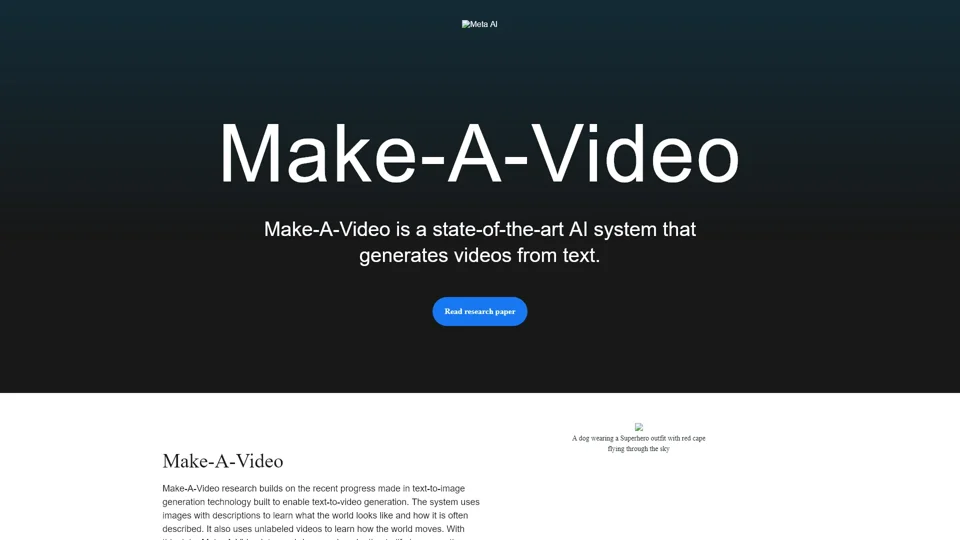What is Make-A-Video?
Make-A-Video is a cutting-edge AI system that generates videos from text. This innovative technology builds on recent advancements in text-to-image generation, enabling users to create unique and imaginative videos with just a few words or lines of text. By leveraging images with descriptions and unlabeled videos, Make-A-Video learns how the world looks and moves, allowing users to bring their creative visions to life.
Main Features of Make-A-Video
1. Text-to-Video Generation
Make-A-Video uses advanced algorithms to transform textual descriptions into dynamic video content. Whether it's a surreal scene of a dog flying through the sky in a superhero outfit or a realistic portrayal of a couple walking in the rain, this tool can generate a wide range of video styles.
2. High-Quality Output
Compared to previous state-of-the-art technologies, Make-A-Video offers:
- 3x Better Representation of Text Input: Videos more accurately reflect the provided text.
- 3x Higher Quality: Enhanced visual fidelity and detail in generated videos.
3. Motion Addition to Static Images
Users can add motion to single images or interpolate motion between two images, bringing static visuals to life.
4. Video Variations
Create multiple variations of a video based on the original input, adding extra creativity and diversity to your projects.
How to Use Make-A-Video
Using Make-A-Video is straightforward:
- Input Text Description: Provide a detailed description of the scene you want to create.
- Generate Video: The system processes your input and generates a video.
- Add Motion (Optional): For static images, add motion effects to make them dynamic.
- Create Variations: Experiment with different versions of your video for added creativity.
Pricing
Currently, Make-A-Video is in a research phase and not available for public subscription. However, interested users can sign up to gain access to future releases. Meta AI is committed to responsible development and ensuring safe use of this technology before making it widely available.
Helpful Tips
- Detailed Descriptions: The more detailed your text input, the better the video output will be.
- Experiment with Styles: Try different styles like surreal, realistic, or stylized to find what works best for your project.
- Leverage Image Pairs: Use pairs of images to create smoother transitions and more complex animations.
Frequently Asked Questions
Q1: Can I generate any type of video?
A1: While Make-A-Video can generate a wide variety of videos, certain types of content may be restricted to ensure responsible use and prevent harmful or misleading content.
Q2: Is my data used for training?
A2: User privacy is paramount. Your data will not be used for training purposes. You can delete your account at any time, and all your data will be removed.
Q3: How do I get access to Make-A-Video?
A3: Currently, Make-A-Video is in a research phase. Interested users can sign up to be notified about future releases.
Q4: What steps are taken to ensure responsible AI use?
A4: Meta AI applies filters to reduce harmful content and adds watermarks to all generated videos to identify them as AI-generated. This ensures transparency and safety.
Keywords
- Make-A-Video
- AI Video Generation
- Text-to-Video
- High-Quality Video Output
- Responsible AI Development
- Dynamic Image Animation
- Video Variations