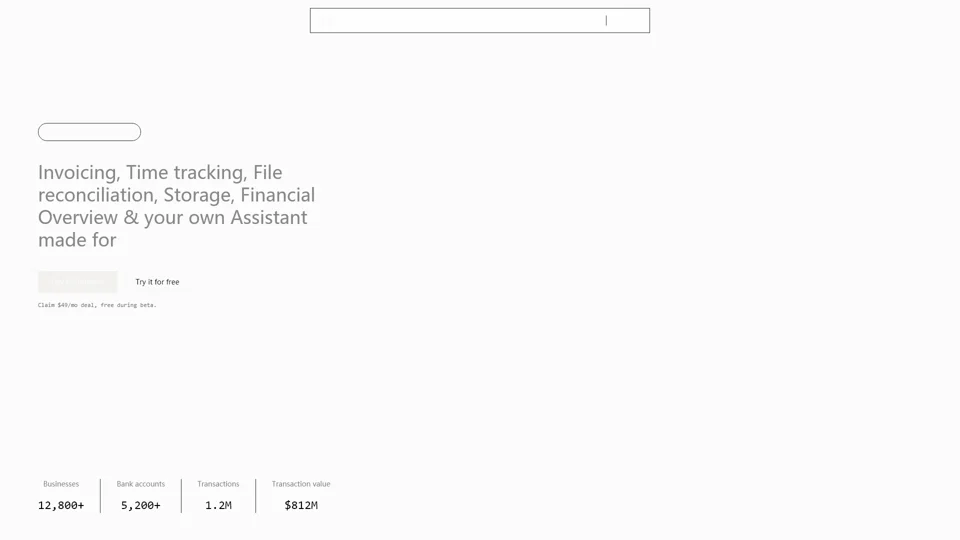What is Midday?
Midday is an innovative platform designed to streamline and automate the tedious aspects of running a business, particularly in finance and operations. It offers features like automated receipt-to-transaction mapping, conversing with your financials, consolidating files, time tracking, invoicing, and more. With connections to over 20,000 banks across 33 countries, Midday provides a comprehensive overview of your finances, helping you manage your business smarter.
Features
Financial Overview
- Bank Connections: Connect to over 20,000 banks in the US, Canada, UK, and Europe.
- Expense & Income Tracking: Keep tabs on your expenses and income for a clearer picture of your business's financial health.
- Unified Currency Overview: Manage all your accounts in one place with a unified currency view.
- Shareable Reports: Generate and share detailed financial reports easily.
Time Tracking
- Project Monitoring: Track project durations, set rates, and create invoices based on recorded hours.
- Monthly Overviews: Get a monthly breakdown of tracked hours and billable amounts.
- Export as CSV: Export time data for easy sharing or analysis.
Invoicing
- Create & Send Invoices: Quickly generate and send professional invoices.
- Add VAT/Sales Tax & Discounts: Customize invoices with taxes and discounts.
- Invoice Status Tracking: Monitor sent balances and overdue payments.
- Web Invoices & PDF Exports: Offer web-based invoices and export as PDFs.
Inbox
- Personalized Email Address: Use a dedicated email address for invoices and receipts.
- Smart Search: Automatically save and classify invoices and receipts.
- Automated Reconciliation: Match transactions with attachments for seamless reconciliation.
Vault
- Secure File Storage: Store contracts, agreements, and other important documents safely.
- Automatic Classification: Easily find documents with smart search and classification.
- Centralized Files: Keep all your files in one place for easy access.
How to Use Midday
- Connect Your Bank Accounts: Link your bank accounts to get a real-time view of your finances.
- Set Up Time Tracking: Start tracking your projects and hours to create accurate invoices.
- Generate Invoices: Create and send invoices directly from the platform.
- Manage Receipts and Transactions: Use the inbox feature to handle receipts and reconcile transactions automatically.
- Store Important Documents: Upload and organize files in the vault for secure storage.
- Consult the Assistant: Ask Midday’s AI assistant for insights into your financial situation.
Pricing
Midday offers a free beta version where users can try out all features without any cost. For businesses requiring more advanced features or higher usage limits, subscription plans are available. The exact pricing details will be announced soon, but currently, there is a special offer of $49/month during the beta phase.
Helpful Tips
- Maximize Automation: Utilize Midday’s automation features to reduce manual work and focus on growing your business.
- Regularly Review Finances: Take advantage of the financial overview to stay on top of your cash flow and expenses.
- Leverage the Assistant: Use Midday’s AI assistant to gain insights and make informed decisions about your business.
- Organize Files Efficiently: Keep your documents organized in the vault for easy retrieval and sharing with accountants.
Frequently Asked Questions
Can I connect multiple bank accounts?
Yes, Midday supports connections to over 20,000 banks across 33 countries, allowing you to manage multiple accounts in one place.
Is my data secure?
Absolutely. Midday prioritizes user privacy and ensures that your data is securely stored and not used for training purposes. You can delete your account at any time, and all your data will be removed.
How do I start using Midday?
Simply sign up for the free beta, connect your bank accounts, and start using the platform’s features to manage your finances and operations.
What if I need help?
Midday offers support through various channels, including documentation, community forums, and direct communication with the founders. You can also use the built-in assistant for quick insights and guidance.
Can I export data for my accountant?
Yes, Midday allows you to export transactions and reports in CSV format, which is widely accepted by accountants for easy integration into their systems.