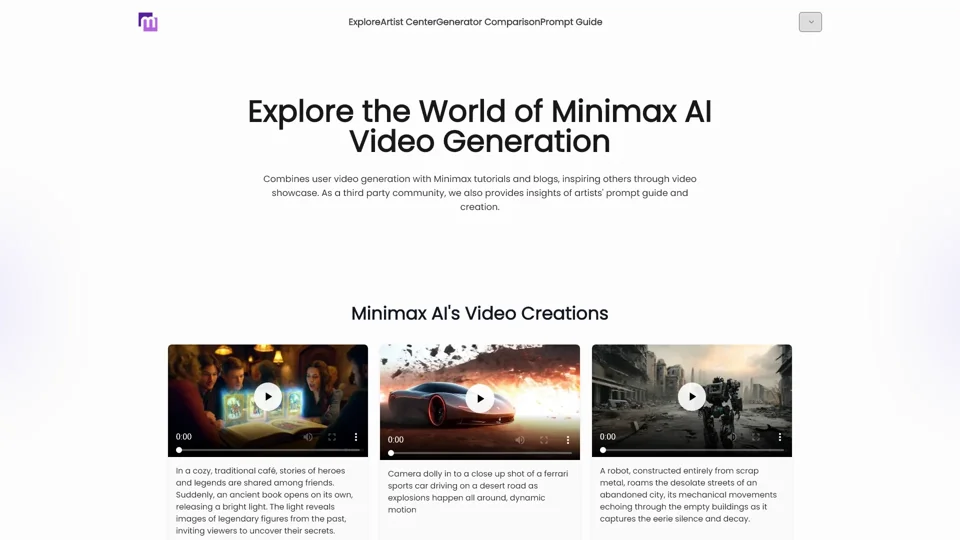What is Minimax AI?
Minimax AI is a cutting-edge platform that revolutionizes video creation by transforming text and images into dynamic, high-definition videos. This advanced AI-driven tool empowers users to generate realistic videos quickly, offering precise control over composition and camera movements. Minimax AI combines user-generated content with tutorials, blogs, and showcases, fostering a vibrant community of visionaries and creators.
Main Features of Minimax AI
1. HD Text-to-Video with Alignment
Minimax AI excels in delivering high-definition video generation with exceptional precision in text-to-video alignment. It seamlessly transforms textual descriptions into detailed and dynamic HD videos, ensuring every narrative element and action is accurately reflected on screen.
2. Creative and Diverse Video Creation
Minimax AI empowers users to bring their ideas to life with versatile video creation tools. Whether you're envisioning intricate scenarios or unique visual styles, the platform adapts to diverse inputs, generating innovative and varied video outputs.
3. Fast Video Creation
With Minimax AI, creating videos takes only minutes. The platform's fast and efficient technology delivers first-rate results swiftly while maintaining exceptional detail and visual appeal.
4. Seamless Image-to-Video Transformation
Users can upload static images and generate dynamic sequences with detailed prompts specifying animation details and camera movements. Minimax AI ensures high-quality cinematic results through precise alignment between input images and prompts.
How to Use Minimax AI
Using Minimax AI is straightforward:
- Text-to-Video Generation: Input your text prompt, and Minimax AI will transform it into a detailed and dynamic video.
- Image-to-Video Conversion: Upload static images and provide detailed prompts for animation and camera movement guidance.
- Explore Pre-made Templates: Utilize pre-made templates to streamline the creation process.
- Submit Your Creations: Share your creations with the community for feedback and inspiration.
Can I Generate Videos Using Minimax AI?
Yes, Minimax AI offers both text-to-video and image-to-video capabilities. Users can input text prompts to create videos or upload static images to generate videos with dynamic motion and transitions. The platform supports a wide range of creative possibilities, from simple scenes to complex narratives.
Pricing
Minimax AI provides free trials, allowing users to produce top-notch videos at no cost. For extended features and unlimited access, consider subscribing to premium plans. These plans offer additional benefits such as faster processing times, higher resolution outputs, and priority customer support.
Helpful Tips
- Detailed Prompts: Provide specific and detailed prompts for better video quality.
- Experiment with Styles: Try different styles and settings to find what works best for your project.
- Leverage Community Resources: Explore the artist center and prompt guides for inspiration and tips.
- Stay Updated: Follow the blog for the latest updates and tutorials on maximizing Minimax AI’s potential.
Frequently Asked Questions
What is Minimax AI and how does it work?
Minimax AI uses advanced transformer models to generate realistic videos from text in minutes. It manages complex spatial and temporal dynamics, ensuring physically accurate and consistent video content.
Is Minimax AI free to use?
Minimax AI offers free trials, enabling users to produce high-quality videos at no cost. Premium subscriptions are available for extended features and benefits.
Can Minimax AI do text-to-video or image-to-video?
Yes, Minimax AI offers both text-to-video and image-to-video capabilities. Users can input text prompts to create videos or upload static images to generate dynamic sequences.
How fast is the video generation process?
Minimax AI generates videos in minutes, making it one of the fastest video generation tools available.
How does Minimax differ from other AI video generation tools?
Minimax AI stands out for its ability to generate high-grade videos quickly, maintaining physical accuracy and emotional engagement. It also offers smooth camera movements and image-to-video conversion.
Does Minimax AI maintain clarity and detail?
Yes, Minimax AI keeps videos sharp and detailed, with a resolution of 1280*720 for visually stunning results.
Are the camera movements in Minimax smooth?
Yes, Minimax AI’s camera movements are smooth and natural, perfectly matching the mood and context of your scenes.
Where can I find examples of videos generated by Minimax AI?
The Explore section features numerous samples highlighting the superior videos crafted by Minimax AI, including user showcases and prompt examples.