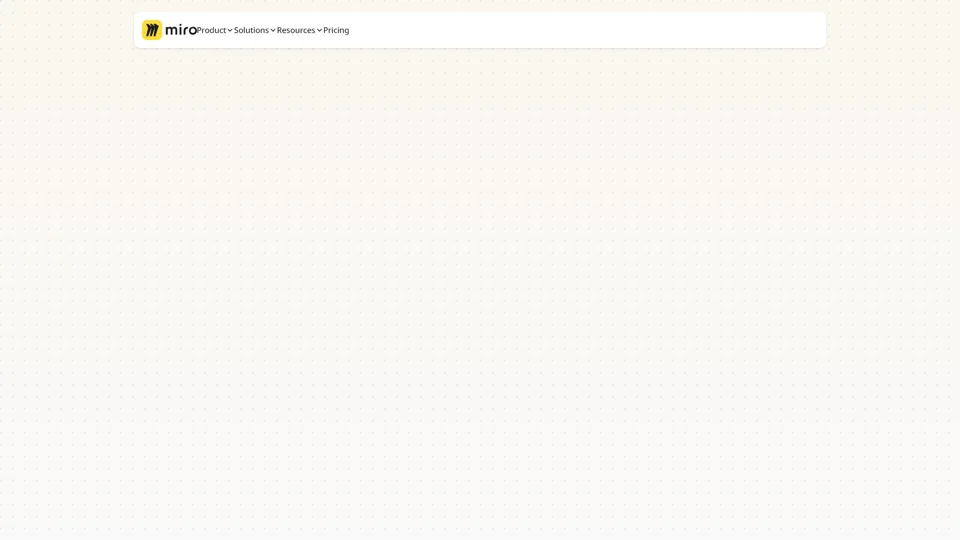Miro: The Innovation Workspace
What is Miro's Innovation Workspace?
Miro is an AI-powered collaboration platform designed to help teams accelerate their journey from idea to outcome. It provides a single, unified space for teams to collaborate, brainstorm, and manage projects effectively. With over 90 million users and 250,000 companies, Miro has become a go-to tool for innovation and project management.
Features of Miro's Innovation Workspace
-
Intelligent Canvas™: Provides an infinite collaborative space for teams to add content, move projects forward, and work together until ideas become reality.
-
AI-Powered Tools: Accelerates work by transforming ideas into prototypes, briefs, plans, and diagrams in moments.
-
Seamless Integration: Integrates with tools like Google, Microsoft, Adobe, and more to organize all project information in one place.
-
Customizable Templates: Offers templates for workflows and connects with 160+ integrations to streamline processes.
-
Enhanced Security: Provides configurable security and governance controls to protect intellectual property.
How to Use Miro's Innovation Workspace
-
Sign Up: Get started with your team by signing up with your work email.
-
Create a Board: Use the Intelligent Canvas to brainstorm ideas, add content, and collaborate.
-
Utilize AI Tools: Transform canvas ideas into prototypes, briefs, or plans using AI.
-
Collaborate: Engage in real-time collaboration with features like video walkthroughs, live calls, and interactive activities.
-
Integrate Tools: Import and sync data from favorite tools to keep everything in one place.
Pricing
-
Free Plan: Available for small teams with basic features.
-
Business Plan: Starts at $8/member/month billed annually, offering advanced features and security.
-
Enterprise Plan: Custom pricing for large organizations with enhanced security and support.
-
Consultants, Education, Startups, NPOs: Special pricing available upon contacting sales.
Helpful Tips for Maximizing Miro
-
Leverage AI: Use AI to accelerate tasks and gain insights.
-
Use Templates: Start with pre-built templates for common workflows.
-
Collaborate Effectively: Utilize real-time collaboration features to align teams.
-
Secure Your Data: Configure security settings to protect your content.
-
Explore Integrations: Connect with other tools to enhance your workflow.
Frequently Asked Questions
-
Can I use Miro for free? Yes, Miro offers a free plan for small teams with basic features.
-
Is Miro secure? Miro offers robust security controls to protect your data.
-
Can I customize Miro? Yes, Miro allows customization with templates and integrations.
-
How does Miro integrate with other tools? Miro integrates with 160+ tools to streamline your workflow.
-
Can I use Miro for brainstorming? Yes, Miro is excellent for brainstorming, ideation, and mind mapping.
By following these guidelines, teams can efficiently use Miro's Innovation Workspace to accelerate their projects and enhance collaboration.