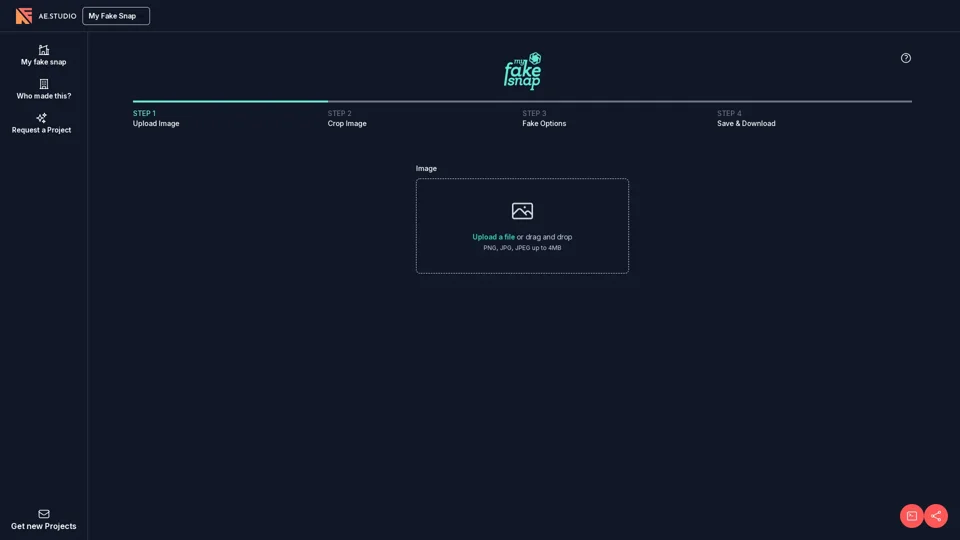My Fake Snap - Trick Your Friends with My Fake Snap
What is My Fake Snap?
My Fake Snap is an innovative online tool designed to help users create realistic fake snapshots to prank their friends. The platform offers a fun and easy way to generate convincing images by following a few simple steps, ensuring a seamless user experience.
Features of My Fake Snap
-
Easy Image Upload: Users can upload an image file (PNG, JPG, JPEG up to 4MB) either by drag-and-drop or file selection.
-
Step-by-Step Process: The platform guides users through four straightforward steps—Upload, Crop, Fake Options, and Save & Download.
-
Versatile Fake Options: Offers various customization options to create different fake scenarios, allowing users to tweak images for maximum believability.
-
User-Friendly Interface: A clean and intuitive design makes it accessible for all users, regardless of their technical skills.
How to Use My Fake Snap
Using My Fake Snap is straightforward. Follow these steps:
-
Upload Image: Start by uploading your image through drag-and-drop or file selection.
-
Crop Image: Adjust and crop the image to fit your desired composition or focus area.
-
Fake Options: Apply the desired fake effects or templates to transform the image into a realistic-looking fake snap.
-
Save & Download: Once satisfied, save your creation and download it to share with friends.
Price
My Fake Snap offers a freemium model, allowing users to access basic features for free. For advanced options and additional templates, a subscription may be required, offering affordable plans for enhanced functionality.
Helpful Tips
-
Experiment with Cropping: Precision cropping can significantly enhance the realism of your fake snap.
-
Explore Fake Options: Try different effects and templates to find the most convincing look.
-
Share Strategically: Timing is key when sharing your creation to maximize the prank's effect.
Frequently Asked Questions (FAQs)
Q: Can I save multiple fake snaps?
A: Yes, you can create and save multiple fake snaps, each with different effects and customizations.
Q: How secure is my uploaded image?
A: My Fake Snap prioritizes user privacy; your images are securely processed and not stored beyond the necessary duration.
Q: Are there image size restrictions?
A: Yes, images must be in PNG, JPG, or JPEG format and up to 4MB in size for optimal processing.
Q: Can I use My Fake Snap without an account?
A: While an account is recommended for saving and managing your creations, the essential features are accessible without one.
Now you're ready to trick your friends with My Fake Snap!