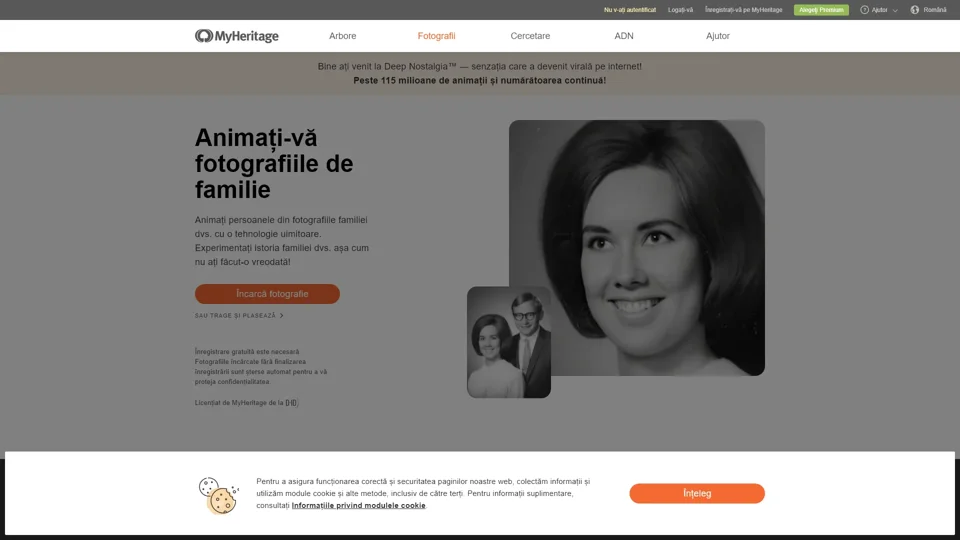What is MyHeritage Deep Nostalgia™?
MyHeritage Deep Nostalgia™ is a groundbreaking deep learning technology that brings static family photos to life by animating the faces in them. This innovative feature has gone viral on the internet, with over 115 million animations created and counting. Users can animate historical family photographs, allowing ancestors to smile, blink, and turn their heads, creating a unique and emotional connection to family history.
Main Features of MyHeritage Deep Nostalgia™
1. Animate Multiple Faces
Deep Nostalgia™ can animate multiple faces within a single photograph, bringing entire groups of people to life simultaneously. Whether it's a family portrait or a candid snapshot, each person in the photo can be animated individually.
2. High-Quality Animations
The technology uses advanced deep learning algorithms licensed from D-ID, ensuring that the animations are realistic and high-quality. The movements are guided by predefined drivers, which include natural gestures like smiling, blinking, and head turns, making the animations appear lifelike.
3. Enhanced Image Processing
Before animation, the technology enhances the quality of the images, ensuring that even old, low-resolution photos can be transformed into stunning animations. This preprocessing step helps to preserve the integrity of the original image while adding dynamic elements.
4. Compatibility with Both Color and Black & White Photos
Deep Nostalgia™ works equally well on both color and black-and-white photographs, making it versatile for users who have a mix of old and new family photos.
5. Easy Integration with MyHeritage
Users can easily upload and animate photos directly from their MyHeritage accounts. The platform also allows users to share their animated videos with family and friends, preserving family history in a new and engaging way.
How to Use MyHeritage Deep Nostalgia™
Using MyHeritage Deep Nostalgia™ is simple and intuitive:
-
Upload Your Photo: You can either drag and drop your photo or select it from your device. A free registration is required to finalize the process and protect your privacy.
-
Choose Animation Style: Select the type of animation you want for your photo. MyHeritage offers various styles, including smiling, blinking, and head turning.
-
Preview and Share: Once the animation is complete, preview the video and share it with your loved ones via email, social media, or directly through the MyHeritage platform.
Pricing for MyHeritage Deep Nostalgia™
Deep Nostalgia™ is available as part of MyHeritage's premium offerings. While basic features may be accessible for free, full access to all animation styles and higher-quality outputs requires a subscription. The cost varies depending on the subscription plan chosen, but MyHeritage offers flexible pricing options to suit different needs.
Helpful Tips for Using MyHeritage Deep Nostalgia™
-
Scan Physical Photos: If your family photos are stored in physical albums, consider scanning them at a high resolution before uploading. This will ensure the best possible results when animating.
-
Experiment with Different Styles: Try out various animation styles to see which one best captures the essence of your ancestors. Some photos may look better with subtle movements, while others can handle more expressive animations.
-
Share Widely: Once you've created an animation, don't hesitate to share it widely. These videos can be a powerful way to connect with distant relatives and preserve family stories for future generations.
Frequently Asked Questions (FAQs)
Q: Is Deep Nostalgia™ only for MyHeritage members?
A: While non-members can view information about Deep Nostalgia™, you need to create a free account on MyHeritage to use the feature and protect your data.
Q: Can I animate more than one face in a photo?
A: Yes, Deep Nostalgia™ can animate multiple faces in a single photo, bringing entire groups to life.
Q: Are the animations authentic?
A: The animations are generated using predefined drivers that guide natural movements like smiling and blinking. While they are not exact replicas of how the person moved in life, they are designed to be lifelike and emotionally resonant.
Q: How long does it take to animate a photo?
A: The process is quick, often taking just a few minutes to generate the animation once the photo is uploaded.
Q: Can I distribute my animated video?
A: Yes, you can share your animated videos with family and friends via email, social media, or other platforms. However, always respect copyright laws and the privacy of individuals depicted in the photos.
Q: Do I need a MyHeritage account to animate photos?
A: Yes, a free MyHeritage account is required to upload and animate photos. This ensures your data remains secure and private.
Q: Does MyHeritage share my animated photos with third parties?
A: No, MyHeritage respects user privacy and does not share your animated photos with third parties without your consent.
Q: Who owns the copyright to the animated video?
A: You retain ownership of the animated video, but MyHeritage holds the rights to the underlying technology used to create it.
Q: Why is there a motion icon in the corner of my video?
A: The motion icon in the corner of the video indicates that the animation was created using MyHeritage Deep Nostalgia™ technology.
Q: Does the Abraham Lincoln video use the same technology?
A: Yes, the Abraham Lincoln video is an example of what can be achieved with MyHeritage Deep Nostalgia™ technology, showcasing its ability to bring historical figures to life.
By leveraging MyHeritage Deep Nostalgia™, you can breathe new life into your family history, creating lasting memories that bridge the gap between past and present.