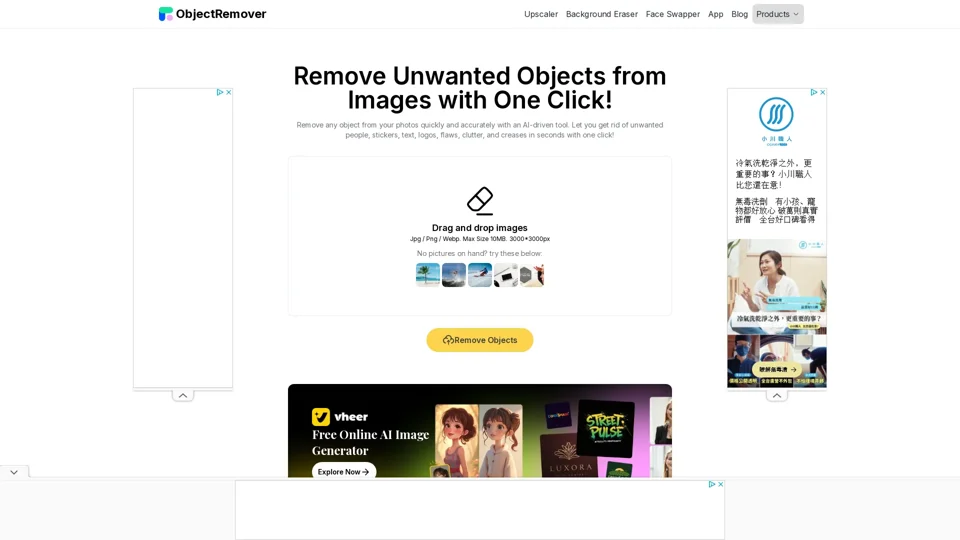What is ObjectRemover?
ObjectRemover is an advanced AI-driven tool designed to remove unwanted objects from images effortlessly. Whether it's people, text, logos, stickers, or clutter, this tool allows you to clean up your photos with just one click. Powered by deep learning algorithms, ObjectRemover ensures high-quality results while maintaining a user-friendly interface.
Features of ObjectRemover
High-Quality Results
ObjectRemover uses sophisticated algorithms to analyze and remove objects from images seamlessly. The processed images will look natural and appealing, with no traces of the removed elements.
Fast Processing
Leveraging AI and machine learning technology, ObjectRemover processes images quickly. You don't have to wait for hours or even days to get your cleaned-up pictures.
User-Friendly Interface
The tool has a simple and intuitive interface that makes it easy for anyone to use. No technical skills are required, and the process is straightforward.
AI-Powered Technology
Our powerful AI algorithms ensure fast processing speed, accurate editing results, and a smooth user experience. We continuously update our algorithms to provide the best service.
Preview Results
Before downloading, you can preview the final result online. This feature ensures that the output image meets your expectations and needs.
Download without Watermark
Even for free users, no watermarks are added to the export file. The output image is good enough to share or edit, ensuring a seamless experience.
How to Use ObjectRemover
-
Drag and Drop Images: Upload your images in JPG, PNG, or WebP formats (Max Size 10MB, 3000*3000px).
-
Select Objects to Remove: Choose the unwanted elements you wish to eliminate.
-
Preview and Download: Review the edited image and download it without any watermarks.
Price
ObjectRemover offers its services for free. You don’t need to sign up for an account or subscribe to any plans to unlock all features. Additionally, there are no hidden costs during image processing.
Helpful Tips
-
Upload High-Quality Images: Higher resolution images yield better results.
-
Accurate Selection: Ensure you select the objects accurately for optimal removal.
-
Use Brush Tool Wisely: Adjust the brush size and inpainting length for precise editing.
Frequently Asked Questions
What is an AI Object Remover?
An AI object remover is an AI-powered editing tool that lets you easily remove unwanted elements from your photos, such as people, cars, products, pets, plants, clutters, text, and even entire backgrounds.
How does Object Remover work?
Object Remover works by utilizing deep learning algorithms to recognize and remove objects from an image. The process involves uploading an image, selecting the object to be removed, creating a mask around it, and letting the AI detect and erase the selected area.
Is Object Remover easy to use?
Yes, it is easy to use and friendly to everyone. It has a simple interface so that you can find all its available features easily. You can access our website and optimize your pictures as long as you have an internet connection.
Can I remove a watermark from my photo?
Yes, you can remove watermarks using the brush tool to eliminate text, icons, logos, or any other type of watermark from your images.
Can I upload more than 1 image for object removal at once?
Currently, we do not support bulk uploading of images due to server constraints. However, we plan to add this feature in future updates.
What kind of objects can Object Remover remove?
You can remove tourists from travel photos, clutter from backgrounds, creases from old photos, skin flaws from portraits, date stamps, wires, road signs, unwanted strangers, or any object you do not want to see in your photos.
Can I remove objects for free on your website?
Absolutely! Everyone can enjoy our object removal service for free. There’s no need to sign up or subscribe to unlock features.
What Image formats are supported for Object Remover?
We currently support both PNG and JPG formats, which are widely used and compatible with most media platforms.
Is it safe to use Object Remover to remove objects?
Yes, Object Remover uses secure HTTPS encryption to protect your images and data. All uploaded images are deleted within 24 hours of processing, ensuring your data remains safe.
Can I remove multiple objects from a pic at one time?
Currently, we don’t support batch processing. You need to upload pictures one by one to remove objects. However, we are considering adding this feature in future versions.
Why Clean up a picture using AI?
Cleaning up a picture using AI provides a fast and efficient solution for enhancing and correcting images. AI-powered tools use advanced algorithms to detect and remove unwanted elements, saving time and effort.
How to get the best result of objects removal?
To achieve the best results, upload a high-quality source image, set up the brush and inpainting length correctly, and select the objects accurately.