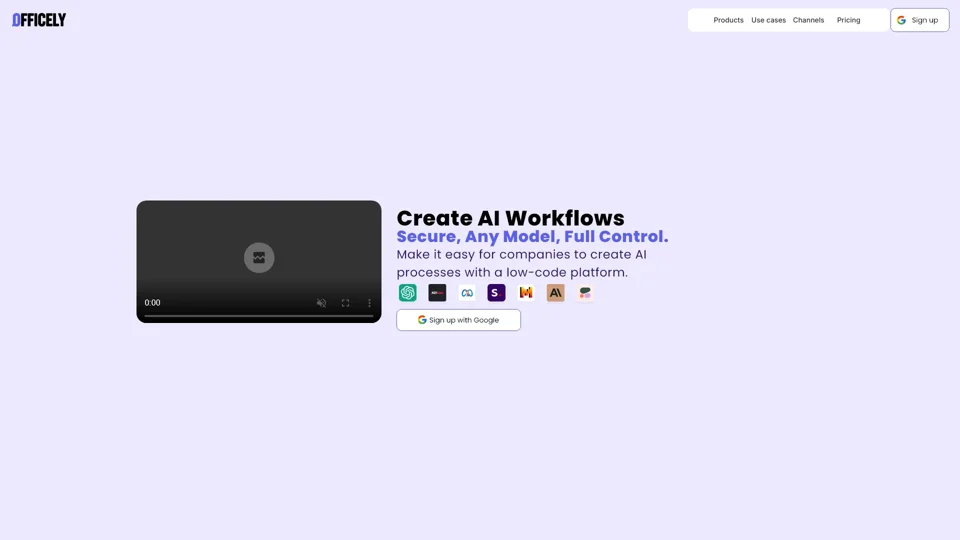What is Officely AI?
Officely AI is an advanced platform designed to empower businesses by enabling seamless integration of AI into their daily operations. It provides a low-code solution, allowing users to automate and enhance their processes with AI without requiring extensive coding expertise. The platform is secure, supports multiple AI models, and offers full control over workflows, making it an ideal choice for businesses aiming to adopt AI-driven solutions.
What are the Main Features of Officely AI?
- Low-Code Platform: Simplify AI integration without deep coding knowledge, making it accessible to all users.
- Multi-Model Support: Utilize any AI model, ensuring flexibility and adaptability to various business needs.
- Enhanced Security: Protect your data with enterprise-grade security measures and ensure compliance.
- Scalability: Easily scale AI workflows to meet growing business demands.
- Multi-Channel Integration: Connect seamlessly with multiple channels and systems to streamline operations.
How to Use Officely AI?
- Sign Up: Start by creating an account on the Officely AI platform.
- Choose Your Model: Select from a variety of AI models based on your specific needs.
- Design Your Workflow: Use the low-code interface to design and configure your AI workflow.
- Deploy: Once configured, deploy your workflow to start automating your processes.
- Monitor and Optimize: Track the performance of your workflows and make adjustments as needed for optimal results.
What are the Pricing Options for Officely AI?
Officely AI offers flexible pricing plans tailored to fit various business needs:
- Free Tier: Perfect for small businesses and startups to experiment with AI integration at no initial cost.
- Pay-As-You-Go: Scalable pricing where businesses pay only for what they use, ideal for growing companies.
- Tiered Subscriptions: Structured plans with additional features and support, suitable for medium to large enterprises.
- Enterprise Plans: Custom solutions for large organizations, including advanced security, priority support, and dedicated resources.
Helpful Tips for Maximizing Officely AI
- Start Small: Begin with a simple workflow to understand the platform's capabilities before scaling up.
- Test Thoroughly: Run pilot tests to ensure your workflows function as expected before full deployment.
- Stay Updated: Regularly update your workflows to leverage the latest AI advancements and features.
- Explore Models: Experiment with different AI models to find the best fit for your specific tasks and industries.
Frequently Asked Questions
1. Is my data secure with Officely AI?
Yes, Officely AI prioritizes data security with robust measures to protect your information and ensure compliance.
2. Do I need coding skills to use Officely AI?
No, the low-code platform is user-friendly, allowing you to create and manage AI workflows without extensive coding knowledge.
3. What are the costs associated with using Officely AI?
Officely AI offers a range of pricing options, including a free tier, pay-as-you-go, and tiered subscriptions to fit different business needs.
4. Can I use any AI model with Officely AI?
Yes, the platform supports a wide variety of AI models, offering flexibility and adaptability for your specific requirements.
5. Can Officely AI handle large-scale workflows?
Absolutely, Officely AI is designed to scale with your business, accommodating workflows of all sizes.
6. What kind of support does Officely AI offer?
From documentation and community support to dedicated assistance for enterprise plans, Officely AI ensures you have the help you need.