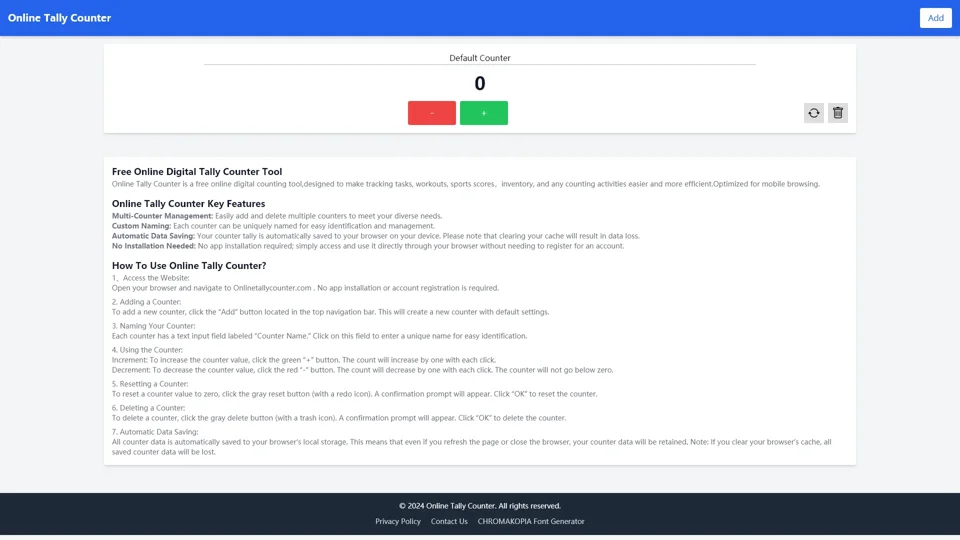What is Free Online Digital Multiple Tally Counter?
Free Online Digital Multiple Tally Counter is a versatile and user-friendly online tool designed to simplify counting tasks for various activities such as tracking workouts, managing inventory, monitoring sports scores, and more. It allows users to create multiple counters, customize them, and save data automatically for convenience.
Features of Free Online Digital Multiple Tally Counter
-
Multi-Counter Management:
Easily create and manage multiple counters to handle different tasks simultaneously.
-
Custom Naming:
Assign unique names to each counter for clear identification and efficient management.
-
Automatic Data Saving:
Your counter data is automatically saved to your browser's local storage, ensuring you don't lose your progress.
-
No Installation Needed:
Access the tool directly through your browser without needing to download any app or create an account.
-
Optimized for Mobile:
The tool is designed to work seamlessly on mobile devices, making it accessible on-the-go.
How to Use Free Online Digital Multiple Tally Counter?
-
Access the Website:
Visit the official website (Onlinetallycounter.com) without needing to register or install any app. -
Add a Counter:
Click the "Add" button to create a new counter with default settings. -
Name Your Counter:
Use the text input field to assign a unique name to each counter for easy identification. -
Increment/Decrement:
Use the green "+" button to increase the count and the red "-" button to decrease it, with the counter not going below zero. -
Reset a Counter:
Click the gray reset button to set the counter to zero after a confirmation prompt. -
Delete a Counter:
Use the delete button to remove unnecessary counters after confirming the action.
Price and Accessibility
The Free Online Digital Multiple Tally Counter is completely free to use, with no hidden charges or subscription fees. It is accessible directly through any web browser, making it a cost-effective solution for all your counting needs.
Helpful Tips for Using the Tool
-
Regular Backups:
Since data is saved locally, avoid clearing your browser cache to prevent data loss. -
Multiple Counter Usage:
Use separate counters for different tasks to keep your tracking organized. -
Mobile Optimization:
Take advantage of the mobile-friendly design to manage your counts on-the-go.
Frequently Asked Questions (FAQs)
-
Does the tool require registration?
- No, you can use the tool without creating an account or registering.
-
Can I save my counter data?
- Yes, your data is automatically saved to your browser's local storage.
-
What happens if I clear my browser cache?
- All saved counter data will be lost if you clear your browser cache.
-
How many counters can I create?
- You can create multiple counters based on your needs, limited only by your browser's storage capacity.
-
Is the tool mobile-friendly?
- Yes, the tool is optimized for mobile browsing, ensuring a smooth experience on mobile devices.
-
Can I reset a counter to zero?
- Yes, use the reset button to set a counter to zero after confirming the action.
-
How do I delete a counter?
- Click the delete button (trash icon) and confirm the action to remove a counter.
The Free Online Digital Multiple Tally Counter is a reliable and efficient tool for all your counting needs, offering flexibility and convenience at no cost.