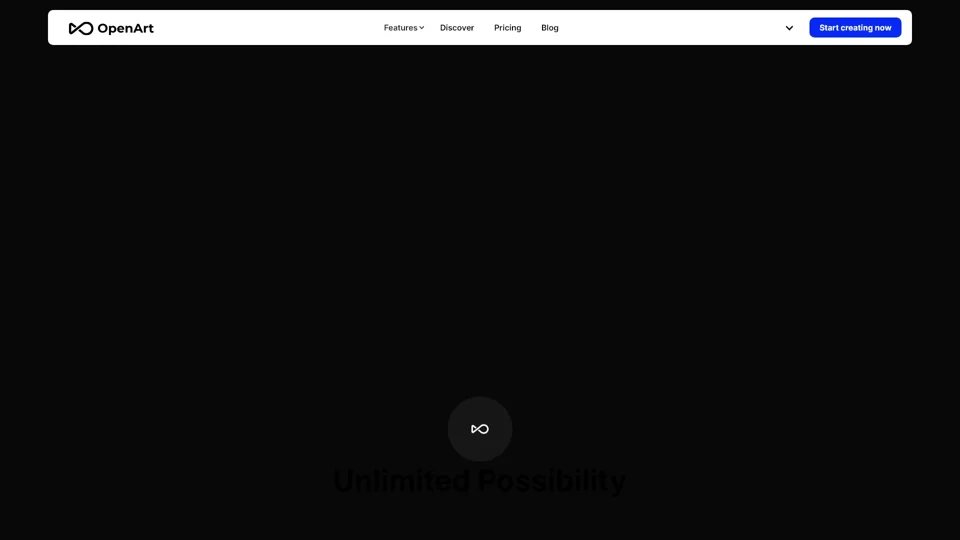What is OpenArt?
OpenArt is an advanced AI-powered art generator and editor that enables users to turn text prompts into stunning visual artwork. Designed for artists, marketers, and content creators, OpenArt allows users to generate images in various styles, ranging from photorealistic visuals to abstract, fantasy, or anime art. With OpenArt, you can explore, create, and refine your artistic ideas using intuitive AI drawing tools and editing features, bringing your creative concepts to life without the need for traditional artistic skills.
What are the main features of OpenArt?
- Text-to-Image Generation: Create images from detailed text prompts in multiple artistic styles, including photorealistic, abstract, and anime.
- AI Drawing Tools: Access advanced AI-powered tools like InPainting, object removal, and image upscaling for seamless editing.
- Customizable Models: Train your own AI models in minutes to match your brand’s unique style or artistic vision.
- Style Palette: Explore a wide range of artistic styles, including classic oil painting, Impressionism, and futuristic cyberpunk.
- Community-Driven Platform: Share your creations, get feedback, and collaborate with a community of artists and AI enthusiasts on Discord.
- AI Art Generator: Break free from traditional AI limitations with optional prompts, enabling unrestricted creativity.
- AI Editing Suite: Edit, enhance, or refine images with tools like the Magic Eraser, AI Upscaling, and color adjustments.
- Bulk Creation: Generate multiple images at once for projects that require large-scale visual content.
How does OpenArt work?
OpenArt’s AI Art Generator uses cutting-edge machine learning models, including diffusion models, to transform text prompts into highly detailed artwork. Here’s how it works:
- Prompt Input: Describe your creative vision in a text prompt, including details like style, mood, and composition.
- AI Processing: The AI interprets the text, breaking it down into visual elements such as color, style, objects, and mood.
- Image Generation: The AI creates an image based on your prompt, typically within seconds, providing quick results for your creative projects.
How much does OpenArt cost?
OpenArt’s AI Art Generator is free to use, with essential features available to all users. Free users can generate images at 512x512 resolution and explore various styles. New users also receive a bonus of free credits for premium models and advanced features. For commercial use or additional features, users can subscribe to our affordable plans.
Helpful Tips for Using OpenArt
- Craft Detailed Prompts: Clearly define your subject, style, and composition to achieve better results.
- Explore Styles: Experiment with different art styles, from classic to futuristic, to find the perfect fit for your project.
- Leverage Editing Tools: Use OpenArt’s advanced editing tools to refine your images and achieve the desired outcome.
- Join the Community: Engage with other creators on Discord for feedback, inspiration, and collaborative projects.
- Train Custom Models: Create personalized AI models to ensure consistency with your brand or artistic style.
Frequently Asked Questions
What is an AI Art Generator?
An AI Art Generator is a tool that transforms text descriptions into visual artwork using Generative AI. With OpenArt, users can generate images in various styles, from photorealistic to abstract, fantasy, or anime.
Is the AI Art Generator free to use?
Yes! OpenArt’s AI Art Generator is free to use, with access to essential features. Free users can generate images at 512x512 resolution and explore various styles. New users also receive free credits for advanced features.
Can I customize images after they are generated?
Absolutely! OpenArt includes several tools to refine your artwork, such as the Magic Eraser, AI Upscaling, and color adjustments, giving you full control over the final image.
What makes OpenArt’s AI Art Generator better than others?
- Wide range of styles: From classic oil painting to futuristic cyberpunk.
- Customization tools: Edit, enhance, or clean up images with AI-driven tools.
- Fast generation: Get results within seconds, powered by cutting-edge AI models.
- Community-driven: Share your creations and get feedback from other creators.
Can OpenArt help me improve my artistic skills?
Yes! OpenArt is designed to support skill development through experimentation with various styles and techniques. Users can receive detailed feedback and participate in collaborative projects on Discord, fostering creativity and artistic growth.
Can the AI Art Generator create fan art?
Yes! OpenArt can produce fan art based on your descriptions of characters, settings, or themes. You can recreate your favorite scenes in various art styles, such as anime, comic, or watercolor illustrations. Ensure compliance with copyright guidelines for commercial use.
How do I create a good prompt?
A well-crafted prompt uses defined subjects, styles, and detailed descriptions. Example: “A majestic oak tree as the central figure, with a bustling forest scene in the background and wildflowers in the foreground.”
Can I enhance my AI-generated images?
Yes! OpenArt provides several enhancement tools to improve your creations, including lighting adjustments, color enhancements, and AI effects.
Can I use the AI Art Generator for commercial purposes?
Yes! OpenArt’s AI Art Generator can be used for commercial purposes, including marketing visuals, social media content, product designs, and more. Always check copyright guidelines when using prompts related to existing media or characters.
How fast is the AI Art Generator?
Generating an image typically takes just a few seconds. OpenArt’s powerful AI models ensure fast processing while maintaining high image quality. Complex prompts may take slightly longer.
Does the AI Art Generator work for beginners?
Yes! OpenArt is designed to be accessible to novices and professionals alike. Users can start creating immediately, with helpful tips and resources available to refine their skills.