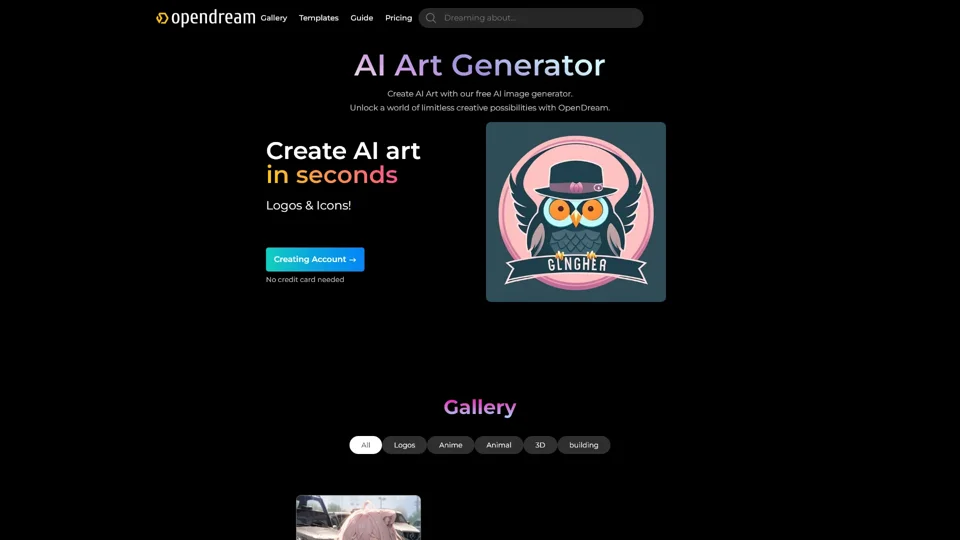What is OpenDream AI Art Generator?
OpenDream AI Art Generator is an online platform designed to create stunning AI-generated artwork. It allows users to transform text prompts into visual masterpieces instantly. The platform offers a user-friendly interface that caters to both casual creators and professional artists, providing tools to generate high-quality images for various purposes, including logos, anime characters, 3D art, and more. OpenDream stands out for its versatility, speed, and accessibility, making it a go-to choice for anyone looking to explore AI-driven artistic possibilities.
Features of OpenDream AI Art Generator
-
Multiple AI Models: Access to different image generation models such as Dreamlike Photoreal 2.0, Dreamlike Anime 1.0, Stable Diffusion 2.1, and Deliberate.
-
Customizable Templates: A wide range of pre-designed templates to inspire creativity and streamline the art generation process.
-
Gallery and Community: A platform to explore and share artwork, with categories like logos, anime, animals, and 3D designs.
-
Free and Paid Plans: Offers both free usage with limited features and premium subscriptions for enhanced capabilities.
-
User-Friendly Design: Simplified interface that makes it easy for users of all skill levels to create and customize AI art.
-
Commercial Use Support: Allows users to generate art for commercial purposes, with ownership rights to the created content.
How to Use OpenDream AI Art Generator
-
Sign Up: Create an account on OpenDream to access the platform's features.
-
Select a Template (Optional): Browse through available templates for inspiration or to customize your artwork.
-
Provide a Prompt: Input a text description of the image you want to generate.
-
Choose a Model: Select from available AI models to generate your artwork.
-
Generate and Refine: Click the "Create" button to generate your AI art. Save, edit, or share your creation as needed.
Pricing of OpenDream AI Art Generator
-
Free Plan: Suitable for casual users, offering limited features and access to select models (Dreamlike Photoreal 2.0 and Dreamlike Anime 1.0).
-
Paid Plan: Unlocks full access to all AI models, advanced features, and special tools. The exact pricing details can be found on the OpenDream website.
Helpful Tips for Using OpenDream AI Art Generator
-
Experiment with Models: Try different AI models to achieve unique artistic styles and effects.
-
Use Templates: Leverage pre-designed templates to save time and gain creative inspiration.
-
Explore Gallery: Browse the gallery to discover trending designs and get ideas for your own projects.
-
Fine-Tune Prompts: Be specific with your text prompts to achieve the desired output.
-
Check Ownership Rights: Ensure compliance with OpenDream's policies when using generated art for commercial purposes.
Frequently Asked Questions (FAQs)
1. How Do I Create AI-Generated Art?
To create AI-generated art, sign up for an OpenDream account, select a template if desired, provide a text prompt, and click the "Create" button.
2. Is OpenDream Free to Use?
OpenDream offers both free and paid plans. The free plan provides limited features, while the paid plan unlocks additional tools and models.
3. What Are the Available AI Models on OpenDream?
The platform offers four models:
-
Dreamlike Photoreal 2.0 for realistic images.
-
Dreamlike Anime 1.0 for anime-style visuals.
-
Stable Diffusion 2.1 for versatile, high-quality images.
-
Deliberate for unlimited creative exploration.
4. Do I Own the Artwork I Create?
Yes, as the creator, you own the rights to the artwork generated using OpenDream, provided you comply with the platform's policies and guidelines.
5. How Do I Access OpenDream?
OpenDream is accessible via web browsers like Safari, Google Chrome, and other modern browsers. Simply visit the OpenDream website and follow the on-screen instructions.