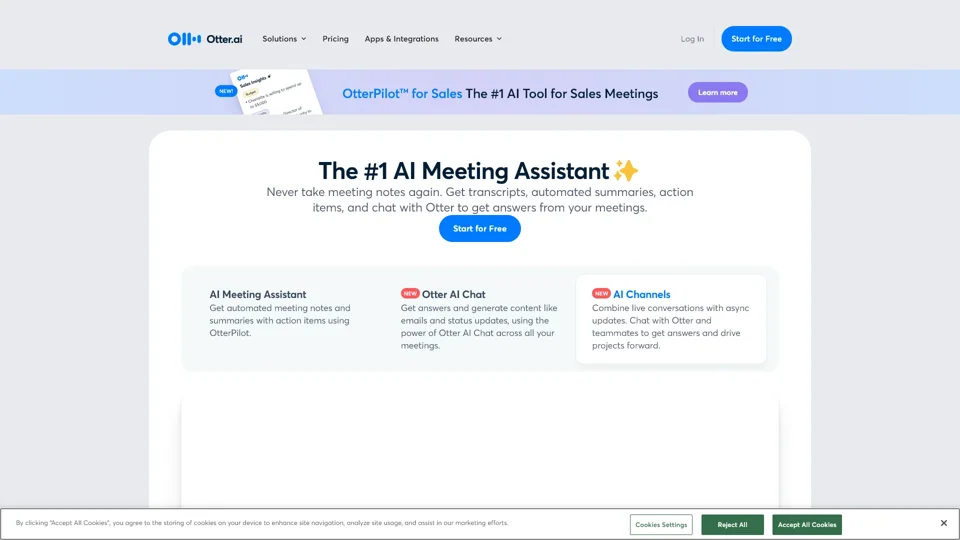What is Otter.ai?
Otter.ai is an advanced AI-driven platform designed to revolutionize the way meetings are conducted and documented. It offers real-time transcription, automated meeting notes, summaries, and action items, ensuring that no detail is missed. Otter.ai integrates seamlessly with popular video conferencing tools like Zoom, Google Meet, and Microsoft Teams, allowing users to focus on participating in meetings rather than taking notes.
Main Features of Otter.ai
1. Real-Time Transcription
Otter.ai provides accurate, real-time transcription services for meetings, webinars, and interviews. This feature ensures that every word spoken during a session is captured and recorded accurately.
2. Automated Summaries
The platform automatically generates concise summaries of meetings, condensing hours of discussion into brief, digestible formats. This helps participants quickly review key points without having to rewatch entire recordings.
3. Action Item Extraction
Otter.ai identifies and assigns action items directly from meeting transcripts, ensuring that follow-up tasks are clearly defined and assigned to the appropriate team members.
4. Seamless Integrations
Otter.ai integrates with various business tools such as Slack, Salesforce, HubSpot, Egnyte, Amazon S3, Snowflake, and Microsoft SharePoint. This integration streamlines workflows and enhances productivity by automating the sharing of meeting notes and summaries.
5. OtterPilot for Sales
Specifically tailored for sales teams, OtterPilot extracts valuable sales insights, writes follow-up emails, and pushes call notes to CRM systems like Salesforce and HubSpot, significantly improving sales efficiency.
How to Use Otter.ai
Using Otter.ai is straightforward:
-
Sign Up: Create an account on the Otter.ai website.
-
Connect Tools: Integrate Otter.ai with your preferred video conferencing and collaboration tools.
-
Join Meetings: OtterPilot will automatically join your scheduled meetings and start transcribing.
-
Review Notes: After the meeting, access detailed transcripts, summaries, and action items through the Otter.ai dashboard or via email notifications.
Pricing
Otter.ai offers flexible pricing plans to suit different needs:
-
Free Plan: Includes basic features like real-time transcription and limited storage.
-
Pro Plan: Offers enhanced features such as unlimited storage, advanced analytics, and integrations with more tools.
-
Enterprise Plan: Customized solutions for large organizations, including dedicated support and additional security measures.
Helpful Tips
-
Maximize Productivity: Utilize Otter.ai’s integrations with Slack and other platforms to streamline communication and task management.
-
Stay Organized: Regularly review and update action items extracted from meeting notes to ensure timely completion.
-
Enhance Collaboration: Share meeting summaries and transcripts with team members who couldn’t attend, keeping everyone informed.
Frequently Asked Questions
Q: Is Otter.ai secure?
A: Yes, Otter.ai prioritizes user privacy and data security. All transcriptions and notes are encrypted and stored securely. Users can also delete their accounts at any time, ensuring complete control over their data.
Q: Can I use Otter.ai for personal meetings?
A: Absolutely! Otter.ai is versatile and can be used for both personal and professional meetings, providing accurate transcriptions and summaries for all types of discussions.
Q: Does Otter.ai work with international languages?
A: Currently, Otter.ai supports English for real-time transcription and summaries. Support for additional languages is planned for future updates.
Q: How do I get started with Otter.ai?
A: Simply sign up on the Otter.ai website, connect your preferred tools, and start using the platform to enhance your meetings.
Keywords
- Otter.ai
- AI Meeting Note Taker
- Real-Time Transcription
- Automated Summaries
- Action Item Extraction
- OtterPilot for Sales
- Seamless Integrations
- Pro Plan
- Enterprise Plan
- User Privacy
- Data Security