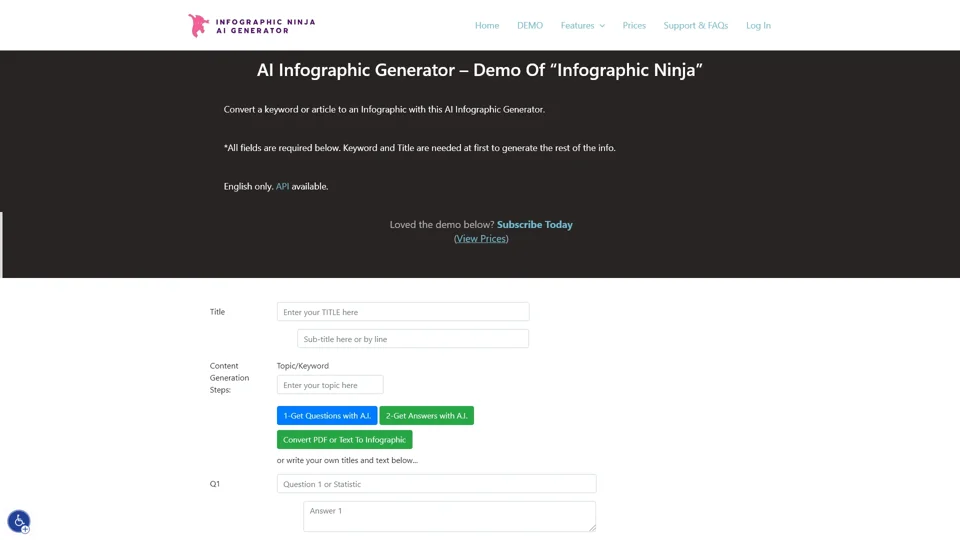AI Infographic Generator
What is AI Infographic Generator?
AI Infographic Generator is a powerful tool developed by Infographic.Ninja that allows users to convert keywords or articles into visually appealing infographics with the help of AI technology. This tool is designed to simplify the creation of infographics, making it accessible for both professionals and non-designers. It offers a wide range of features, including template selection, icon customization, and AI-driven content generation.
Features
The AI Infographic Generator by Infographic.Ninja offers the following features:
-
Multiple Infographic Templates: Choose from a variety of templates to suit your content and style.
-
Icon Customization: Customize icons by name, color, black & white, stock photos, or gradient.
-
Automatic Icon Selection: The AI automatically selects appropriate icons based on your content.
-
AI-Driven Question Generation: Use a keyword to generate questions and answers using AI.
-
Content Upload: Use a blog article or upload a PDF to generate an infographic.
-
Manual Editing: Write your own questions and answers for the infographic.
-
SEO Optimization: Download FAQSchema.org to match your questions and answers, enhancing SEO.
-
Social Media Sharing: Instantly share your infographic on social media platforms.
-
Embed Code for WordPress: Embed the infographic on your WordPress site with a 'copy embed code' button for added virality and backlinks.
-
Customizable Elements: Skip logo or subtitle, skip questions/titles, and change the number of entries from 3 to 7.
-
Font Selection: Choose from 30+ fonts to match your brand or preference.
-
Color Customization: Customize template colors based on your logo, including header, footer, and background colors.
-
Preview Option: Preview your infographic before downloading to ensure it meets your expectations.
How to Use AI Infographic Generator
Using the AI Infographic Generator is straightforward:
-
Input Your Content: Start by entering a keyword or uploading a blog article or PDF.
-
Generate Questions and Answers: Let the AI generate questions and answers based on your input.
-
Customize Your Design: Select a template, customize icons, colors, fonts, and other elements to match your brand.
-
Preview and Edit: Preview your infographic to ensure it looks good and make any necessary adjustments.
-
Download or Share: Once satisfied, download your infographic or share it directly on social media.
Price
The AI Infographic Generator offers affordable pricing plans, including access to its API for developers and businesses. For specific pricing details, visit the Pricing Section of Infographic.Ninja.
Helpful Tips
-
Experiment with Templates: Try different templates to find the one that best represents your content.
-
Leverage SEO Features: Use the FAQSchema.org download to improve your SEO efforts.
-
Customize Icons and Colors: Make your infographic unique by customizing icons and color schemes.
-
Share on Social Media: Take advantage of the one-click sharing feature to spread your infographic across multiple platforms.
Frequently Asked Questions
1. What file formats can I download the infographic in?
You can download the infographic in multiple formats, including PNG, PDF, and more, depending on your needs.
2. Can I customize the colors of the infographic?
Yes, you can customize the header, footer, and background colors based on your logo or brand preferences.
3. Do I need design skills to use this tool?
No, the AI Infographic Generator is designed to be user-friendly, requiring no advanced design skills.
4. Can I generate infographics from my existing content?
Yes, you can upload a blog article or PDF, and the AI will generate an infographic based on your content.
5. How do I share my infographic on social media?
The tool provides direct sharing buttons for popular social media platforms, making it easy to share your infographic instantly.
6. Is there a limit to how many infographics I can create?
The number of infographics you can create depends on your subscription plan. Visit the Pricing Section for more details.
7. Can I embed the infographic on my website?
Yes, the tool provides an embed code that you can use to embed the infographic on your WordPress site or other platforms.
8. What if I need help or have questions?
Infographic.Ninja offers support options, including a detailed FAQ section and contact options for further assistance.
By following these steps and tips, you can create stunning infographics quickly and efficiently with the AI Infographic Generator by Infographic.Ninja.