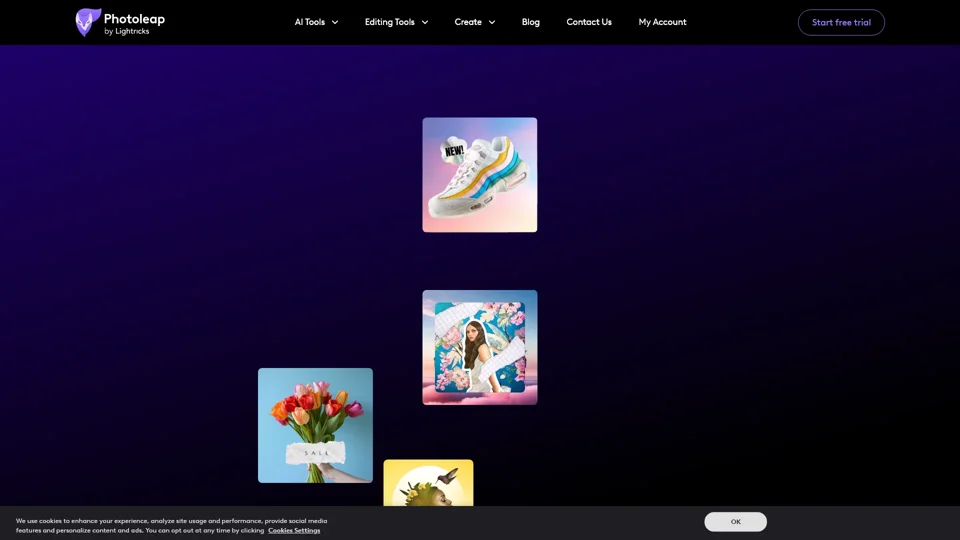What is Photoleap?
Photoleap is a powerful and creative photo editing app developed by Lightricks. It offers an extensive suite of AI-driven tools designed to make photo editing accessible and enjoyable for everyone, from beginners to professionals. With over 65 million downloads and a 4.7 rating on the App Store, Photoleap has become a go-to solution for users looking to enhance their photos with ease.
Main Features of Photoleap
1. Comprehensive AI Editing Tools
Photoleap integrates advanced AI technologies to provide users with a wide range of editing features:
- AI Photo Enhancer: Sharpen and enhance photo resolution, turning blurry or old family photos into high-definition masterpieces.
- AI Headshot Generator: Create professional headshots tailored to various industries.
- AI Tattoo Generator: Design virtual tattoos without any commitment.
- AI Image Generator: Turn text descriptions into stunning images effortlessly.
2. Versatile Photo Editing Options
The app includes numerous tools to cater to different editing needs:
- Remove Backgrounds: Easily change or remove image backgrounds.
- Combine Photos: Merge multiple photos to create unique effects.
- Blur Photos: Spotlight subjects by blurring backgrounds or entire photos.
- Animate Photos: Bring static images to life with dynamic animations.
3. Creative Content Creation
Photoleap empowers users to unleash their creativity:
- AI Art Generator: Craft original artwork using AI filters and effects.
- AI Pet Portrait Generator: Cartoonize pets for fun and memorable portraits.
- AI Avatar Generator: Create personalized avatars in various styles.
- AI Gender Swap: Explore transformations with gender swap filters.
How to Use Photoleap
Using Photoleap is straightforward and user-friendly:
- Download and Install: Get the app from the App Store or Google Play.
- Start Free Trial: Enjoy a 7-day free trial with no commitment.
- Explore Features: Dive into the array of editing tools and AI features.
- Edit Photos: Apply filters, remove objects, combine photos, and more.
- Save and Share: Save your edited photos and share them on social media platforms.
Pricing
Photoleap offers a flexible pricing model:
- Free Trial: Enjoy a 7-day free trial with full access to all features.
- Subscription Plans: Choose from monthly or annual subscription plans for continued access to premium features.
- One-Time Purchase: Opt for a one-time purchase to unlock all tools permanently.
Helpful Tips
- Maximize AI Tools: Utilize AI-driven features like the Photo Enhancer and Image Generator for quick and impressive results.
- Stay Updated: Regularly check for updates to benefit from new features and improvements.
- Join Community: Connect with other users through forums and social media for tips and inspiration.
- Experiment Creatively: Try out different filters and effects to discover unique styles that suit your vision.
Frequently Asked Questions
Q1: Is Photoleap easy to use?
Yes, Photoleap is designed with a user-friendly interface, making it easy for both beginners and professionals to navigate and utilize its features.
Q2: Can I try Photoleap for free?
Absolutely! Photoleap offers a 7-day free trial, allowing you to explore all its features without any cost.
Q3: Are my photos safe?
Photoleap prioritizes user privacy. Your photos are securely stored, and you can delete your account at any time to ensure complete data removal.
Q4: What devices does Photoleap support?
Photoleap is available on iOS and Android devices, ensuring compatibility with a wide range of smartphones and tablets.
Q5: Can I cancel my subscription anytime?
Yes, you can cancel your subscription at any time. Simply manage your subscription settings within the app or through your device's app store.
By leveraging Photoleap's robust AI tools and versatile editing options, users can transform their photos into visually stunning creations effortlessly. Whether you're enhancing everyday snapshots or crafting professional-grade content, Photoleap provides the tools you need to bring your ideas to life.