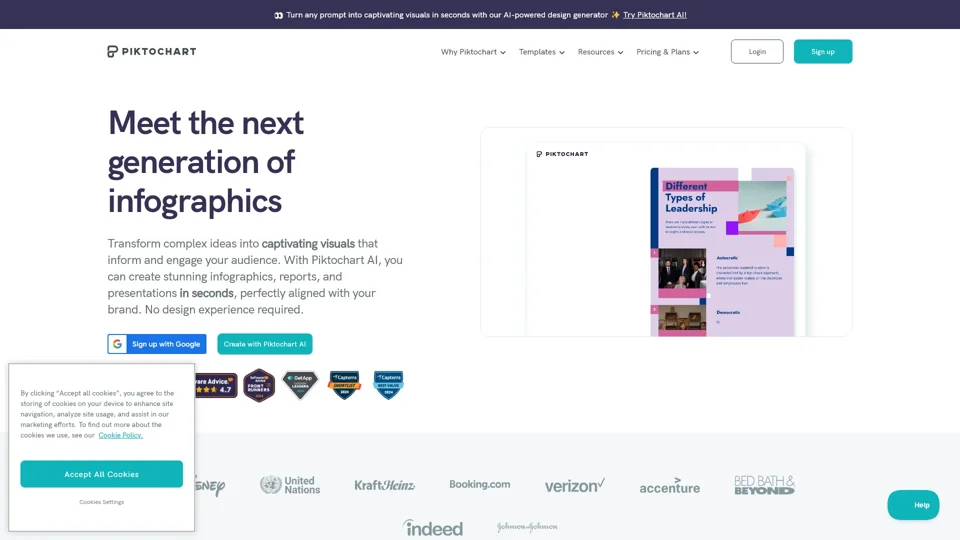What is Piktochart
Piktochart is an AI-powered design generator that allows users to create stunning visuals, including infographics, presentations, posters, and more. It transforms text and ideas into professional designs quickly and efficiently, making visual storytelling accessible to everyone.
Features of Piktochart
- AI Design Generator: Instantly create visuals from prompts or documents.
- Document to Visual: Convert text into infographics, presentations, and reports effortlessly.
- Text-to-Image: Generate custom images from text descriptions.
- Extensive Tools: Includes makers for banners, brochures, flowcharts, and more.
- Brand Consistency: Access to brand assets and on-brand templates.
- Collaborative Workspace: Features for team collaboration and real-time editing.
How to Use Piktochart
- Choose a Template: Select from various templates tailored to your needs.
- Customize: Tailor visuals with your content, using AI suggestions.
- Download: Export your design in required formats like PDF, PNG, or presentation files.
- Collaborate: Invite teams to edit and provide feedback in real-time.
Price
- Free Plan: Basic features for individuals and small projects.
- Pro: Advanced features for professionals and small teams.
- Enterprise: Custom solutions for organizations.
- Education: Discounted access for students and educators.
- Nonprofit: Reduced pricing for registered nonprofits.
Helpful Tips
- Start Simple: Use templates to begin, then customize as needed.
- Leverage AI: Utilize AI suggestions for design and layout improvements.
- Consistent Branding: Apply brand assets to maintain visual identity across all materials.
Frequently Asked Questions
- Q1: What does Piktochart offer?
Piktochart provides AI-powered tools for creating visuals, including infographics, posters, and presentations, with features like document conversion and text-to-image generation. - Q2: Can I use Piktochart for free?
Yes, Piktochart offers a free plan with basic features suitable for individuals and small projects. - Q3: Is Piktochart suitable for teams?
Absolutely, with collaborative features that allow teams to work together on projects efficiently. - Q4: How do I get started?
Sign up for an account, choose a template, and start creating. The AI generator assists in transforming your ideas into visuals quickly. - Q5: Is my data secure?
Piktochart values user privacy and ensures data security, with options to delete accounts and data when needed.