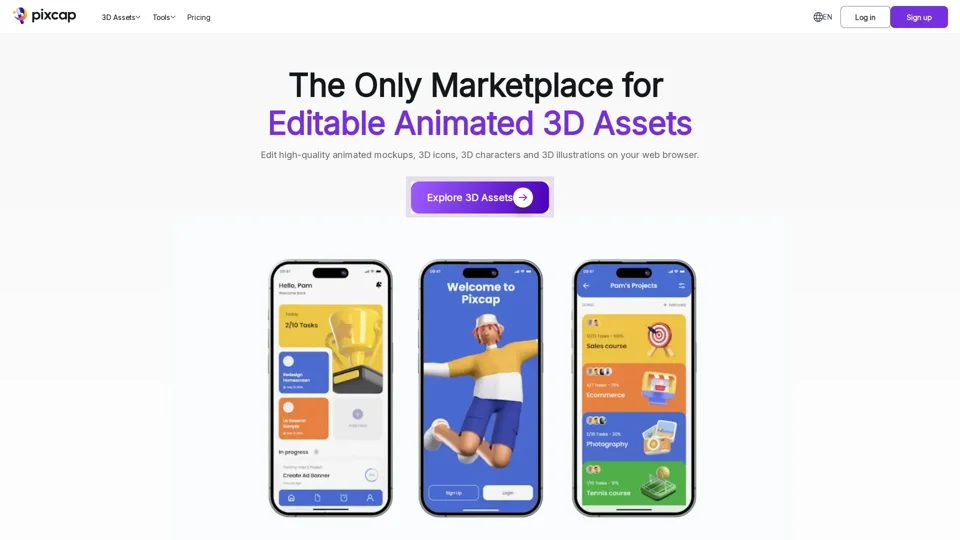What is Pixcap?
Pixcap is the premier marketplace for editable animated 3D assets, offering a vast collection of 3D icons, illustrations, mockups, and characters. With over 15,000 free and premium 3D icons, 1,000+ 3D characters, and 500+ mockups, Pixcap provides high-quality, customizable 3D elements that can be edited directly in your web browser. Whether you're enhancing website designs, creating engaging presentations, or developing branding materials, Pixcap offers versatile tools to meet your needs.
Main Features of Pixcap
Extensive Library
-
3D Icons: Access more than 15,000 free and premium 3D icons.
-
3D Characters: Choose from over 1,000 free and premium 3D characters.
-
Mockups: Utilize 500+ free and premium mockups and branding kits.
Customization
-
Editable Assets: Customize colors, materials, and animation styles of any 3D asset.
-
Figma Plugin: Seamlessly integrate with Figma for real-time collaboration.
-
AI Generators: Leverage AI-powered tools like the 3D Model Generator, Character Generator, and Background Generator.
Compatibility
-
File Formats: Download content in various formats including GLB, MP4, GIF, PNG.
-
Software Integration: Compatible with popular software such as Blender, Maya, Cinema 4D, Sketch, PowerPoint, Webflow, Canva, Photoshop, Illustrator, After Effects, and G Suite.
How to Use Pixcap
-
Sign Up/Log In: Create an account or log in to access the platform.
-
Explore Categories: Browse through 3D icons, characters, and mockups.
-
Customize Assets: Use the simple editor to adjust colors, materials, and animations.
-
Download: Select your preferred file format and download the assets.
-
Integrate: Use the downloaded assets in your favorite design software.
Can I Generate 3D Models Using Pixcap?
Yes, Pixcap features an AI 3D Model Generator that allows users to create custom 3D models effortlessly. This tool simplifies the process of generating realistic and detailed 3D assets tailored to your specific requirements.
How Many 3D Assets Are Available on Pixcap?
Pixcap offers:
- Over 15,000 free and premium 3D icons.
- More than 1,000 free and premium 3D characters.
- Over 500 free and premium mockups and branding kits.
How Can I Maximize My Use of Pixcap's 3D Services?
To get the most out of Pixcap’s services:
-
Leverage Free Assets: Explore the extensive library of free 3D icons, characters, and mockups.
-
Customize Freely: Adjust colors, materials, and animations to fit your project’s needs.
-
Use AI Tools: Utilize AI generators for creating unique 3D models, characters, and backgrounds.
-
Integrate with Software: Ensure seamless integration with your preferred design tools.
Will My Information Be Used for Training Data?
At Pixcap, user privacy is paramount. Your data will not be used for training purposes. You have full control over your information, and you can delete your account at any time, ensuring all your data is removed.
When Would I Need a Pixcap Subscription?
If the free assets and customization options do not meet your advanced needs, consider subscribing to unlock premium features and extended access to a broader range of 3D assets. Subscriptions offer additional benefits, including:
- Unlimited downloads.
- Priority support.
- Exclusive access to new releases and updates.
Helpful Tips
-
Stay Updated: Follow industry leaders and trends to stay ahead in 3D design.
-
Experiment with AI: Try out the AI generators to explore new creative possibilities.
-
Optimize Workflow: Incorporate 3D elements to enhance conversion rates and pitch success rates.
Frequently Asked Questions
Q: Is Pixcap free to use?
A: Yes, Pixcap offers a wide range of free 3D icons, characters, and mockups. However, premium features and extended access require a subscription.
Q: Can I edit the 3D assets?
A: Absolutely! All assets are fully editable, allowing you to customize colors, materials, and animations.
Q: What file formats are available?
A: You can download assets in GLB, MP4, GIF, and PNG formats.
Q: Is Pixcap compatible with my design software?
A: Yes, Pixcap is compatible with popular software like Blender, Maya, Cinema 4D, Sketch, PowerPoint, Webflow, Canva, Photoshop, Illustrator, After Effects, and G Suite.
Q: How can I ensure my data privacy?
A: Pixcap prioritizes user privacy. Your data will not be used for training purposes, and you can delete your account at any time to remove all your data.
By leveraging Pixcap's comprehensive suite of 3D assets and tools, you can elevate your projects with stunning, customizable 3D elements.