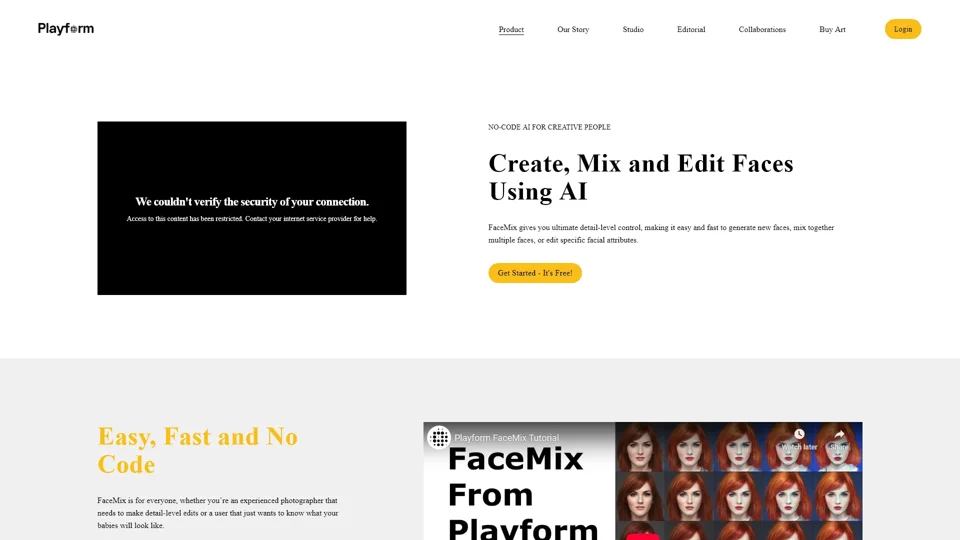What is Playform Face Mix?
Playform Face Mix is an AI-driven platform designed for artists and creative individuals to generate, mix, and edit faces effortlessly. This no-code tool allows users to create new faces by mixing multiple images or editing specific facial attributes with ultimate detail-level control. Whether you're an experienced photographer or a casual user, Face Mix offers an intuitive interface that makes it easy and fast to produce unique and personalized face images.
Main Features of Playform Face Mix
1. Mix Multiple Faces
You can import up to four images as anchor points to blend together, creating entirely new faces. Select and download the desired results directly from the platform.
2. Edit Specific Facial Features
With over 30 customizable facial attributes, including age, makeup, expressions, and more, you can fine-tune every detail of the generated faces to match your vision.
3. Create Face Morph Videos
Generate videos that seamlessly morph between selected faces by choosing key frames. This feature is perfect for creating dynamic and engaging visual content.
4. Use Illustrated or Real Faces
Face Mix supports both illustrated and real face photographs, allowing you to turn real faces into illustrations or vice versa, expanding your creative possibilities.
5. Generate Faces for 3D Modeling
The platform also works with 3D images, enabling you to create new faces suitable for exporting and using in 3D modeling projects.
How to Use Playform Face Mix
Using Playform Face Mix is straightforward and requires no coding knowledge. Simply follow these steps:
- Sign Up: Create an account on Playform.
- Upload Images: Import up to four images to use as anchor points for mixing.
- Customize: Adjust facial features using the provided tools.
- Generate: Click to generate the mixed or edited face.
- Download or Share: Save your creation or share it within the community.
Pricing
Playform Face Mix offers its services for free, providing unlimited access to all features without any subscription fees. Users can enjoy the full range of functionalities at no cost, making it an ideal choice for both hobbyists and professionals.
Helpful Tips
- Experiment with Different Combinations: Try mixing faces from different sources to discover unexpected and unique results.
- Save Your Work Regularly: Ensure you save your creations frequently to avoid losing progress.
- Explore Community Projects: Browse through community-generated content for inspiration and ideas.
- Stay Updated: Follow Playform’s social media channels for updates on new features and creative projects.
Frequently Asked Questions
Q: Can I use Playform Face Mix for commercial purposes?
A: Yes, all artwork created using Playform Face Mix is the intellectual property of the artist or user. You retain full ownership and can use your creations commercially.
Q: Is there a limit to the number of images I can upload?
A: You can upload up to four images at a time for mixing. However, there are no limits on how many times you can use the platform.
Q: Do I need coding skills to use Playform Face Mix?
A: No, Playform Face Mix is designed to be user-friendly and does not require any coding knowledge.
Q: Can I turn my real photos into illustrations?
A: Absolutely! The platform supports both illustrated and real face photographs, allowing you to transform real photos into illustrations.
Q: Are my creations private?
A: By default, all work within the platform is private unless you choose to share it with the community.
Q: Where can I find tutorials and support?
A: Visit the Tutorials section on Playform’s website for detailed guides and support resources.