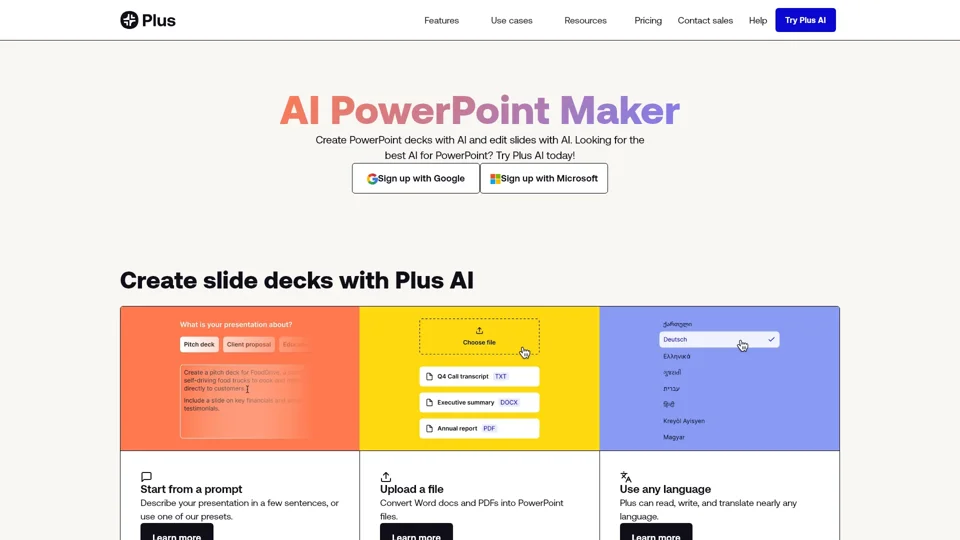What is Plus AI?
Plus AI is an advanced AI-driven platform designed to revolutionize the creation and editing of presentations. It offers seamless integration with both Google Slides and Microsoft PowerPoint, enabling users to generate high-quality presentations from prompts or documents effortlessly. Plus AI supports multiple languages, custom branding, and even includes an AI image generator for enhanced visual content.
Features
Plus AI for Google Slides
-
Prompt to Presentation: Create presentations by simply describing your topic in a few sentences.
-
Document to Presentation: Convert Word docs and PDFs into polished PowerPoint files.
-
AI in Any Language: Supports nearly any language for global accessibility.
-
Edit Slides with AI: Refine and enhance slides using AI suggestions.
-
Custom Branding: Ensure your presentations align with your brand guidelines.
Plus AI for PowerPoint
-
Direct Integration: Work directly within PowerPoint without needing to learn a new tool.
-
Generate Presentations: Start from a prompt or upload a file to get a presentation quickly.
-
Refine and Share: Edit slides with AI assistance and collaborate seamlessly with your team.
How to Use Plus AI
-
Install Plus AI Add-on: Download and install the Plus AI add-on for either Google Slides or PowerPoint.
-
Create Slide Decks: Begin by describing your presentation in a few sentences or uploading a document.
-
Refine and Share: Utilize AI tools to refine your slides, add images, and collaborate with your team.
Can I Generate Images Using Plus AI?
Yes, Plus AI includes an AI image generator that allows you to create custom images for your presentations. This feature ensures that your slides are visually appealing and tailored to your needs.
Helpful Tips
-
Start with a Prompt: Describe your presentation in a few sentences to get started quickly.
-
Use Templates: Explore beautiful templates designed to work seamlessly with Plus AI's AI tools.
-
Custom Branding: Ensure consistency across all your presentations by using custom branding options.
-
Collaborate Easily: Invite your team to Plus AI to share themes and instructions for consistent presentation quality.
Frequently Asked Questions
How do I create a PowerPoint with AI?
- Install the Plus AI add-on.
- Open a new Google Slides or PowerPoint presentation.
- Click Extensions → Plus AI → New Presentation.
- Export as a PPTX file when done.
Can I use Plus AI directly in PowerPoint?
Yes, Plus AI offers a native PowerPoint add-on for enterprise customers. Alternatively, you can create a Google Slides presentation and export it to PowerPoint.
Can I use Plus AI to format my existing PowerPoint slides?
Absolutely! Plus AI is compatible with existing presentations and offers a "Remix" feature to reformat or convert slides into new layouts.
Is Plus AI better than Copilot for PowerPoint?
Plus AI is specifically built for professionals who need slides for work or school, offering more robust features compared to Copilot's general-purpose chatbot capabilities.
What is the best free AI PowerPoint maker?
We believe Plus AI is the best AI PowerPoint maker for creating professional presentations. Tools like Copilot produce basic presentations that may not be suitable for professional use.
Can I use Plus AI with my team?
Yes, you can invite your team to Plus AI and share themes and custom instructions to ensure consistent presentation quality.
Can I use a custom PowerPoint template with Plus AI?
Yes, Plus AI supports custom PowerPoint templates for Enterprise customers. Contact us if you're interested in using Plus AI with your existing template.
Is Plus AI a text-to-PowerPoint AI?
Yes, Plus AI's Text-to-Presentation mode allows you to create presentations from text or documents by copying and pasting or uploading files.
Can I convert my PDF into a PowerPoint?
Yes, Plus AI makes it easy to upload a PDF and convert it into a PowerPoint file. Follow our short guide for detailed instructions.
How does security work for Plus AI?
Plus AI follows enterprise-grade security practices and has achieved SOC 2 Type II compliance. Learn more about our security policies on our security page.
Pricing
Plus AI offers a 7-day free trial, allowing you to explore its features without commitment. After the trial, various subscription plans are available to suit different needs, ensuring you get the most out of your presentation creation process.