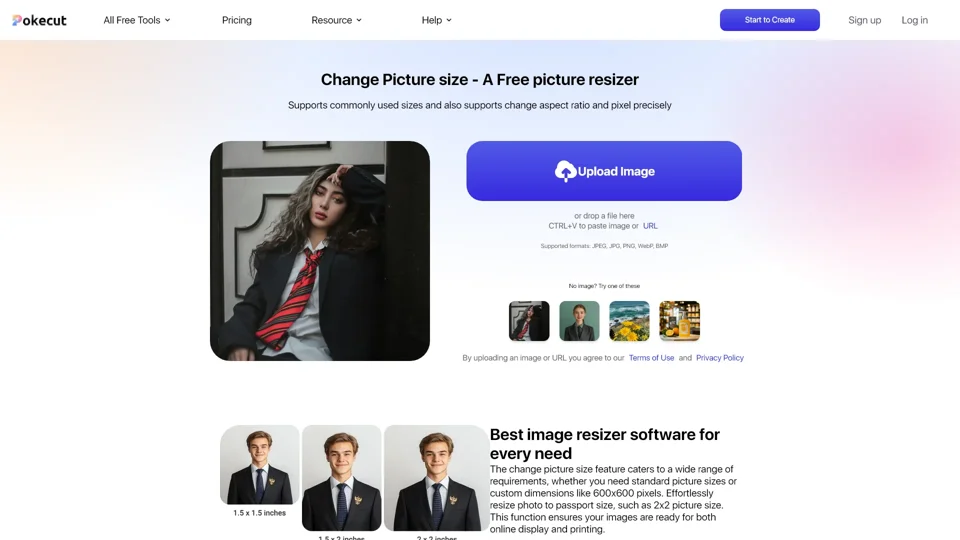What is Change Picture size?
Change Picture size is a free online tool provided by Pokecut, designed to assist users in resizing their images to suit various needs. Whether you need standard image sizes for social media, e-commerce, or custom dimensions such as 600x600 pixels, this tool offers a versatile solution. It supports resizing images to specific pixel measurements, aspect ratios, and standard sizes, making it suitable for both online display and printing.
Main Features of Change Picture size
-
Standard Picture Sizes: Resize images to commonly used sizes for social media platforms like Facebook, Instagram, and e-commerce platforms like Amazon and Ebay.
-
Custom Dimensions: Adjust images to specific aspect ratios (e.g., 1:1) or pixel measurements (e.g., 600x600 pixels) effortlessly.
-
Immediate Results: Preview changes in real-time without waiting, ensuring quick adjustments to meet your needs.
-
No Quality Loss: The tool maintains image quality during resizing, ensuring your visuals remain sharp and clear.
How to Use Change Picture size
-
Upload Your Image: Select the image you want to resize from your device.
-
Choose Your Size: Pick from predefined standard sizes or enter custom dimensions.
-
Adjust Aspect Ratio: Modify the aspect ratio if needed (e.g., 1:1 for square images).
-
Preview and Download: Review the resized image and download it once satisfied.
Price
The Change Picture size tool is completely free to use. Pokecut offers this service at no cost, allowing users to resize images without any subscription or payment.
Helpful Tips for Using Change Picture size
-
Social Media Optimization: Use standard sizes for platforms like Instagram and Facebook to ensure your images look professional.
-
E-commerce Readiness: Resize product images to fit the required dimensions for online marketplaces like Amazon and Ebay.
-
Custom Projects: Experiment with custom sizes and aspect ratios for unique projects or specific needs.
Frequently Asked Questions
-
Is the Change Picture size tool free?
- Yes, the tool is completely free, with no hidden costs or subscription requirements.
-
Can I resize images to custom dimensions?
- Absolutely! You can enter specific pixel measurements or aspect ratios to meet your needs.
-
Will resizing affect image quality?
- No, the tool is designed to maintain image quality, ensuring your resized images remain sharp and clear.
-
How do I choose the right size for social media?
- Use the predefined sizes for platforms like Facebook and Instagram to ensure your images are optimized for display.
-
Can I use this tool for e-commerce product images?
- Yes, the tool supports resizing images to fit the requirements of online marketplaces like Amazon and Ebay.