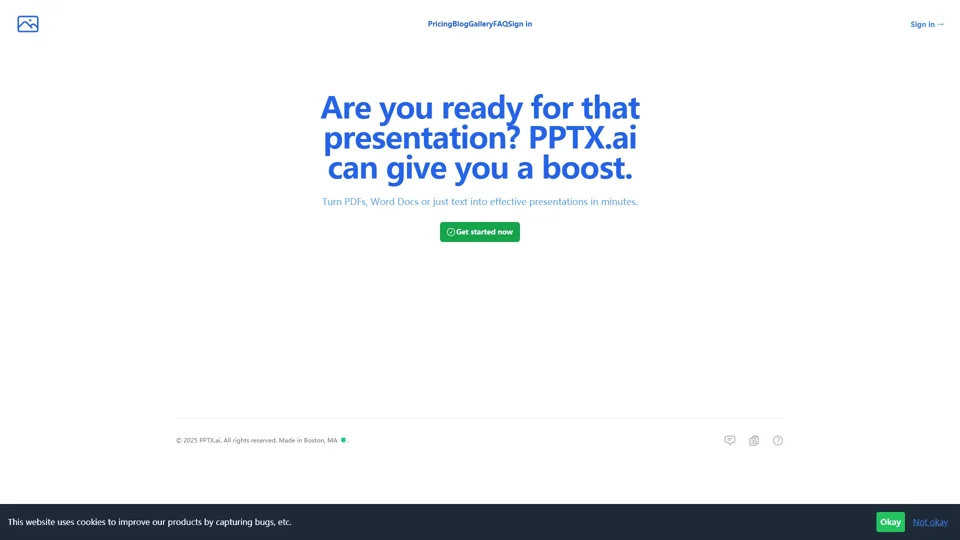What is PPTX.ai?
PPTX.ai is an advanced AI-driven platform designed to revolutionize the way you create presentations. Whether you're working with PDFs, Word documents, or just plain text, PPTX.ai can transform your content into engaging and effective presentations in minutes. This tool is perfect for professionals, educators, and anyone looking to streamline their presentation creation process.
Main Features of PPTX.ai
1. Automated Presentation Creation
- Turn Documents into Presentations: Easily convert PDFs, Word Docs, or text into polished presentations.
- Customizable Templates: Choose from a variety of templates to match your style and needs.
2. ChatGPT Integration
- ChatGPT Interface: For ChatGPT Plus users, PPTX.ai offers seamless integration that enhances the presentation-making experience with AI-powered suggestions and content generation.
3. Time-Saving and Efficient
- Quick Turnaround: Generate presentations in minutes, saving you hours of manual work.
- User-Friendly Interface: Simple and intuitive design makes it easy for anyone to use.
How to Use PPTX.ai
- Upload Your Content: Start by uploading your PDF, Word document, or entering text directly into the platform.
- Select a Template: Choose a template that best fits your presentation's theme and purpose.
- Customize: Personalize your slides with your own images, fonts, and colors.
- Generate Presentation: Click the "Generate" button to let PPTX.ai create your presentation automatically.
- Review and Edit: Review the generated slides and make any necessary adjustments.
- Download or Share: Once satisfied, download your presentation or share it directly from the platform.
Pricing
PPTX.ai offers both free and premium plans to cater to different user needs:
- Free Plan: Basic features with limited daily usage.
- Premium Plan: Enhanced features including unlimited presentations, advanced customization options, and priority support.
Helpful Tips
- Maximize Efficiency: Utilize the ChatGPT interface for more dynamic and personalized content.
- Stay Organized: Keep your documents and presentations organized using the built-in folder system.
- Regular Updates: Stay updated with the latest features and improvements by checking the blog regularly.
Frequently Asked Questions
Q: Can I use PPTX.ai for free?
A: Yes, PPTX.ai offers a free plan with basic features. However, for full access and enhanced capabilities, consider subscribing to the premium plan.
Q: Is my data secure?
A: Absolutely. We prioritize user privacy and ensure that all data is securely stored and not used for training purposes. You can also delete your account at any time to remove all your data.
Q: How do I get started?
A: Simply sign up, upload your content, choose a template, and generate your presentation. It’s as easy as that!
Q: What if I need help?
A: Our support team is available to assist you. You can also find helpful resources and tutorials on our blog and FAQ section.