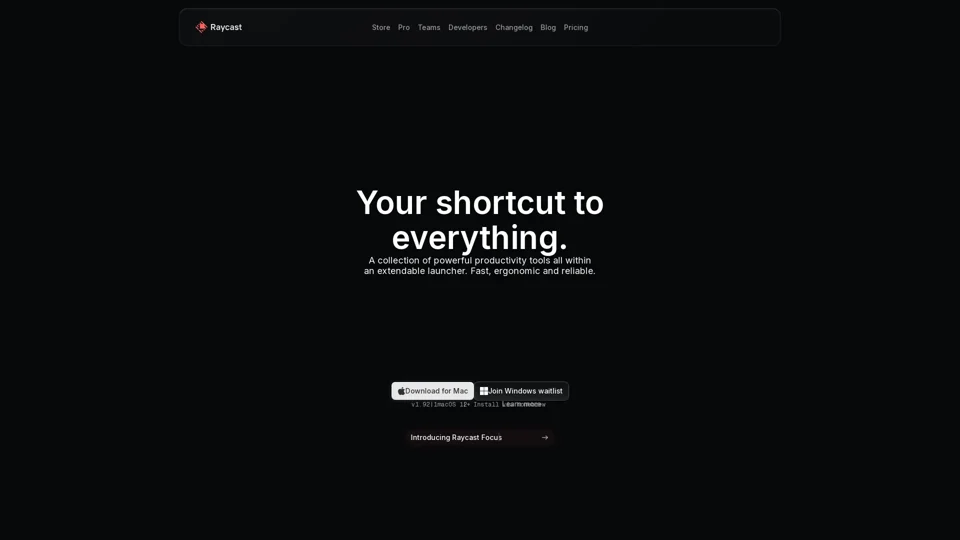What is Raycast?
Raycast is a powerful productivity tool designed to enhance your workflow with an extendable launcher. It offers a collection of productivity tools that are fast, ergonomic, and reliable, all integrated into a single platform. With Raycast, you can access thousands of extensions, perform tasks quickly, and automate repetitive actions to boost your efficiency.
Main Features of Raycast
1. Extendable Launcher
- Raycast provides a unified interface where you can launch applications, search files, run scripts, and manage windows—all from a single command center.
2. AI-Powered Assistance
- Raycast integrates AI capabilities, allowing you to ask anything, anytime, anywhere. Whether you need help writing an email or solving a coding problem, Raycast's AI chat feature has you covered.
3. Rich Extension Ecosystem
- With thousands of extensions available, Raycast supports a wide range of tools like Notion, Slack, JIRA, Google Translate, Spotify, and more. You can even create custom extensions using React, TypeScript, and Node.js.
4. Automation and Snippets
- Automate repetitive tasks with Raycast’s built-in automation features. Create snippets for frequently used text, set up quicklinks, and use hotkeys to speed up your workflow.
5. Focus Mode and Productivity Tools
- Raycast Focus helps you stay productive by managing distractions, setting timers, and organizing your tasks. You can also track flights, take notes, and manage your calendar directly from the launcher.
How to Use Raycast
Using Raycast is straightforward:
- Download and Install: Available for macOS 12+ via direct download or Homebrew.
- Launch Raycast: Press
Command + Spaceto open the launcher. - Search and Execute: Type commands, search for files, apps, or extensions, and execute actions instantly.
- Explore Extensions: Browse the store for extensions that fit your workflow, or create your own.
- Leverage AI: Use the AI chat feature to get real-time assistance on various tasks.
Can I Generate Images Using Raycast?
While Raycast does not natively support image generation, you can integrate third-party tools like DALL·E or other image creation services through custom extensions. This allows you to leverage AI for image creation while staying within the Raycast ecosystem.
Pricing
Raycast offers both free and paid plans:
- Free Plan: Access to core features, including the launcher, basic extensions, and AI chat.
- Pro Plan: Enhanced features such as advanced automation, premium extensions, and priority support. The Pro plan starts at $9/month (billed annually).
Helpful Tips
- Customize Your Workflow: Tailor Raycast to your needs by creating custom extensions and automations.
- Stay Updated: Join the Raycast community on Slack or X/Twitter to stay informed about new features and best practices.
- Maximize AI Usage: Utilize the AI chat feature for instant help with coding, writing, and more.
- Explore Extensions: Regularly check the extension store for new tools that can streamline your workflow.
Frequently Asked Questions
Q: Is Raycast only for Mac users?
A: Currently, Raycast is available for macOS 12+ users. A Windows version is in development, and you can join the waitlist for early access.
Q: Can I use Raycast without an internet connection?
A: While some features require an internet connection (like AI chat), many core functionalities work offline, such as launching apps and searching files.
Q: How do I create my own extensions?
A: Raycast provides a developer-friendly API that allows you to build extensions using React, TypeScript, and Node.js. Check out the API Docs for detailed instructions.
Q: Will my data be shared with Raycast?
A: Raycast prioritizes user privacy. Your data is not used for training purposes, and you can delete your account at any time to remove all associated data.
Q: What is Raycast Focus?
A: Raycast Focus is a productivity mode that helps you stay on task by minimizing distractions, setting timers, and organizing your day efficiently.