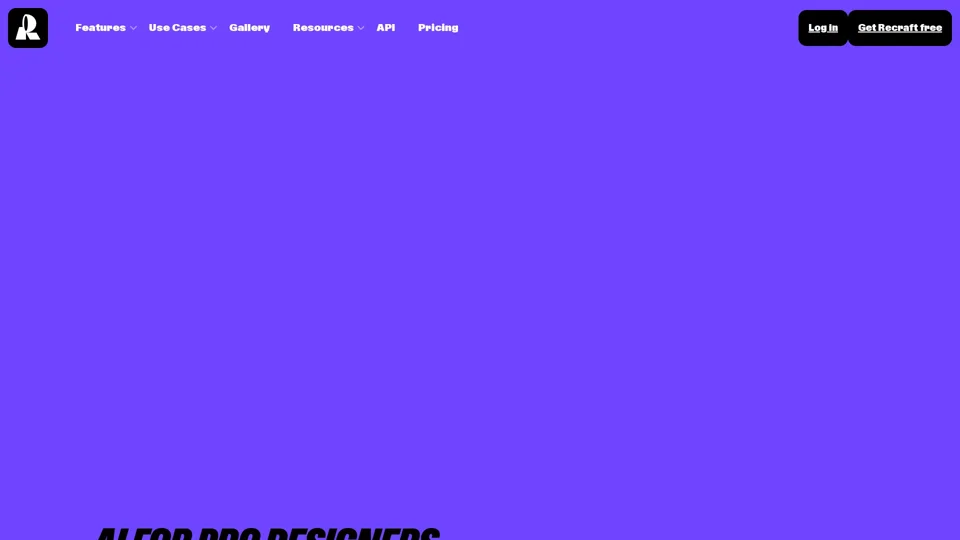Recraft: AI Image Generator and Editing Tool
What is Recraft?
Recraft is a premium AI image generator and editing tool specifically designed for professional designers. It provides advanced features for creating, editing, and manipulating images using AI technology. The platform is trusted by designers in innovative companies and is known for its ability to generate high-quality, realistic images with ease. Recraft supports a wide range of applications, including logos, icons, advertisements, character designs, and more.
Features
Recraft offers a wide range of powerful features that make it a go-to tool for professional designers:
-
AI Image Generator: Create high-quality images from text prompts with advanced customization options.
-
AI Image Vectorizer: Convert images into vector formats for scalable and editable designs.
-
AI Vector Generator: Generate vector graphics directly from text prompts.
-
AI Photo Editor: Edit and enhance photos using AI-powered tools.
-
Mockup Generator: Create realistic product mockups for branding and advertising.
-
Image Upscaler: Enhance the resolution of images without losing quality.
-
Background Remover: Remove backgrounds from images automatically.
-
AI Eraser: Erase specific parts of an image with precision.
-
Collaboration Canvas: Work with teams in real-time, share projects, and get feedback instantly.
-
Custom Styles and Branding: Store and share styles for consistent branding across projects.
How to Use Recraft
Using Recraft is straightforward and designed to streamline your creative workflow:
-
Sign Up: Create an account to access Recraft's features.
-
Choose a Tool: Select the specific AI tool you need (e.g., Image Generator, Vectorizer, etc.).
-
Input Your Prompt: Enter a detailed text prompt or upload an image for editing.
-
Customize Settings: Adjust parameters like styles, colors, and positioning to get the desired result.
-
Generate/Edit: Run the tool to generate or edit your image.
-
Refine: Use additional tools to fine-tune your output.
-
Save/Export: Download your final design in the required format.
Pricing
Recraft offers flexible pricing options to suit different needs:
-
Free Tier: Access basic features with limitations on usage.
-
Pro Subscription: Unlock advanced features, higher usage limits, and priority support. The exact pricing details can be found on the official Recraft website.
Helpful Tips
-
Experiment with Styles: Recraft allows you to explore infinite design possibilities. Don’t be afraid to try different styles and prompts to find the perfect fit for your project.
-
Leverage Collaboration: Use the canvas feature to work with your team in real-time, making it easier to get feedback and iterate on designs.
-
Save Custom Styles: Maintain consistent branding by saving and sharing your custom styles across projects.
Frequently Asked Questions
1. Is Recraft free to use?
Recraft offers a free tier with basic features, but for advanced capabilities and higher usage limits, you’ll need to subscribe to the Pro plan.
2. Can I use Recraft for professional projects?
Absolutely! Recraft is designed for professional designers and is trusted by teams in innovative companies. It’s ideal for creating high-quality images, logos, icons, and more.
3. Can I collaborate with my team on Recraft?
Yes, Recraft offers a collaboration canvas where teams can work together in real-time, share projects, and provide feedback.
4. Does Recraft support vector images?
Yes, Recraft includes an AI Image Vectorizer and AI Vector Generator to create and edit vector graphics.
5. Is my data safe on Recraft?
Recraft takes user privacy seriously. Your data is not used for training purposes, and you can delete your account and data at any time.
Recraft is a powerful tool that combines advanced AI technology with user-friendly features, making it an essential resource for any designer looking to streamline their workflow and unlock creative potential.