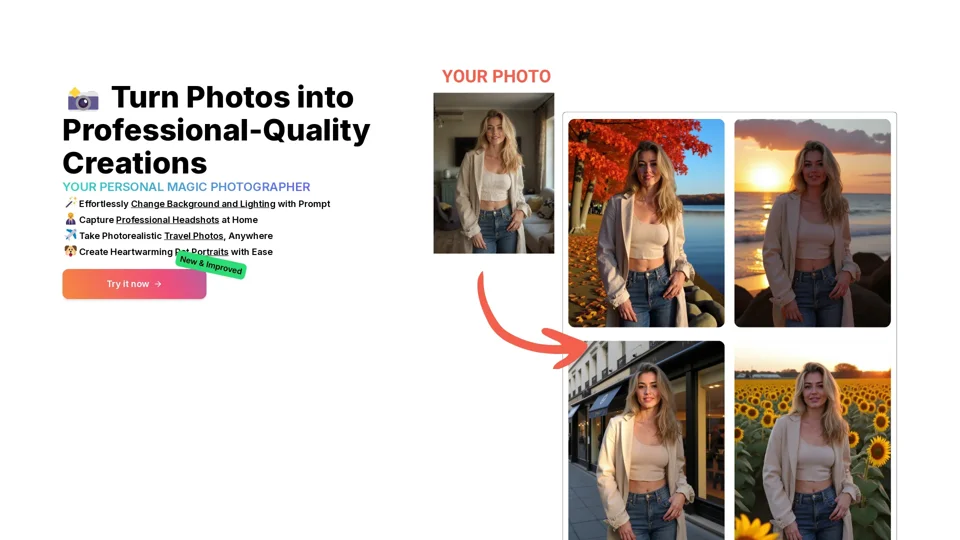What is Relight AI?
Relight AI is an AI-powered tool designed to enhance your photos by changing backgrounds and adjusting lighting effortlessly. It transforms your images into professional-quality creations, making it your personal magic photographer for various needs such as headshots, travel photos, and pet portraits.
Features of Relight AI
-
One-Click Magic: Instantly transform photos with a single click.
-
AI-Powered Excellence: Uses advanced machine learning algorithms for studio-quality results.
-
Infinite Creativity: Offers endless lighting and background options to match any mood.
-
Seamless Integration: Compatible with popular formats and tools for easy background changes.
-
Community & Support: Join a vibrant community for expert help and sharing your creations.
-
Free to Try: Explore the power of Relight AI with free monthly tokens, with no credit card required.
How to Use Relight AI
-
Upload Your Image: Select your image in PNG, JPEG, or WEBP format (max 5MB).
-
Input Background Prompt: Describe your desired background and lighting effects in detail.
-
Click Relight: Let the AI transform your photo in 10-15 seconds.
Pricing
- Free: $0/mo (5 credits limit)
- Relight 1 photo
- Write your own prompts
- Starter: $6/mo (100 credits limit)
- Relight 20 photos per month
- Write your own prompts
- Standard: $11/mo (500 credits limit)
- Relight 100 photos per month
- Use the magic upscaler
- High-quality photos
- Early access to new features
- Pro: $39/mo (1000 credits limit)
- Relight 200 photos per month
- Use the magic upscaler
- High-quality photos
- Early access to new features
Helpful Tips
-
Use High-Quality Images: For best results, use clear, well-lit images with a resolution of at least 1024x1024 pixels.
-
Be Specific with Prompts: Detailed descriptions yield better results.
-
Experiment with Lighting: Adjust lighting to achieve the desired atmosphere.
-
Review Results: Check and adjust outputs for optimal satisfaction.
Frequently Asked Questions
What types of images work best with Relight AI?
Relight AI works best with high-quality images of people, products, or scenes. Use clear, well-lit images for optimal results.
How does the AI-powered relighting process work?
Relight AI uses advanced algorithms to analyze your image's lighting conditions, then generates a new version based on your input, ensuring a natural look.
Can I use Relight AI for commercial projects?
Yes, depending on your subscription plan. Ensure you have the rights to the original images and refer to the Terms of Service for licensing details.