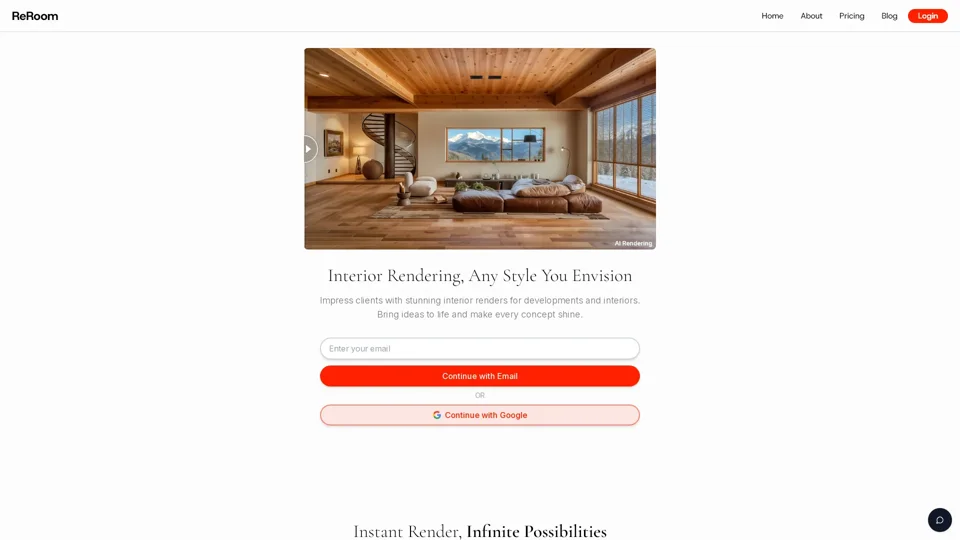What is ReRoom AI?
ReRoom AI is an innovative AI tool specifically designed for interior design. It provides a platform where users can transform 2D sketches, 3D models, or even basic ideas into stunning, photorealistic renders. This tool is ideal for designers and architects aiming to impress clients with visually captivating presentations.
Features of ReRoom AI
- Instant Rendering: Quickly convert your design concepts into high-quality images in mere seconds.
- Texture and Color Preservation: Ensures that the original textures and colors of your 3D models are accurately preserved, resulting in highly realistic visuals.
- Style Customization: Choose from a variety of visual styles to match your creative vision perfectly.
- Multi-Language Support: Access the platform in multiple languages, including English, Français, русский, Deutsch, 简体中文, 繁體中文, ไทย, 日本語, 한국어, Español, Bahasa Indonesia, and Polski, catering to a global user base.
How to Use ReRoom AI
- Create an Account: Sign up using your email or Google account to get started.
- Upload Your Design: Input your 3D model, sketch, or photo into the platform.
- Select Style: Choose from various visual styles to enhance your render.
- Generate Render: Process your design to create a photorealistic image.
- Download and Share: Save your render and share it with clients or colleagues.
Pricing of ReRoom AI
ReRoom AI offers flexible pricing options to suit different user needs. While specific pricing isn't detailed, it includes free options for basic use and affordable subscription plans for enhanced features, making it an accessible tool for designers.
Helpful Tips for Using ReRoom AI
- Quality Inputs: High-quality 3D models or sketches yield better renders.
- Explore Styles: Experiment with different styles to find the best fit for your projects.
- Customer Support: Utilize support options for troubleshooting or feature guidance.
Frequently Asked Questions
-
Q: How quickly can I get renders?
A: ReRoom AI generates renders in seconds, saving you valuable time. -
Q: Do I need design skills to use ReRoom AI?
A: While design skills help, the tool is user-friendly and accessible to all. -
Q: What file formats are supported?
A: Supported formats include common 3D and image files, ensuring compatibility with various software. -
Q: How do I start using ReRoom AI?
A: Simply register an account and begin uploading your designs.
ReRoom AI is a powerful tool that simplifies creating high-quality interior design visuals, making it an essential asset for architects and designers.