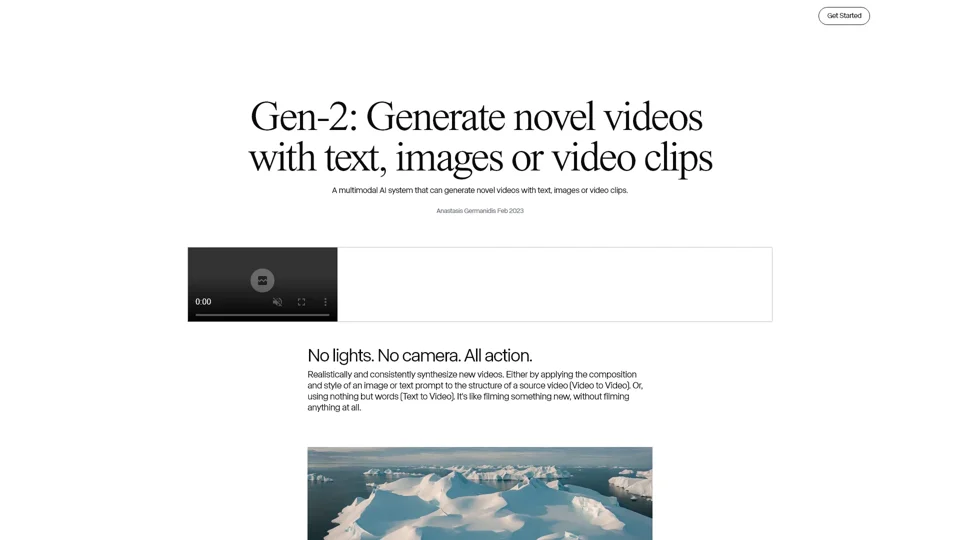What is Runway Gen-2?
Runway Gen-2 is a cutting-edge multimodal AI system designed to generate novel videos using text, images, or video clips. This innovative platform allows users to create realistic and consistent videos without the need for traditional filming equipment. Whether you're generating videos from scratch with just a text prompt or applying the composition and style of an image to a source video, Runway Gen-2 offers a versatile set of tools that revolutionize video creation.
Main Features of Runway Gen-2
Mode 01: Text to Video
Synthesize videos in any style imaginable using only a text prompt. If you can describe it, you can visualize it. For example, a driving prompt like "The late afternoon sun peeking through the window of a New York City loft" can be transformed into a compelling video.
Mode 02: Text + Image to Video
Generate videos by combining a driving image with a text prompt. This mode leverages both visual and textual inputs to produce highly customized and contextually rich videos. An example would be a low-angle shot of a man walking down a street illuminated by neon signs.
Mode 03: Image to Video (Variations Mode)
Create videos using just a single driving image. This mode generates multiple variations of the input image, each offering unique perspectives and styles.
Mode 04: Stylization
Transfer the style of any image or prompt to every frame of your video. This feature allows for seamless integration of artistic styles into video content, enhancing visual appeal.
Mode 05: Storyboard
Turn static mockups into fully stylized and animated renders. Ideal for filmmakers and animators looking to bring their storyboards to life.
Mode 06: Mask
Apply masks to specific areas of a video, enabling precise control over which parts of the video are stylized or modified.
Mode 07: Render
Transform untextured renders into realistic outputs by applying an input image or prompt. Perfect for refining CGI elements in films and animations.
Mode 08: Customization
Unleash the full potential of Gen-2 by customizing the model for higher fidelity results. Tailor the AI's output to meet specific creative needs.
How to Use Runway Gen-2
Using Runway Gen-2 is straightforward:
-
Sign Up: Create an account on the Runway platform.
-
Choose a Mode: Select the mode that best fits your project—whether it's Text to Video, Image to Video, or any other available option.
-
Input Prompt/Image/Video Clip: Provide the necessary input based on the selected mode.
-
Generate Video: Let the AI process your inputs and generate the desired video.
-
Refine and Customize: Adjust settings and apply additional features like stylization or masking as needed.
-
Export: Download or share your final video.
Pricing
Runway Gen-2 offers flexible pricing plans to accommodate different user needs:
-
Free Tier: Limited access to basic features, ideal for beginners and casual users.
-
Pro Tier: Enhanced capabilities and extended usage limits for professionals.
-
Enterprise Solutions: Custom plans tailored for businesses and large-scale projects.
Helpful Tips
-
Experiment with Prompts: Try various text prompts to explore different styles and outcomes.
-
Combine Inputs: Mix text, images, and video clips to create more complex and engaging content.
-
Leverage Customization: Utilize customization options to achieve higher quality and more personalized results.
-
Stay Updated: Follow Runway’s updates and new releases to stay ahead of the curve in AI-driven video generation.
Frequently Asked Questions
Q: Can I generate videos solely from text?
A: Yes, with the Text to Video mode, you can synthesize videos using only a text prompt.
Q: Is my data used for training purposes?
A: No, Runway prioritizes user privacy and does not use your data for training purposes. You can delete your account at any time, ensuring all your data is removed.
Q: How many modes does Gen-2 offer?
A: Gen-2 offers eight distinct modes, including Text to Video, Text + Image to Video, Image to Video, Stylization, Storyboard, Mask, Render, and Customization.
Q: What sets Runway Gen-2 apart from other video generation tools?
A: Runway Gen-2 stands out due to its advanced multimodal capabilities, high-quality outputs, and user-friendly interface. Based on user studies, Gen-2 results are preferred over existing methods for image-to-image and video-to-video translation.
Q: Can I try Gen-2 before subscribing?
A: Yes, Runway offers a free tier with limited access, allowing you to test the platform before committing to a subscription.