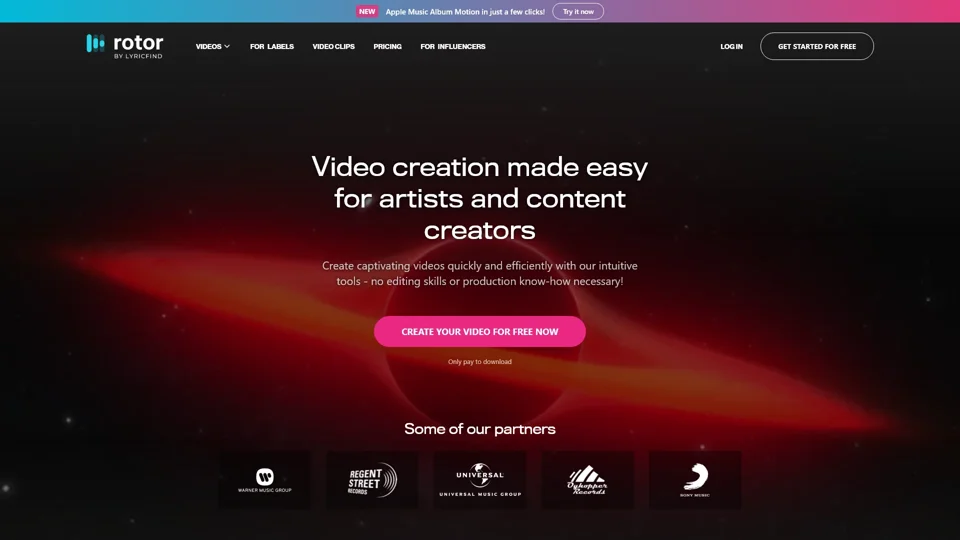What is Rotor Videos?
Rotor Videos is an innovative platform specifically designed for musicians and content creators to produce high-quality video content effortlessly. With a user-friendly interface and powerful tools, Rotor enables artists to create captivating videos such as Apple Music Album Motion, Spotify Canvas, music videos, lyric videos, and album artwork videos without requiring any prior editing experience.
Main Features of Rotor Videos
1. Diverse Video Types
- Apple Music Album Motion: Transform your album art into dynamic, moving visuals for Apple Music.
- Spotify Canvas: Create engaging 3-8 second looped videos for your tracks on Spotify.
- Music Videos: Generate professional-grade music videos by analyzing your music and matching it with suitable clips.
- Lyric Videos: Produce visually appealing lyric videos that highlight the words of your songs.
- Album Artwork Videos: Bring your album covers to life with animated videos perfect for social media platforms.
2. High-Quality Stock Footage
Access over 1 million professionally curated video clips included in the price of a download, making it easy to find the perfect footage for your project.
3. Customizable Styles and Filters
Choose from over 150 professionally-designed video styles and apply audio-reactive visual effects, filters, and text overlays to personalize your videos.
4. Easy-to-Use Tools
- Add promotional messaging throughout your videos.
- Use pre-set cropping tools to ensure your videos look great on every platform.
- Format your videos for promotional content and Spotify Canvas in seconds.
How to Use Rotor Videos
- Sign Up or Log In: Create an account or log in to access the platform.
- Select Your Video Type: Choose the type of video you want to create (e.g., Apple Music Album Motion, Spotify Canvas).
- Upload Your Music: Add your music file to the platform.
- Choose Clips and Styles: Select from the extensive library of stock footage and apply your preferred style and filters.
- Preview and Customize: Review your video and make any necessary adjustments.
- Download: Once satisfied, download your video for use across various platforms.
Pricing
Rotor Videos offers a flexible pricing model:
- Free Usage: Create videos for free; only pay to download.
- Credit Bundles: Purchase credits for specific video types:
- 1 Credit: Spotify Canvas Videos
- 2 Credits: Apple Music Album Motion, Lyric Videos
- 3 Credits: Music Videos
- 4 Credits: Album Artwork Videos
- Non-Expiring Credits: Buy credit bundles that never expire, allowing you to create videos whenever you need them.
Helpful Tips
- Maximize Free Usage: Take advantage of the free creation feature to explore different video styles before committing to a purchase.
- Promote Across Platforms: Ensure your videos are optimized for various platforms like Instagram, YouTube, and TikTok.
- Stay Consistent: Maintain a consistent visual identity across all your videos to build brand recognition.
Frequently Asked Questions
Q: Can I create videos without any editing skills?
A: Yes, Rotor Videos is designed to be user-friendly, allowing you to create professional-quality videos with minimal effort and no prior editing experience.
Q: How many video types can I create?
A: You can create several types of videos including Apple Music Album Motion, Spotify Canvas, music videos, lyric videos, and album artwork videos.
Q: Is my data secure?
A: Absolutely. Rotor Videos prioritizes user privacy, ensuring that your data is not used for any training purposes. You can also delete your account at any time, and all your data will be removed.
Q: Do I need to pay for every video I create?
A: No, you can create videos for free; you only pay when you're ready to download them.
Q: Are there any limitations on the number of videos I can create?
A: There are no limits on the number of videos you can create. However, downloading certain video types may require purchasing credits.
By leveraging Rotor Videos, musicians and content creators can efficiently produce stunning video content that enhances their presence on streaming platforms and social media, all while staying within budget.