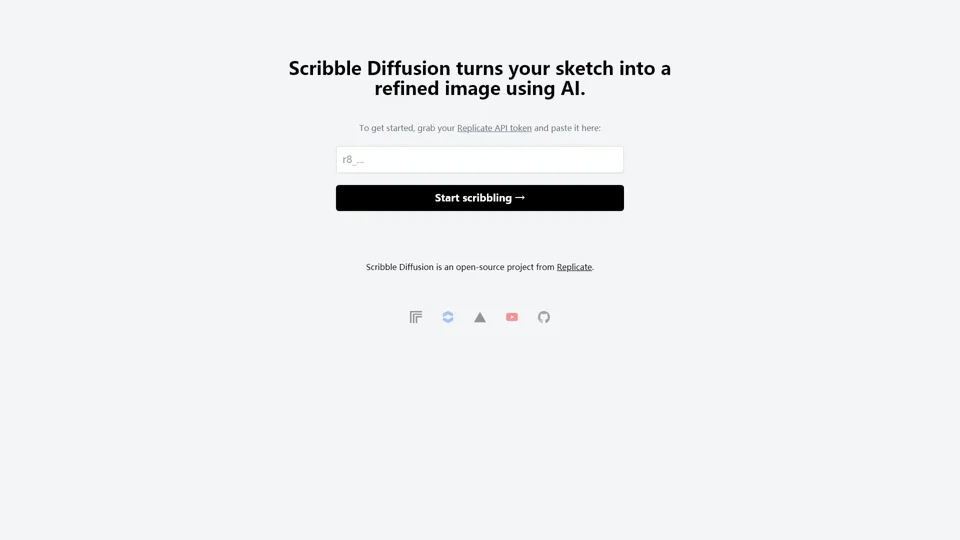What is Scribble Diffusion?
Scribble Diffusion is an AI-powered tool designed to transform your sketches into refined and detailed images. It leverages advanced machine learning models to enhance and expand upon your initial drawings, creating high-quality visual outputs. As an open-source project from Replicate, Scribble Diffusion offers a unique and innovative approach to image generation, making it accessible for both casual users and professional creators.
Features of Scribble Diffusion
-
AI-Driven Image Enhancement: Transform simple sketches into detailed, high-quality images using state-of-the-art AI algorithms.
-
Integration with Replicate API: Utilize the Replicate platform to access a seamless and powerful API for image processing and generation.
-
Real-Time Editing and Customization: Adjust and refine your images dynamically with real-time adjustments, allowing for precise control over the final output.
-
Open-Source Flexibility: As an open-source project, Scribble Diffusion provides developers with the freedom to customize and extend its functionality to suit various needs.
-
User-Friendly Interface: Designed to be intuitive, Scribble Diffusion caters to both beginners and advanced users, ensuring ease of use while delivering professional-grade results.
-
Versatility in Applications: Suitable for artists, designers, content creators, and anyone looking to bring their ideas to life through AI technology.
How to Use Scribble Diffusion
-
Obtain a Replicate API Token: Start by signing up for a Replicate account and generating your API token. This token will be used to authenticate and enable your usage of the tool.
-
Install and Set Up: Install the necessary software or simply use the web-based interface provided by Replicate. Most modern web browsers support Scribble Diffusion without requiring additional installations.
-
Begin Scribbling: Start drawing or upload your existing sketch. The AI model will interpret your input and begin transforming it into a refined image. You can observe the progression in real-time as the AI enhances your sketch.
-
Refine and Export: Once satisfied with the output, export your image in the desired format for use in your projects or personal collection.
Pricing and Accessibility
Scribble Diffusion is available as an open-source project, making it free for anyone to use. However, to leverage the full potential of the tool, you will need to acquire a Replicate API token, which may involve costs depending on your usage and the specific plan you choose. Despite this, the base functionality remains accessible, allowing users to experiment and create without upfront costs.
Helpful Tips for Using Scribble Diffusion
-
Start Simple: Begin with basic sketches to understand how the AI interprets your input. Gradually move on to more complex designs as you gain experience.
-
Experiment with Prompts: The AI's response can vary based on the initial input. Try different techniques and styles to see what works best for your creative vision.
-
Use High-Quality Sketches: While Scribble Diffusion can enhance rough sketches, the quality of the input plays a significant role in the final output. Clear and detailed sketches typically yield better results.
-
Leverage Customization Options:Tailor the tool to your preferences by adjusting settings and parameters to achieve the desired aesthetic or effect.
Frequently Asked Questions
What is Replicate API?
Replicate API is a service provided by Replicate that allows developers and users to access various AI models, including Scribble Diffusion, for image processing and generation.
How do I get a Replicate API token?
To obtain a Replicate API token, sign up for a Replicate account, verify your email, and generate your API token through the user dashboard.
Can I use Scribble Diffusion without an API token?
No, the Scribble Diffusion tool requires a valid Replicate API token to function. The token is necessary to access the underlying AI models that power the image transformation process.
Is Scribble Diffusion suitable for professional use?
Absolutely! Scribble Diffusion is designed to cater to both hobbyists and professionals. Its advanced AI capabilities and customization options make it a powerful tool for creative projects.
How do I share my images created with Scribble Diffusion?
You can download your enhanced images directly from the platform and share them on various social media platforms, incorporate them into your projects, or use them for personal purposes.
Is Scribble Diffusion available on mobile devices?
While Scribble Diffusion can be accessed via web browsers on mobile devices, it is primarily designed for desktop usage, where the full range of features and functionalities can be best experienced.
Can I use Scribble Diffusion offline?
No, Scribble Diffusion requires an internet connection to communicate with the Replicate API and perform the image processing tasks. Offline usage is not supported at this time.
How can I improve my results with Scribble Diffusion?
Improving your results involves understanding the AI's interpretation of your input, experimenting with different techniques, and applying the tips provided in the helpful tips section.
What file formats does Scribble Diffusion support?
Scribble Diffusion typically supports common image formats such as PNG, JPEG, and SVG. Ensure that your input and output files are in compatible formats for the best experience.
Is there a limit to how many images I can generate with Scribble Diffusion?
The number of images you can generate is dependent on your Replicate API plan. Free tiers may have usage limits, while paid plans offer more generous quotas.
By following these guidelines and exploring the capabilities of Scribble Diffusion, you can unlock new creative possibilities and enhance your artistic endeavors with the power of AI.