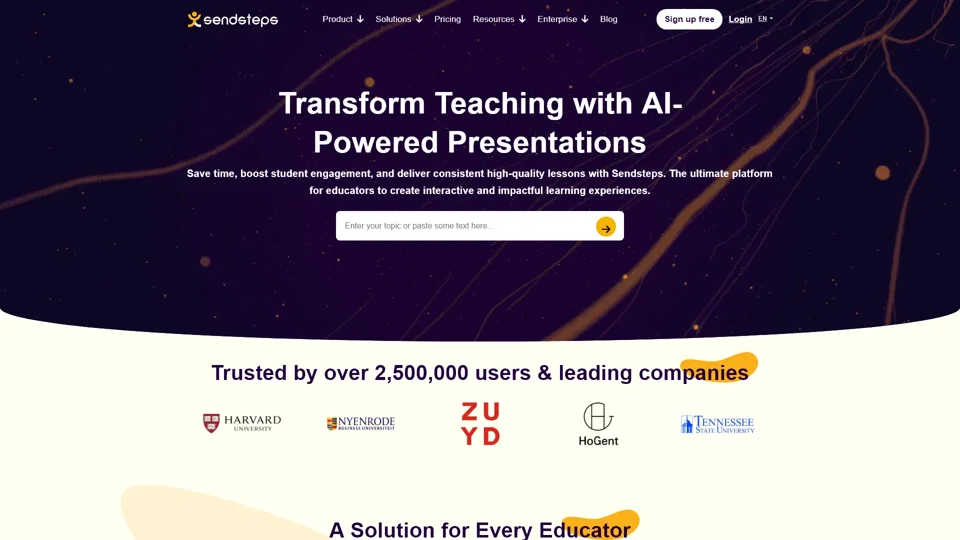What is Sendsteps?
Sendsteps is an AI-powered platform specifically designed for educational professionals. It transforms unorganized content into visually stunning, high-quality presentations and quizzes in just minutes. Trusted by over 2,500,000 users and leading companies, Sendsteps aims to make teaching more efficient, interactive, and enjoyable for both educators and students.
Key Features of Sendsteps
AI-Driven Content Creation
Transform raw content into structured presentations with ease. Sendsteps' AI instantly organizes and polishes your materials, adding visuals and structure to ensure your lessons are engaging and professional.
Interactive Quizzes
Enhance student engagement by incorporating live questions that students can answer via their mobile phones. This real-time interaction makes lessons more fun and memorable.
Easy-to-Use Interface
Designed for educators of all technological skill levels, Sendsteps offers a user-friendly interface that simplifies the creation of high-quality presentations and quizzes.
Live Q&A and Word Clouds
Engage your audience with live Q&A sessions and word clouds. These features encourage active participation and provide immediate feedback, making your lessons more dynamic.
How to Use Sendsteps
-
Add Your Content: Upload your existing notes or start from scratch.
-
AI Enhances: Let Sendsteps' AI organize and polish your materials, adding visuals and structure.
-
Engage Your Audience: Include interactive elements like quizzes, polls, and Q&A sessions that students can respond to in real time using their mobile devices.
Pricing
Sendsteps offers flexible pricing plans to suit the needs of different educators:
-
Free Plan: Ideal for educators who want to try out the platform without any commitment. Enjoy basic features and limited usage.
-
Pro Plan: For educators who need more advanced features and extended usage limits. Perfect for those looking to maximize their teaching efficiency.
-
Enterprise Plan: Tailored for institutions and large organizations, offering premium support, custom branding options, and professional event services.
Helpful Tips
-
Maximize Engagement: Incorporate interactive elements like quizzes and live polls to keep students engaged throughout the lesson.
-
Consistent Quality: Ensure all your lectures maintain high quality with minimal effort by leveraging Sendsteps' AI-driven content creation.
-
Flexible Teaching: Utilize Sendsteps for in-person, remote, or hybrid teaching environments to accommodate diverse learning settings.
Frequently Asked Questions
Can I use Sendsteps for free?
Yes, Sendsteps offers a free plan that allows you to explore its features and benefits without any commitment. The free plan includes basic features and limited usage.
Is Sendsteps suitable for all types of educators?
Absolutely! Sendsteps caters to primary and secondary educators, university professors, and business professionals. Its versatile features make it ideal for various teaching environments.
How does Sendsteps enhance student engagement?
Sendsteps incorporates interactive elements such as quizzes, live polls, and Q&A sessions, which encourage active participation and provide immediate feedback, making lessons more engaging and memorable.
Will my data be secure?
Yes, Sendsteps prioritizes user privacy and data security. Your information will not be used for any training purposes, and you can delete your account at any time, ensuring all your data is removed.
Can I customize my presentations?
Certainly! Sendsteps offers branding options and customization tools to tailor your presentations to your specific needs and preferences.
Keywords: Sendsteps, AI-powered presentations, interactive quizzes, live Q&A, education technology, teaching efficiency, student engagement, customizable presentations
By leveraging these keywords, this content provides comprehensive information about Sendsteps, highlighting its key features, usage, pricing, helpful tips, and frequently asked questions.