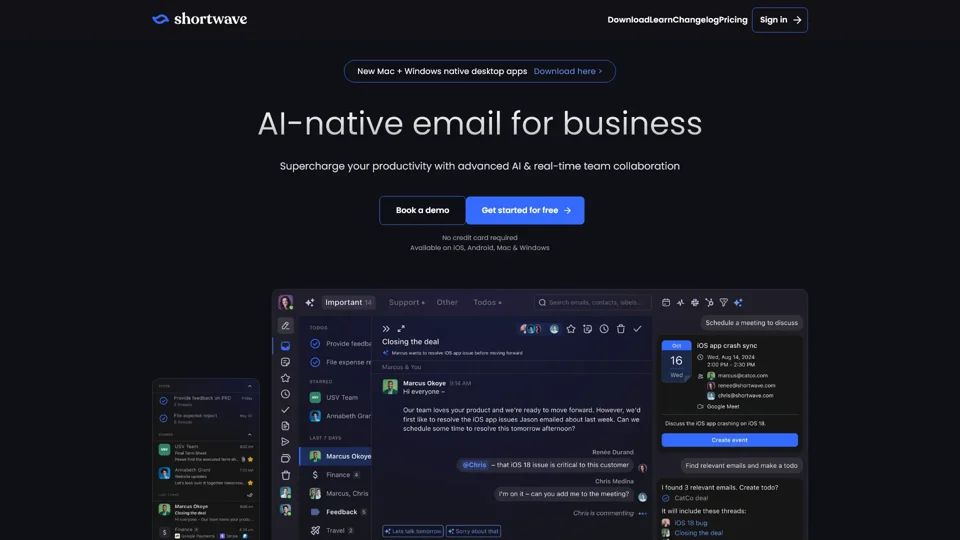What is Shortwave?
Shortwave is an AI-native email platform designed to enhance productivity for business users. It offers advanced AI features and real-time team collaboration tools, making it a powerful solution for managing emails efficiently. Available on iOS, Android, Mac, and Windows, Shortwave empowers teams of all sizes with its cutting-edge technology.
Features
AI Email Assistant
-
Organize Your Inbox: Identify important emails and todos with a single click, while sweeping away the rest.
-
Write & Enhance Emails: The AI learns your unique voice and style, writing emails that sound just like you.
-
Search & Find Answers: Use AI-powered search to find emails fast or analyze your entire team's emails and attachments for answers.
-
Autocomplete Intelligently: Get personalized suggestions while typing, including real links, facts, and phrases from your email history.
-
Schedule with Ease: Ask the AI to check your availability, create calendar events, and write scheduling emails.
-
Filter & Automate Your Inbox: Take control with custom AI filters and automate common workflows using plain English scripts.
Team Collaboration
-
Share Live Threads: Keep your whole team updated in real-time with shared threads.
-
Comment Privately: Discuss emails with teammates directly in your inbox.
-
Assign Next Steps: Give important emails a clear owner and track progress.
-
Share Labels: Create a shared, AI-searchable email archive accessible by your entire team.
-
Share Templates: Use AI Snippets to share common email content and automate filling in details.
Email Productivity
-
Split Your Inbox: Focus your time by dividing your inbox into tabs for important emails, specific senders, labels, and custom queries.
-
Bulk Triage with Bundles: Control promotions, newsletters, updates, and more to reach inbox zero faster.
-
Turn Emails into Todos: Transform your inbox into an organized list of action items.
-
Make Emails Arrive on Your Schedule: Avoid interruptions by scheduling when you receive emails.
-
See When People Read Your Emails: Get context to prioritize your time and write effective follow-ups.
-
Unleash Your Keyboard: Utilize markdown support and keyboard shortcuts for everything.
How to Use Shortwave
-
Sign Up: Start by signing up for Shortwave. You can get started for free without needing a credit card.
-
Download the App: Download the native desktop apps for Mac and Windows or use the mobile apps for iOS and Android.
-
Set Up Your Account: Connect your Gmail accounts and customize your settings.
-
Explore Features: Dive into the AI assistant, team collaboration tools, and productivity features to streamline your workflow.
Pricing
Shortwave offers a free plan to get started, with no credit card required. For additional features and extended access, consider subscribing to one of their affordable plans. Book a demo to explore premium options tailored to your business needs.
Helpful Tips
-
Maximize AI Assistance: Leverage the AI assistant to organize your inbox, write emails, and schedule tasks seamlessly.
-
Customize Your Workflow: Tailor your inbox with custom filters, bundles, and automation scripts to suit your preferences.
-
Collaborate Efficiently: Share live threads and templates with your team to enhance collaboration and productivity.
-
Stay Organized: Use the bulk triage feature to manage promotions and newsletters efficiently, keeping your inbox clutter-free.
Frequently Asked Questions
Is Shortwave Free?
Yes, Shortwave offers a free plan to get started. Additional features are available through subscription plans.
Can I Use Shortwave on Multiple Devices?
Absolutely! Shortwave is available on iOS, Android, Mac, and Windows, allowing you to switch between devices seamlessly.
Does Shortwave Support Multiple Email Accounts?
Yes, Shortwave supports multiple Gmail accounts, enabling you to quickly switch between them on any device.
Is My Data Secure?
Shortwave prioritizes user privacy. Your data will not be used for training purposes, and you can delete your account at any time to remove all your data.
Can I Try Shortwave Before Committing?
Certainly! You can get started for free without needing a credit card. Explore the features and decide if Shortwave fits your needs before subscribing.